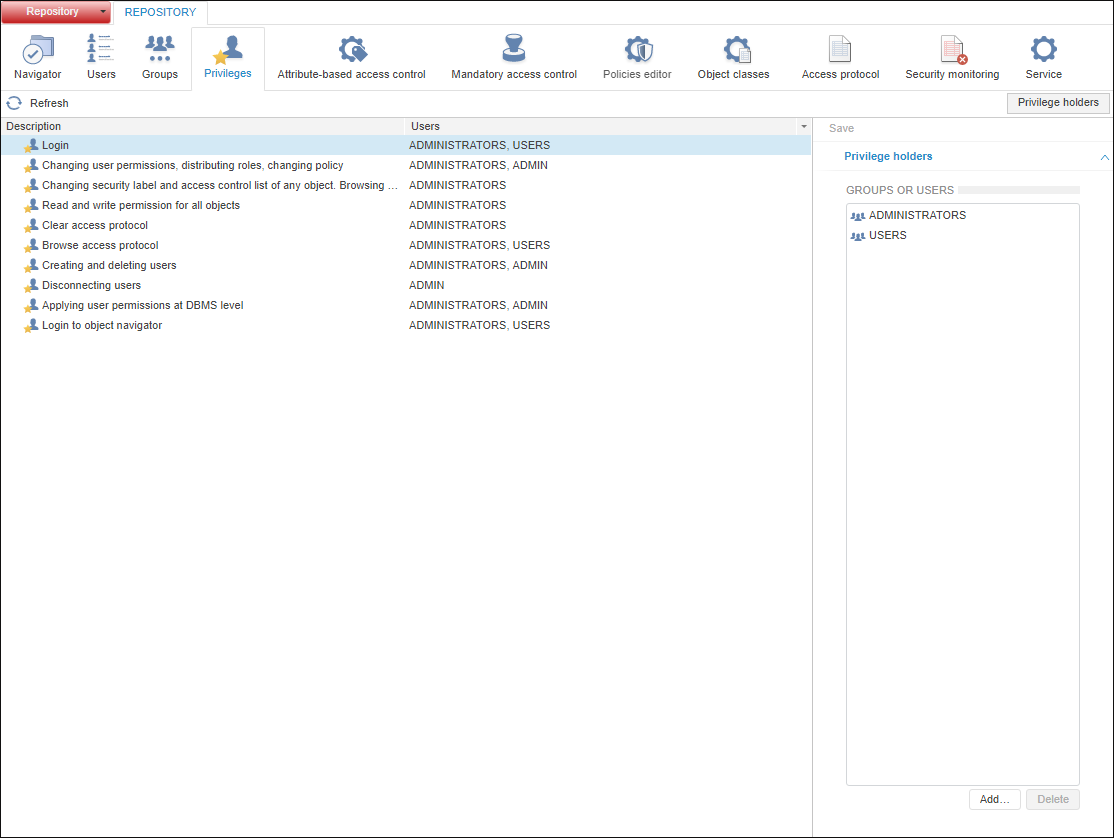
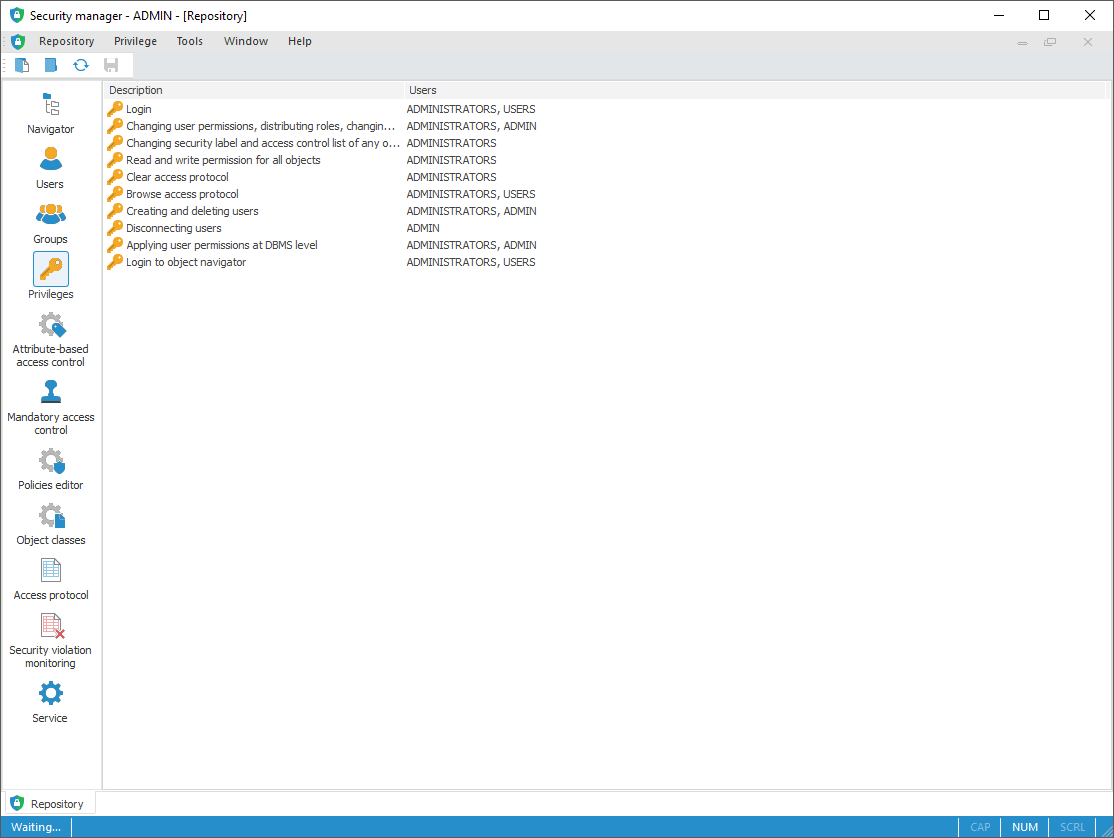
To distribute privileges between system users, use the Privileges section on the navigation panel.
NOTE. When roles of information security administrator and application administrator are separated, the Privileges section is available only for information security administrator.
The privileges enable the user to execute various operations in Foresight Analytics Platform and at DBMS level. When the following operations are executed: create, delete, or edit object structure, grant object access permissions, create and update users, the system connects to the database and requests user credentials in the Database Authorization dialog box. To execute the operation, the user should have appropriate privileges and access permissions at DBMS level.
The Privileges section:
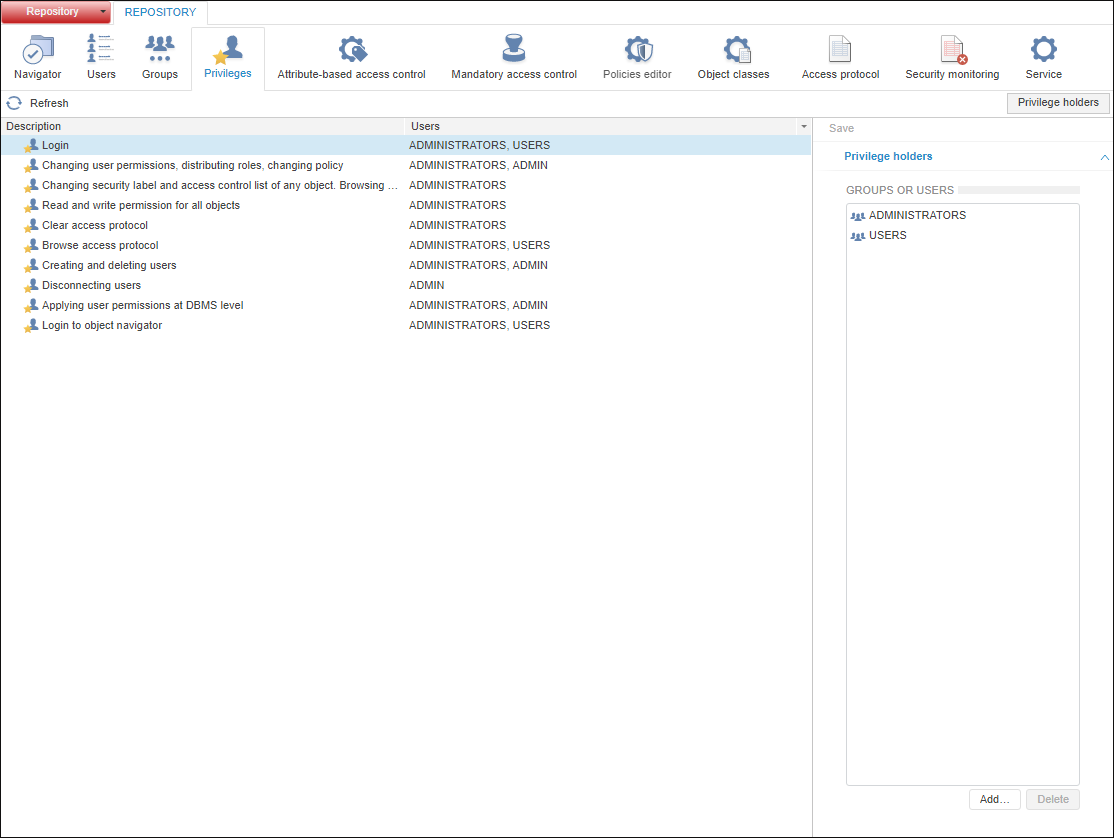
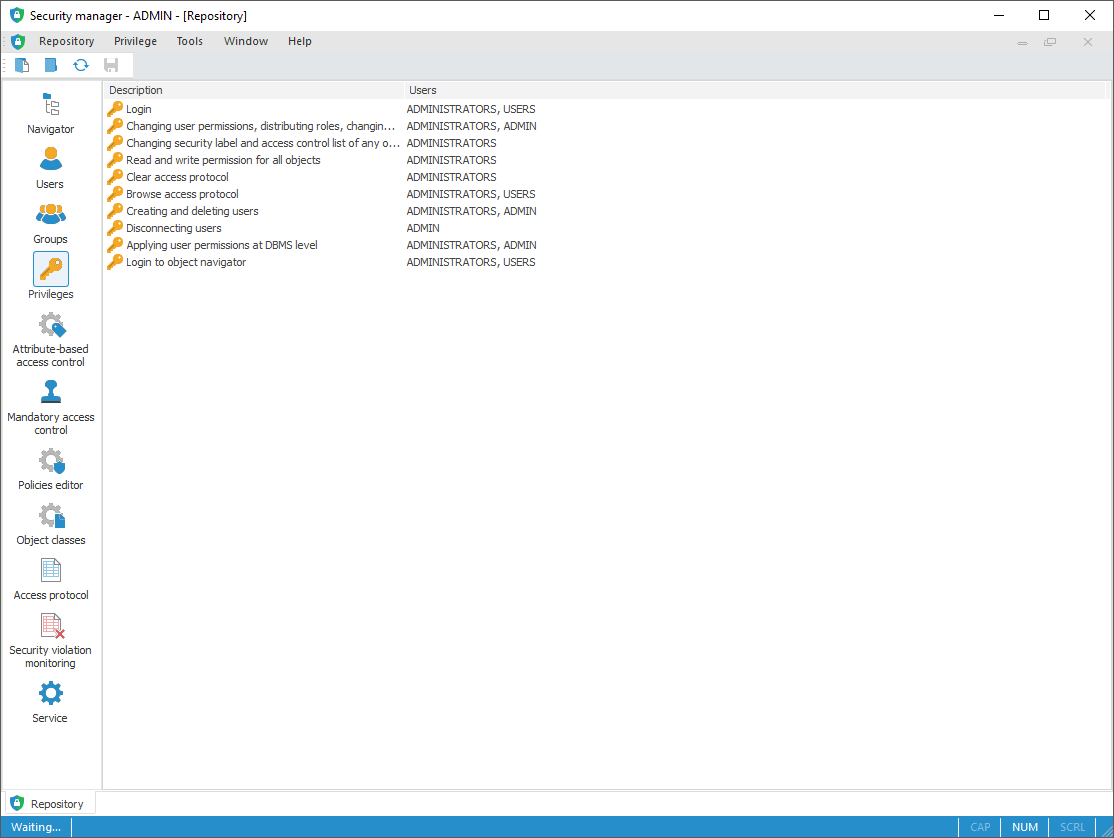
There is a list of default privilege holders next to each privilege. The owner of the ADMIN schema is included in the Administrators built-in group and inherits a set of privileges of this group.
Description of system privileges:
 Changing user permissions, distributing roles, changing policy
Changing user permissions, distributing roles, changing policy
 Changing security label and access control list of any object. Browse all objects in the navigator
Changing security label and access control list of any object. Browse all objects in the navigator
 Applying user permissions at DBMS level
Applying user permissions at DBMS level
 Log in to system in maintenance mode
Log in to system in maintenance mode
Privileges are distributed by:
The owner of the ADMIN schema.
Members of the Administrators group.
Users with the following privileges: Login; Changing User Permissions, Distributing Roles, Changing Policy.
Information security administrator on administrator roles separation.
To distribute privileges:
In the web application:
Select a privilege.
Click the Add button on the Privilege Holders side panel.
In the desktop application:
Select a privilege.
Open the Privilege Holders dialog box:
Select the Tools > Privilege Holders main menu item.
Select the Privilege Holders context menu item.
Double-click the privilege.
After executing one of the operations the Privilege Holders dialog box opens:
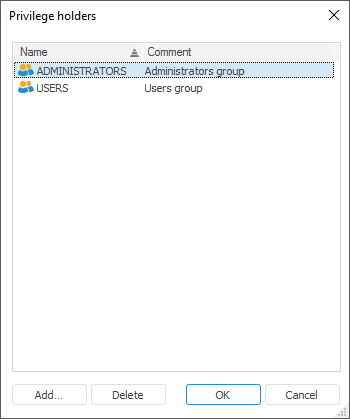
Click the Add button.
After executing the operations the Select Groups and Users/Search Groups and Users dialog box opens to add holders of the selected privilege.
To delete the selected privilege holders, click the Delete button in the Privilege Holders dialog box in the desktop application and on the Privilege Holders side panel in the web application.
NOTE. If a domain user/group is selected as the privilege holder, which is not created in Foresight Analytics Platform, the process of creating a domain user/domain group will be started.
To apply the specified privilege settings:
In the web application click the  Save button on the toolbar or on the side panel.
Save button on the toolbar or on the side panel.
NOTE. If section parameters have been changed, an attempt to go to another section of the security manager or to close it displays a request to apply changed settings.
See also:
Setting Up System Security Policy | Setting Up Object Access Permissions | Setting Up User Action Auditing