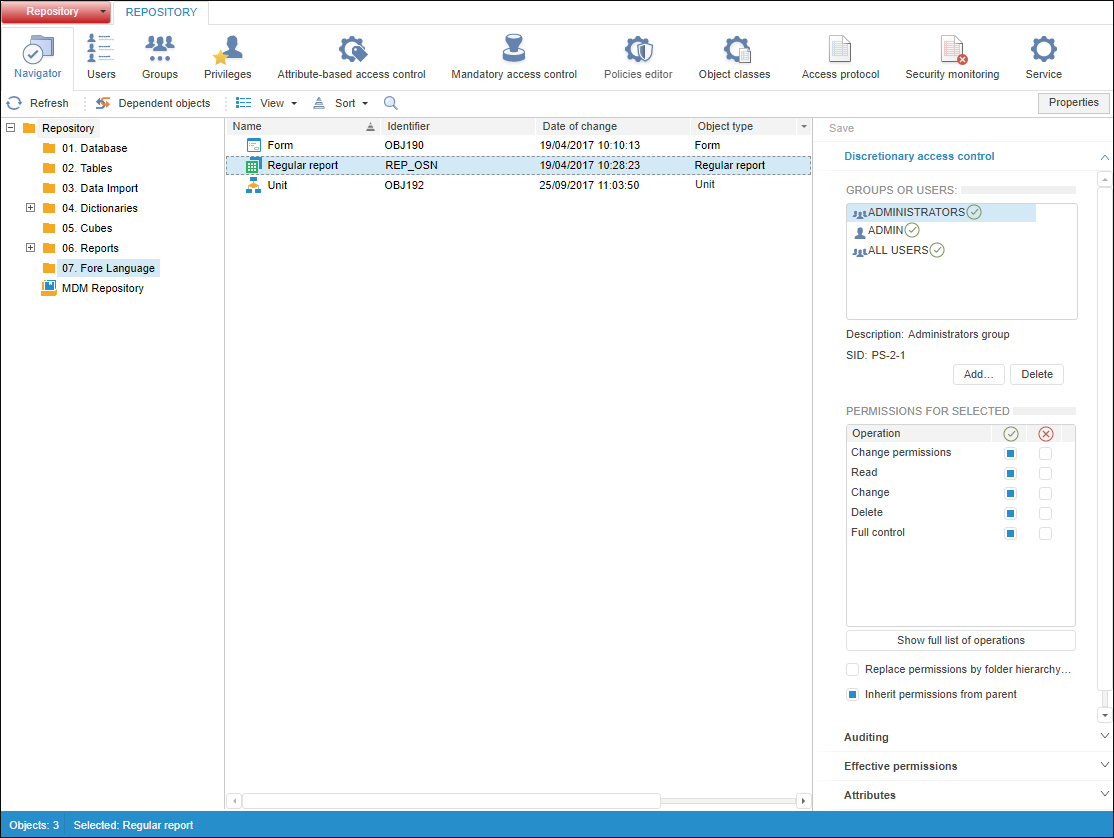
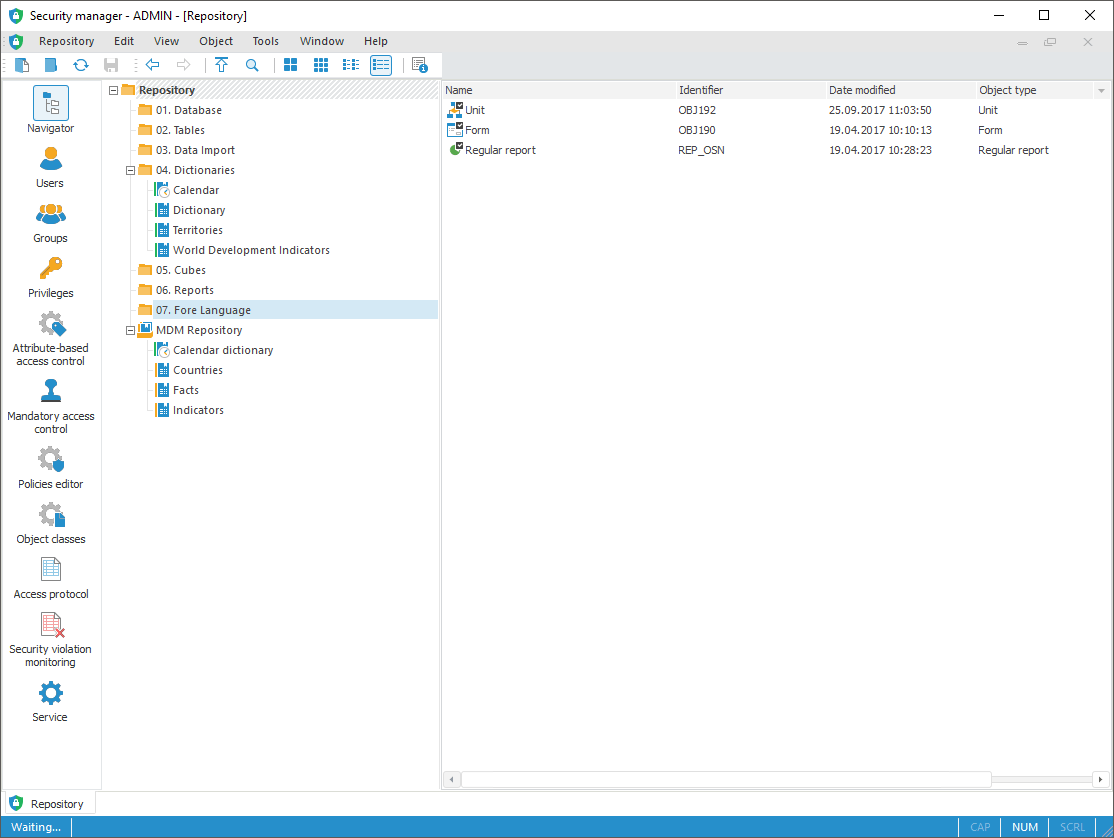
To set up object access permissions, use the Navigator section on the navigation panel.
NOTE. When roles of information security administrator and application administrator are separated, the Navigator section is available only for information security administrator.
Security model objects of Foresight Analytics Platform include all application system objects: folders, tables, queries, views, dimensions, standard and virtual cubes, forms, reports, workspaces, and so on. Access to objects is regulated with access control methods. When attribute-based access control method is used, access permissions for objects are set up by adding policies and rules in the Attribute-Based Access Control section.
NOTE. The Navigator section of the security manager web application enables the user to work with the following object types: dashboard, regular report, express report (OLAP), workbook, modeling container, modeling problem, time series, cubes, MDM dictionaries, ADOMD catalogs.
To ensure data safety and integrity, set access permissions and/or security levels for each repository object, and also for container object elements.
The Navigator section:
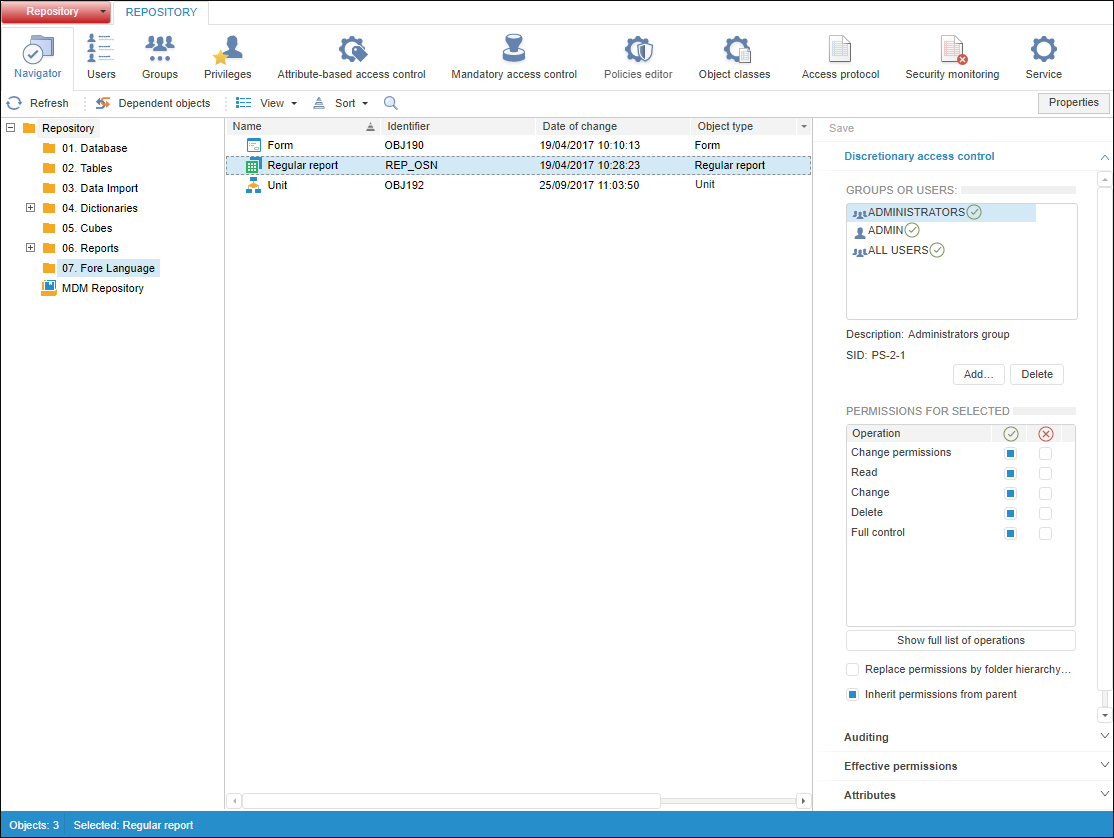
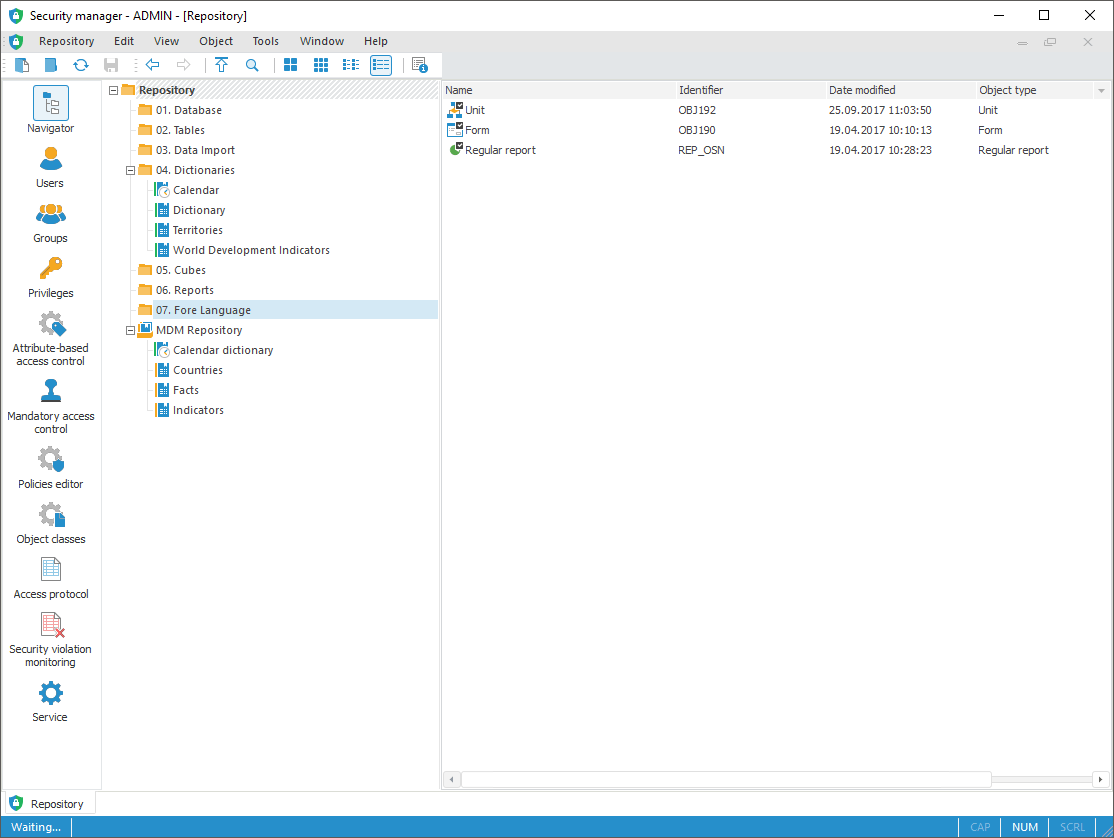
The navigator consists of a tree of objects displaying a hierarchy of objects and folders at the left part and a list of objects displaying objects located in the selected folder at the right part
 Display elements and navigate between objects
Display elements and navigate between objects
 Set up object access permissions
Set up object access permissions
 Set up access permissions for MDM dictionary elements
Set up access permissions for MDM dictionary elements
 Export object access permissions
Export object access permissions
 Display access permissions as icons
Display access permissions as icons
To apply specified access permissions settings to objects:
In the web application click the  Save button on the toolbar or on the side panel.
Save button on the toolbar or on the side panel.
NOTE. If section parameters have been changed, an attempt to go to another section of the security manager or to close it displays a request to apply changed settings.
See also:
Setting Up System Security Policy | Access Control Settings | Viewing Access Permissions | Access Permissions for MDM Dictionary Elements