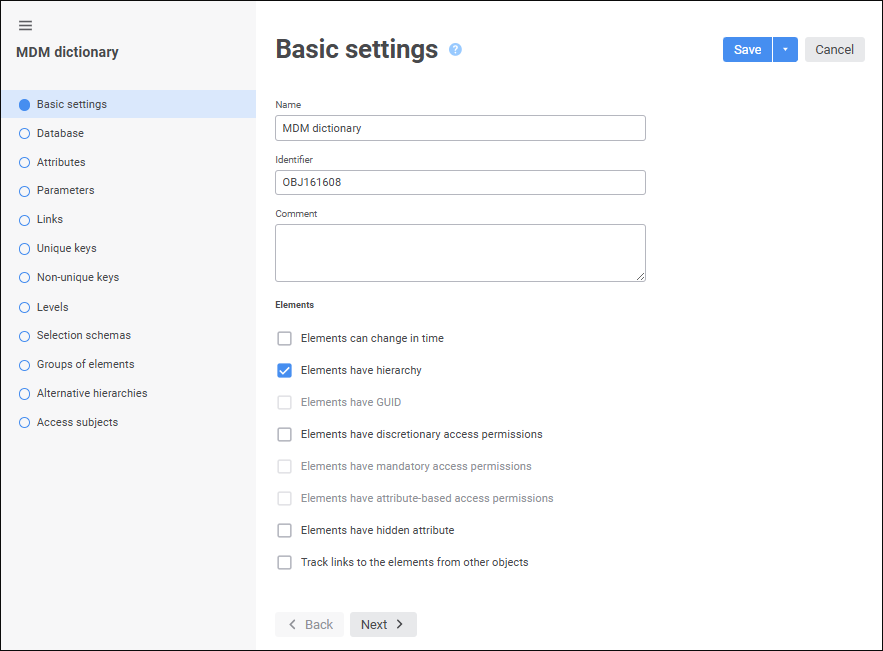
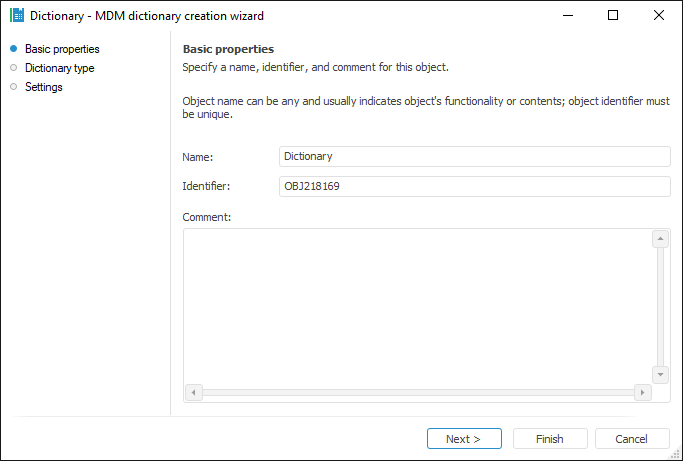
To set up the structure, open the MDM dictionary for edit and go to the Description tab:
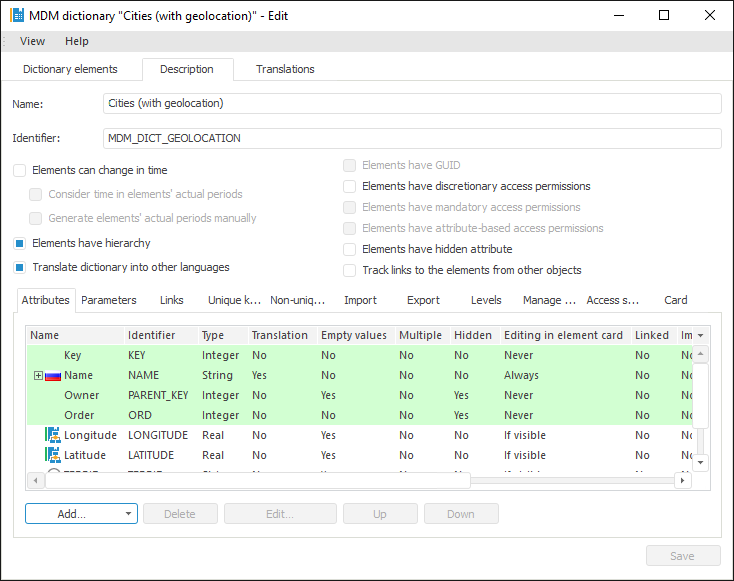
The Basic Settings page in the web application and the Basic Properties page in the desktop application are used to set object name, identifier and comment, and to set up MDM dictionary structure. In the desktop application, MDM dictionary structure setup is available only after a dictionary is created.
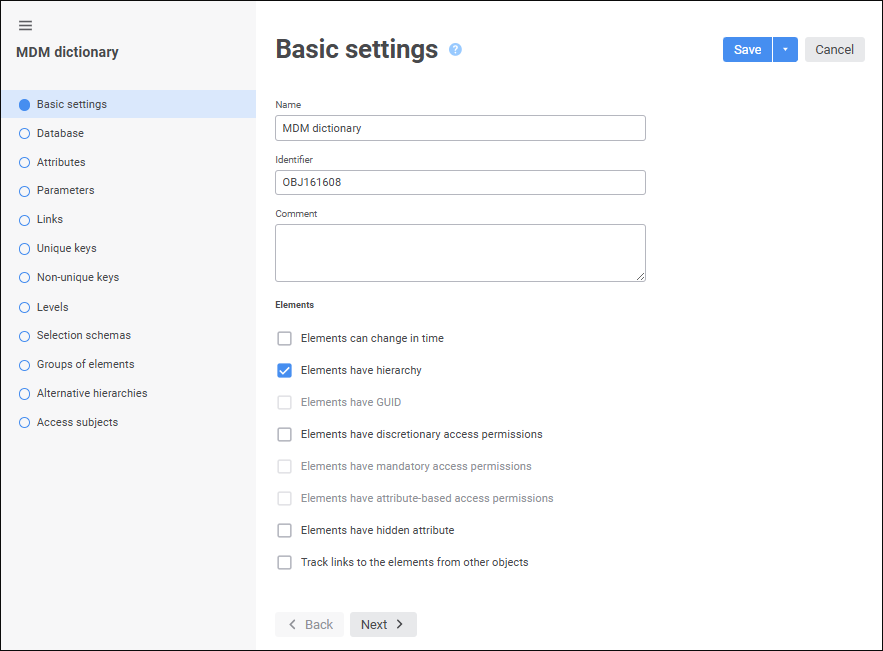
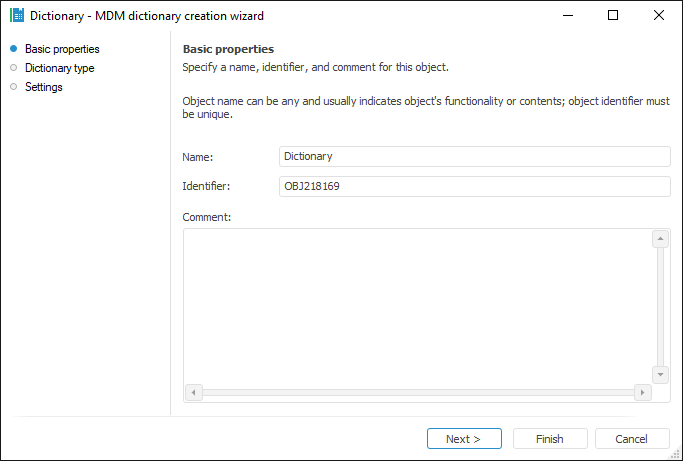
To set up the structure, open the MDM dictionary for edit and go to the Description tab:
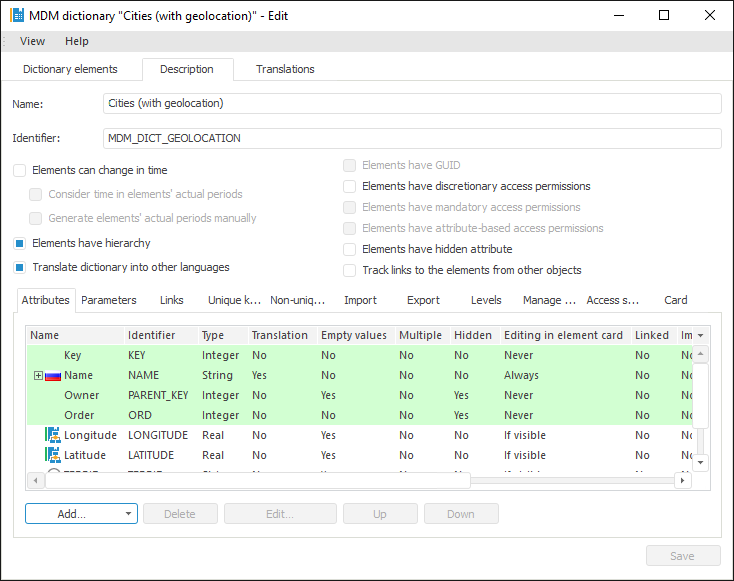
Specify general parameters:
Name. A meaningful string of characters (describing object functionality or its contents). Object name is displayed in the object navigator and in most interface functions. An meaningful name makes it easier to interpret object in the system.
Identifier. A sequence of Latin letters, numbers, and underscore characters starting with a letter. An identifier must be unique for the given repository.
Comment. Notes or annotations for an object. The box is optional.
Determine dictionary structure settings:
 Translate dictionary into other languages
Translate dictionary into other languages
 Elements have discretionary access permissions
Elements have discretionary access permissions
 Elements have mandatory access permissions
Elements have mandatory access permissions
 Elements have attribute-based access permissions
Elements have attribute-based access permissions
 Elements have hidden attribute
Elements have hidden attribute
 Track links to the elements from other objects
Track links to the elements from other objects
See also: