 To open the dialog box
To open the dialog boxTo view and edit repository object properties, use the Object Properties dialog box in the object navigator.
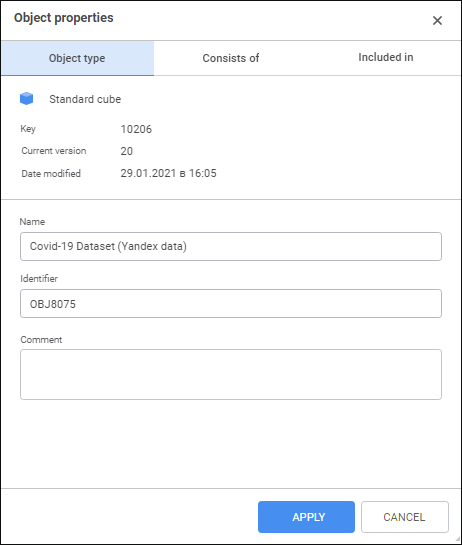
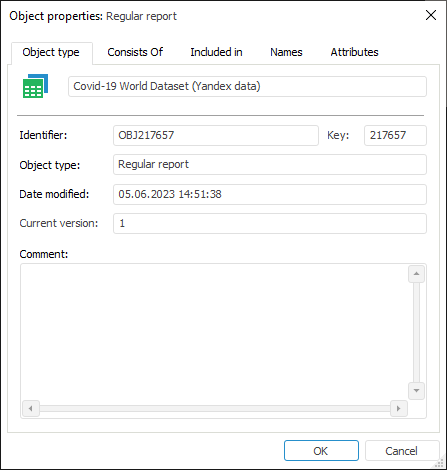
The dialog box contains the tabs:
Object Type. View and edit general information about object.
Consists Of. View hierarchy of objects, which the object consists of.
Included In. View hierarchy of objects, which refer to the object.
Name. Add object names in different languages. It is available only in the desktop application.
NOTE. The tab is displayed if translation names into different languages is set up for repository objects.
Cache. Manage object cache work. It is available only in the desktop application.
Attributes. Edit list of object attributes if attribute-based access control method is used. It is available only in the desktop application.
See also: