 To open the tab
To open the tabThe Included In tab displays the hierarchy of objects, which refer to the current object. The function enables the user to analyze the effect of changes on data sources. For example, in case of a table, dimensions, cubes and reports based on this table data are displayed.
NOTE. An object cannot be deleted from the repository if another object refers to it.
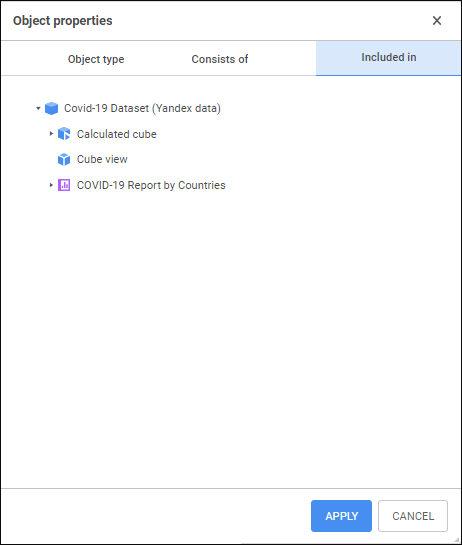
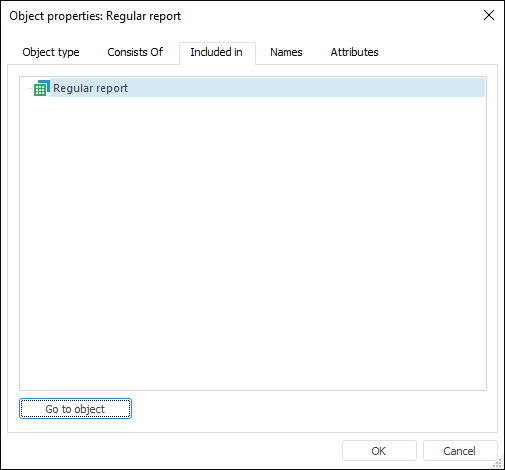
The following operations are available for working with hierarchy of objects:
 Expand or collapse hierarchy of objects
Expand or collapse hierarchy of objects
 View and edit object properties
View and edit object properties
See also: