 To open the tab
To open the tabThe Cache tab contains operations to manage cache work.
NOTE. The Cache tab is available only in the desktop application.
Repository objects that process data from DBMS, use various caching types to speed up the work. If an object is parametric, the instances for each parameter set are saved. When opening the object the required data instance will be taken from cache. If some data was changed, it will be updated in cache and DBMS. When object structure is changed, the use of saved cache instances is unavailable.
NOTE. It is recommended to delete saved instances using the Clear Cache button each time the structure changes. The instances will be saved for a new object structure in this case.
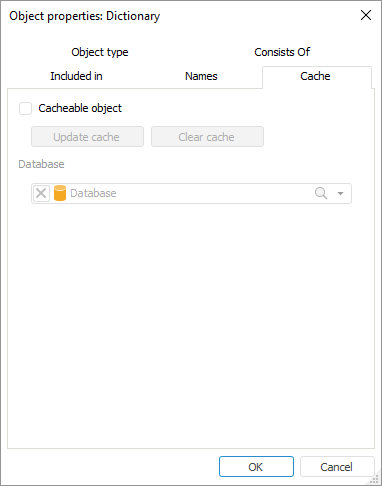
To manage cache work, use the operations:
NOTE. The database to store cached objects must be based on one of the following DBMS: Microsoft SQL Server, Oracle, PostgreSQL/Postgre Pro. DBMS version must correspond to one of the supported versions.
See also: