 To open the tab
To open the tabThe Names tab contains a list of object names for its translation into different languages. To choose a language for displaying objects, go to repository parameters.
Tab display conditions:
Displaying of names in different languages is enabled in the object navigator interface settings.
The default language is set for the repository. The default repository language can be selected once: on creating a repository or later in repository settings.
In repository connection settings the Custom Interface Language or Other option is selected as repository language for the current user.
NOTE. The Names tab is available only in the desktop application.
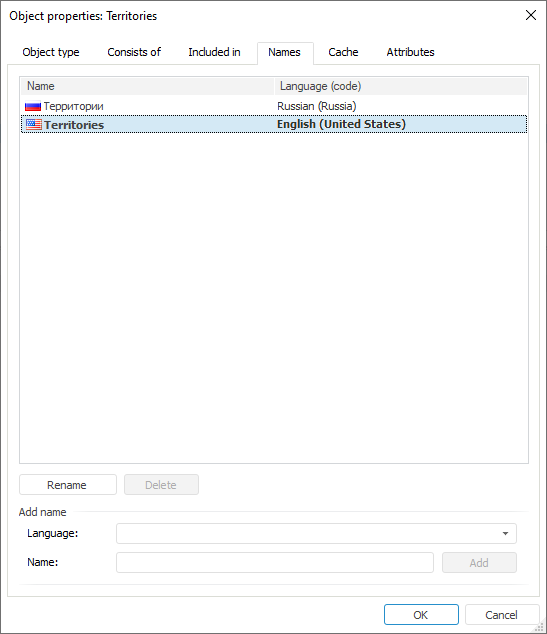
The name used for default language is selected in the list. This name is used to show object name if the object has no name in the language selected in repository parameters.
To work with object names, use the following operations:
See also:
Viewing and Editing Object Properties | Translating Repository Objects Names into Other Languages