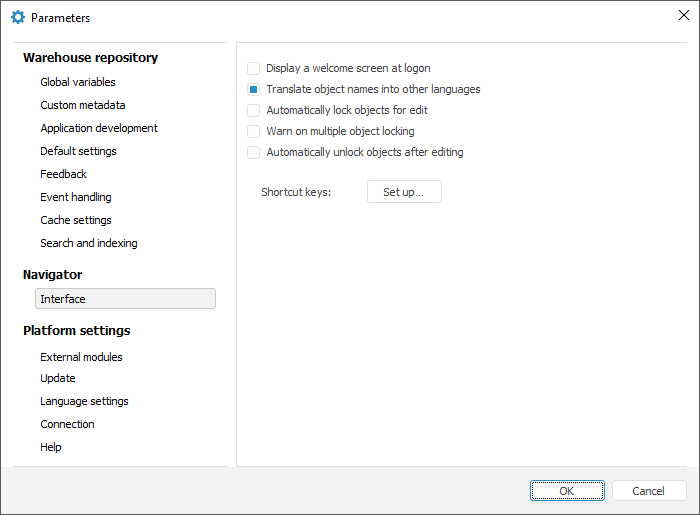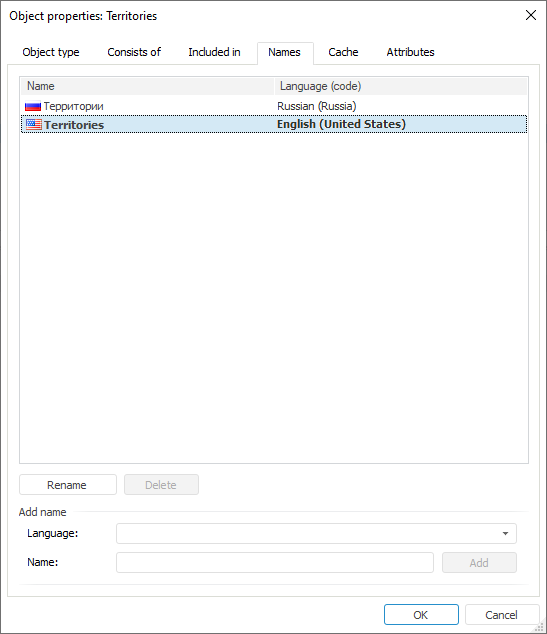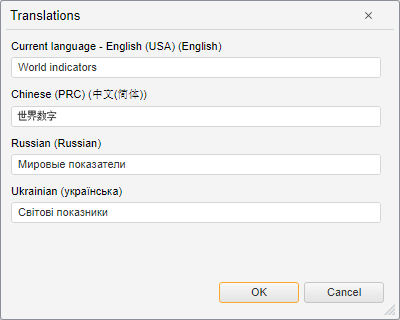Translating Repository Objects Names into Other Languages
Repository object names can be translated into different languages. Therefore, on changing repository language object names are displayed in the selected language in the desktop and web applications.
In the Desktop Application
The desktop application enables the user to set up translations for all repository object names. Translations of repository object names specified in the desktop application will be displayed in the web application on selecting corresponding language.
To set up translations:
Open the Parameters dialog box. To do this, select the Tools > Parameters item in the object navigator's main menu.
Go to the Default Settings tab and make sure that default language is set for the repository. If no language is set, set it. Note that default repository language is selected once and cannot be changed afterwards.
Go to the Interface tab and make sure that the Translate Object Names into Other Languages checkbox is selected:
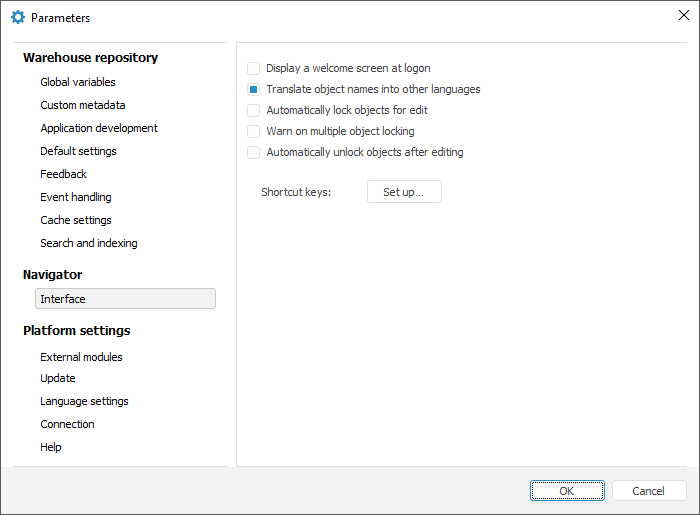
Save the changes and close the Parameters dialog box.
Select an object in the object navigator, for which name translation should be added. Select the Properties item in the object's context menu. The Object Properties dialog box opens.
Go to the Names tab. The tab displays object name in the language selected by default for repository.
Select the language, to which object name should be translated, in the Language list.
Enter object name in the chosen language in the Name box.
Click the Add button.
The object name in the selected language is added to the list of names:
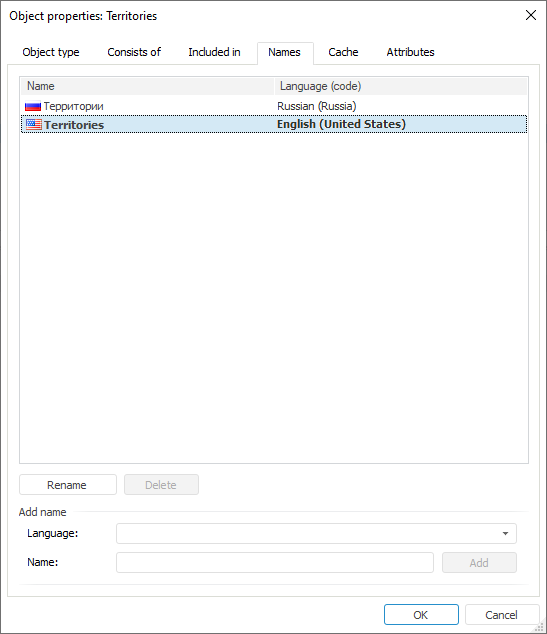
On changing user repository language the object name is changed.
TIP. If several user repository languages are used, set names in all used languages. If user repository language is not used to set the object name, then object name will use default repository language.
In the Web Application
The web application displays translation of repository object names specified in the desktop application, on changing repository language for the current user.
Name translation setup in the web application is available only for the following objects:
Express report.
Dashboard.
Workbook.
Model.
To set up translations:
Open the object for edit.
Select the Save As main menu item.
In the Save dialog box that opens click the  Translations button.
Translations button.
Enter the object name in available languages in the Translations dialog box:
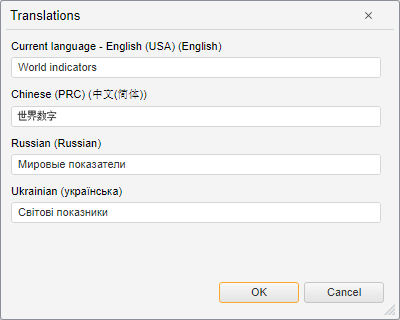
Click the OK button.
On changing web application language settings the object name will change according to the selected application language.
See also:
Setting Up Multilingual Options | Names