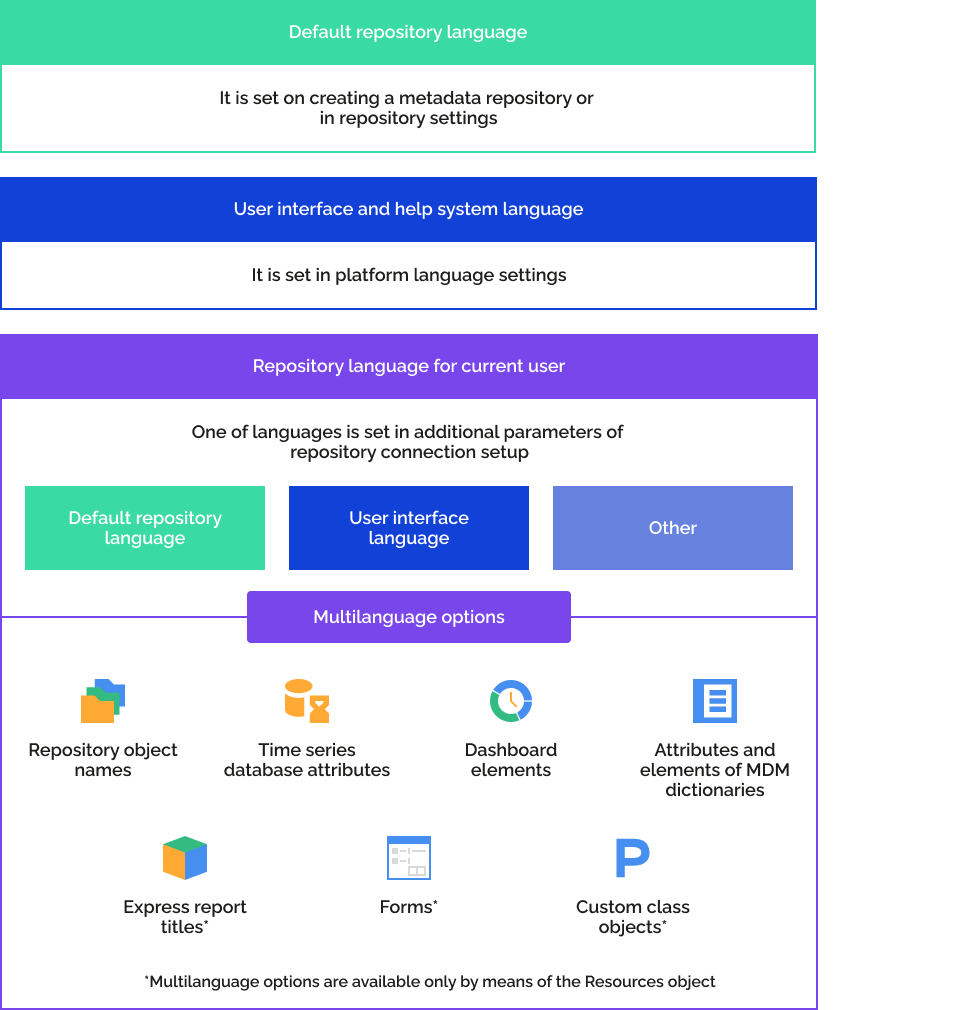
Foresight Analytics Platform has multilingual interface and help system and allows for translating repository contents: repository object names, MDM dictionary attribute and element names, time series database names, and so on.
To change interface and help system language:
In the web application:
Set available languages in the config.json file in the locales field.
Select a language in the login dialog box.
In the desktop application:
Open the Parameters dialog box or the Language Settings application.
In the drop-down list select one of the languages supported in Foresight Analytics Platform.
After executing the operations the interface and help system language will be changed with the specified one.
To translate repository contents into different languages, set up multiple languages for repository objects.
Multilingual options setup schema in the priority order:
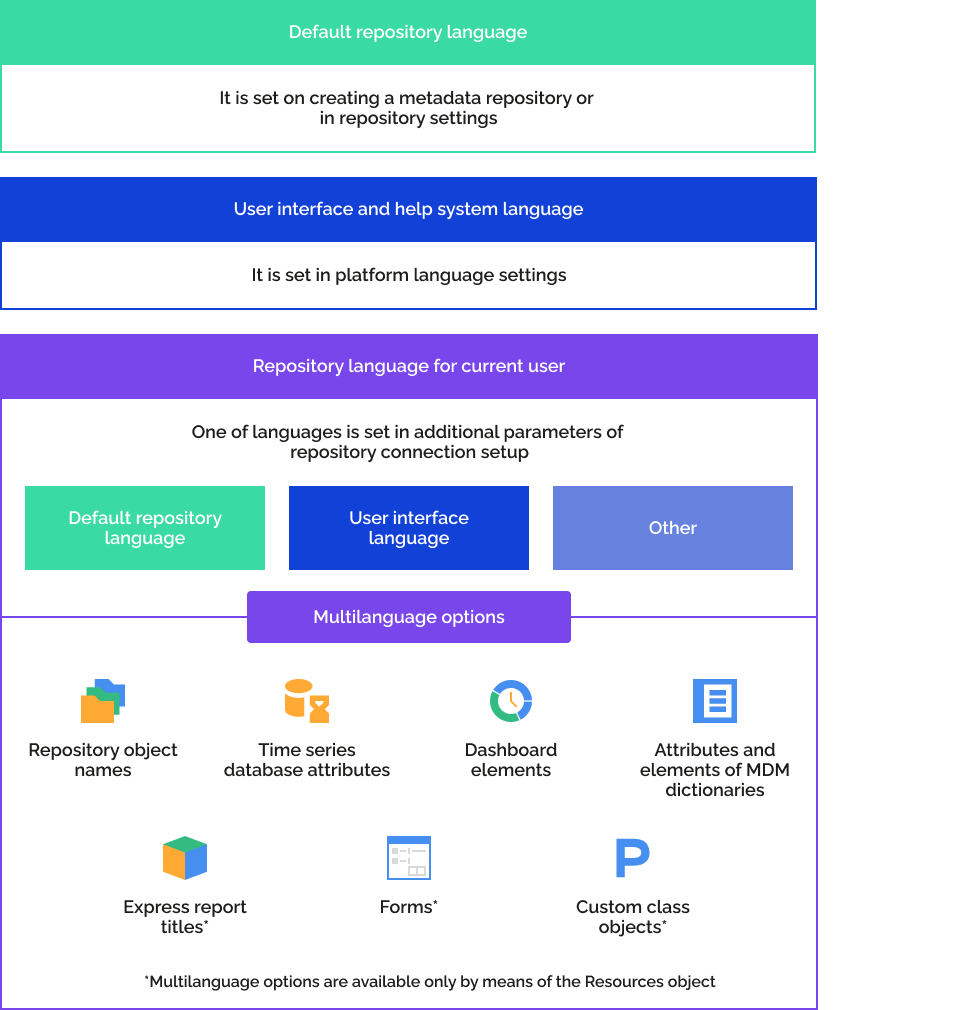
Multilingual options of repository objects depends only on repository language for the current user. Interface language is set regardless of repository language for the current user and may differ.
NOTE. If the field for translation into another language is empty, the default language is applied.
To set up multilingual options of repository objects:
Select default repository language in repository settings if it was not selected on creating a repository.
NOTE. The default repository language is set once and cannot be changed afterwards.
Select interface and help system language that will be used to display interface elements and help system of Foresight Analytics Platform.
Select one of repository languages for the current user that will be used to display multilingual repository objects:
Default repository language.
User interface language.
Other.
NOTE. Selection of another language does not depend on the interface language and default language.
Determine translations into other languages for elements of repository multilingual objects:
Regular report elements.
Using resources:
Data entry form elements.
After executing the operations the interface and multilingual repository objects will be displayed in the specified languages.
Available options of translation of repository multilingual object elements and scheme with areas of specified language application:
Translate repository object names. It is used to translate repository object names in the navigator:
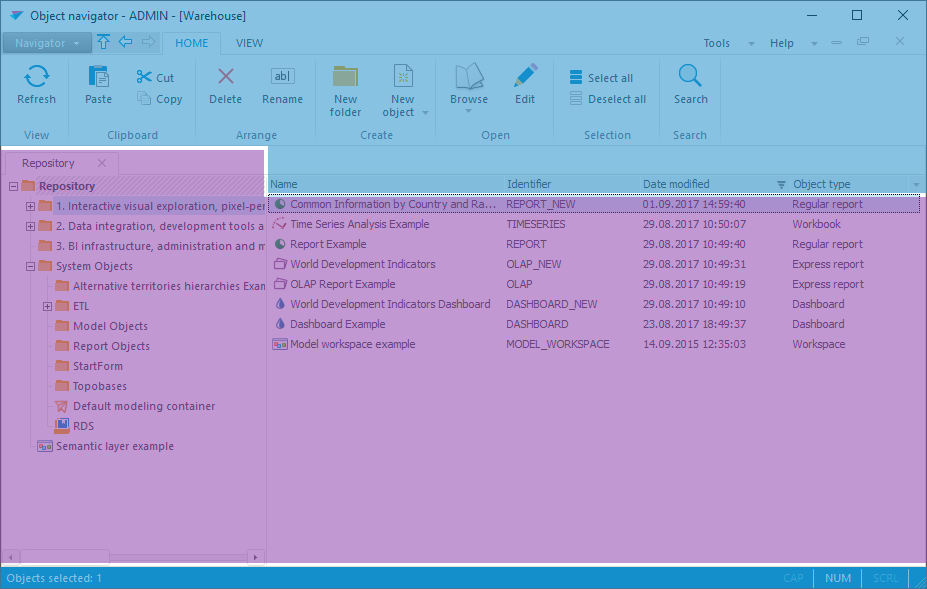
Translate regular report elements. It is used to translate sheet names in regular reports. It also displays translation of elements of multilingual MDM dictionaries serving the base for data slices and multilingual name of regular report.
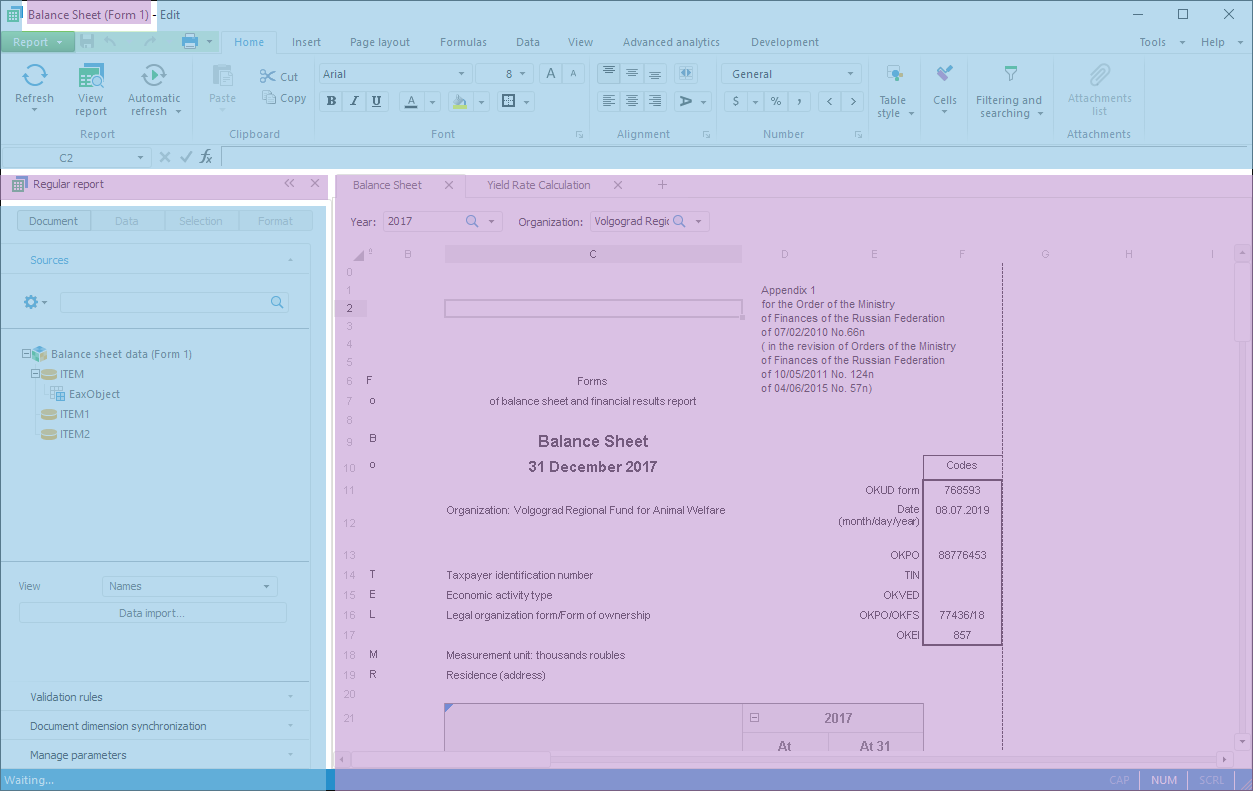
Sheet names are displayed, changed, and saved in the current language selected in the login dialog box.
Translate dashboard elements. It is used to translate names of blocks, visualizer titles, button text, labels and other elements in dashboard. It also displays translation of elements of multilingual MDM dictionaries serving the base for dashboard blocks and multilingual name of dashboard.
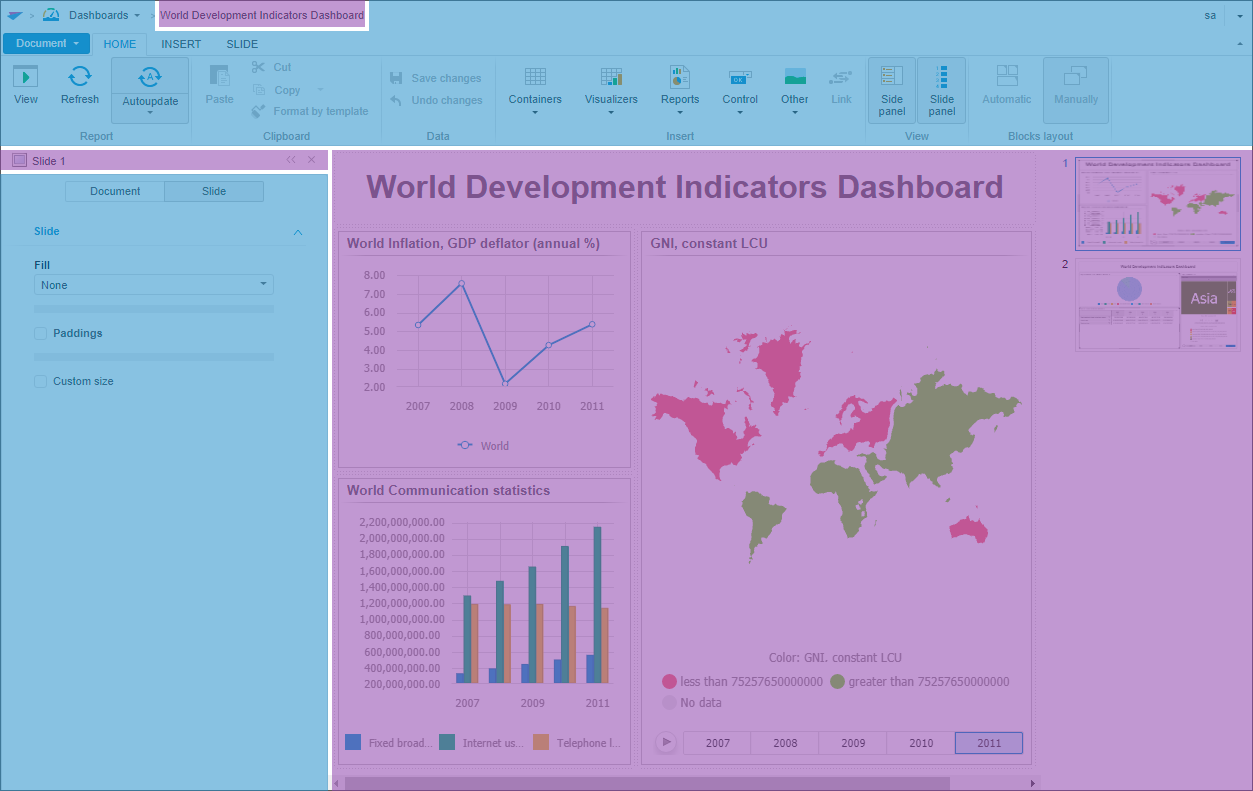
Translate MDM dictionary attributes and elements. It is used to translate attributes and elements of MDM dictionaries contained in time series database and cubes to analyze data and build reports using various tools. The MDM dictionary also displays multilingual dictionary name:
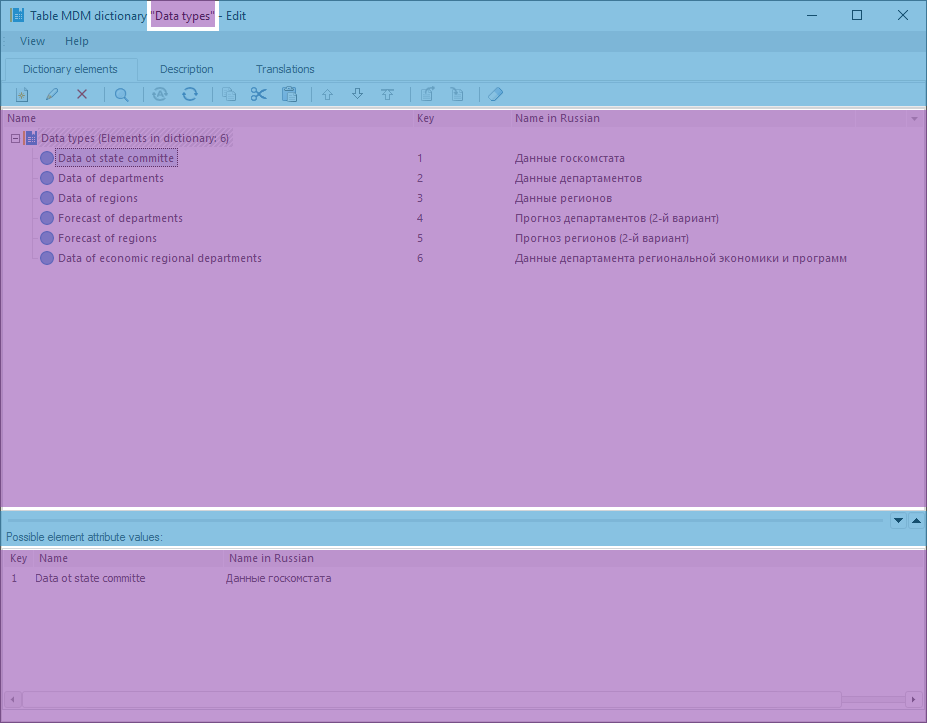
Translate time series database attribute names. It is used to translate names of time series database attributes in workbook. It also displays translation of elements of multilingual MDM dictionaries serving the base for database and multilingual name of workbook:
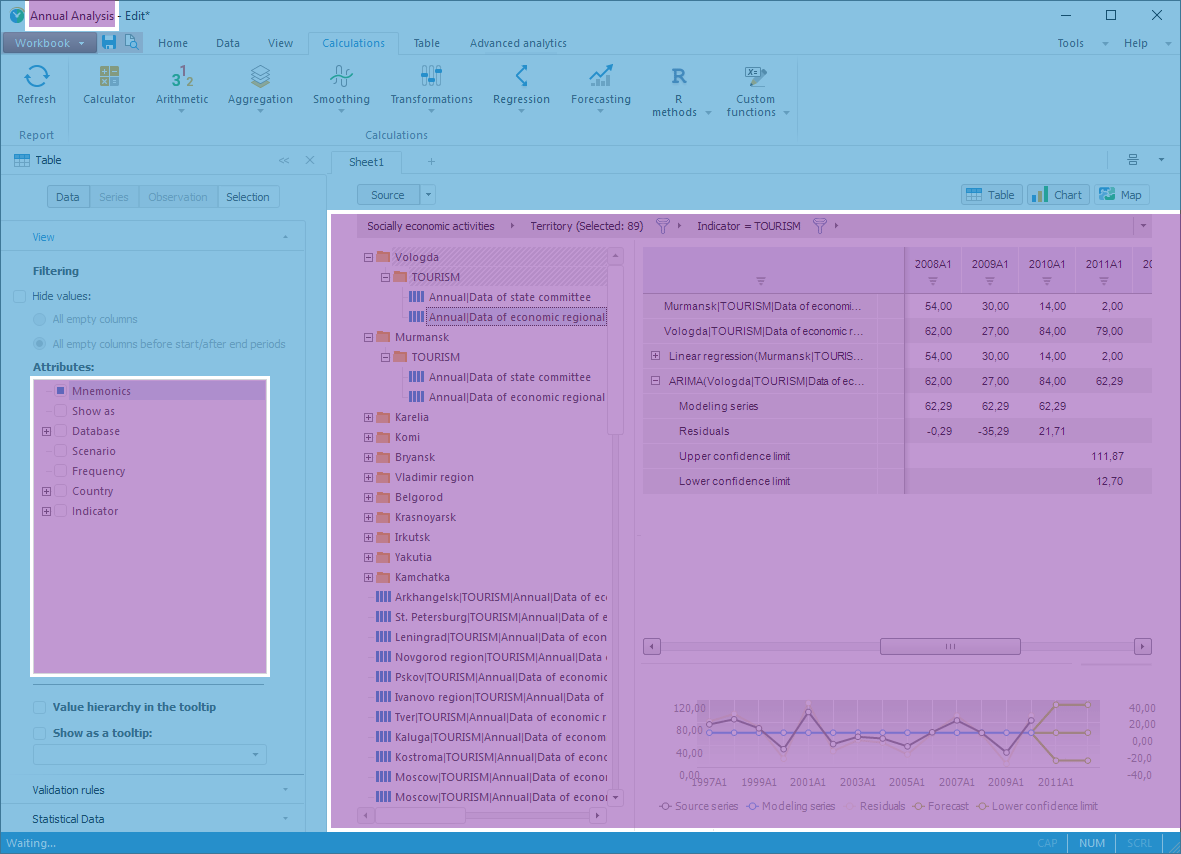
Translate resources. It is used to translate text and localize images:
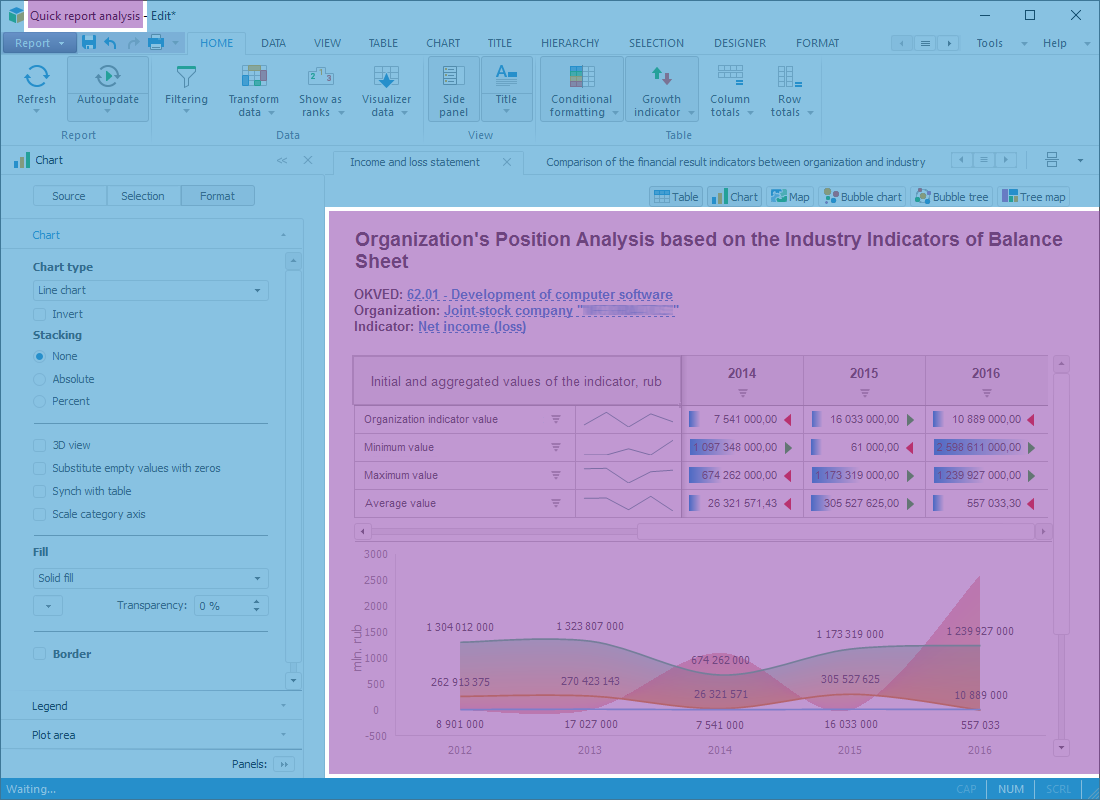
In data entry forms - sheet names, custom buttons, tabs and groups:
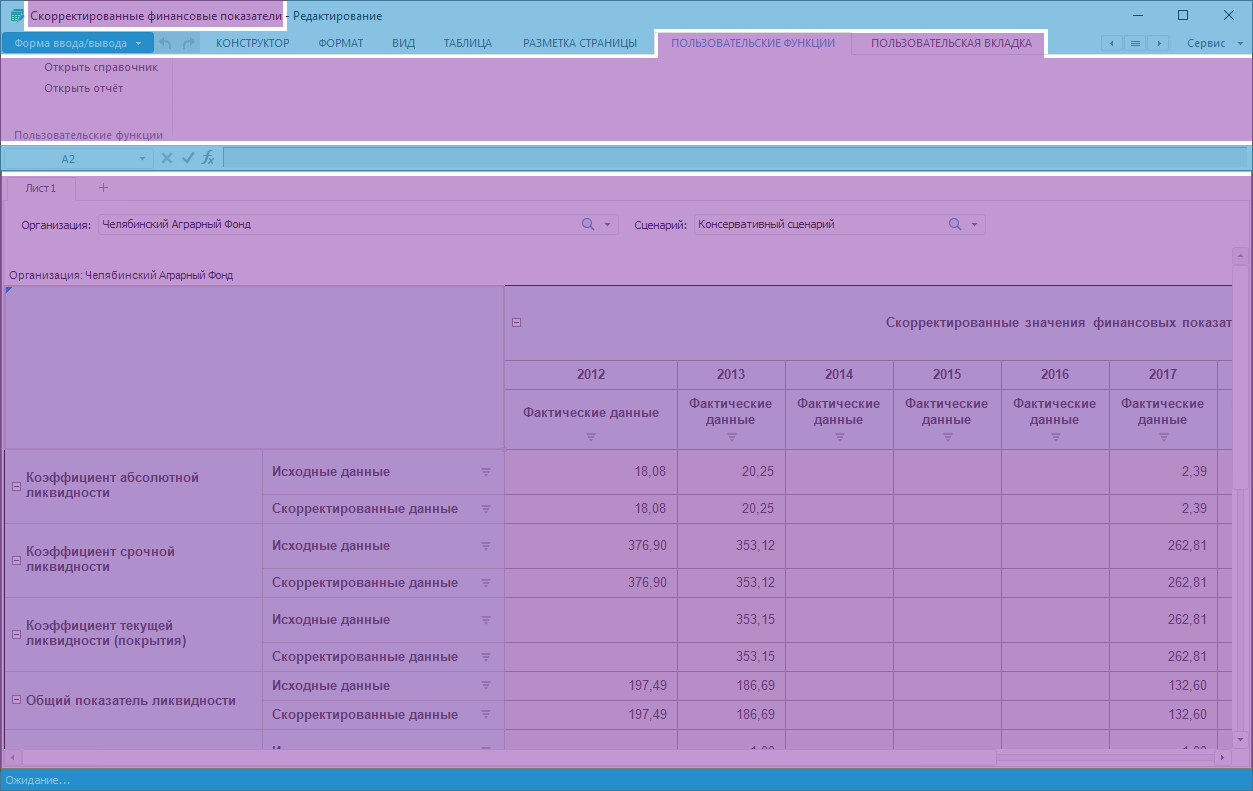
Data entry form elements are displayed, changed and saved in the current language selected in the login dialog box. If it is required to translate elements into different languages, one can use a ready resource included in object.
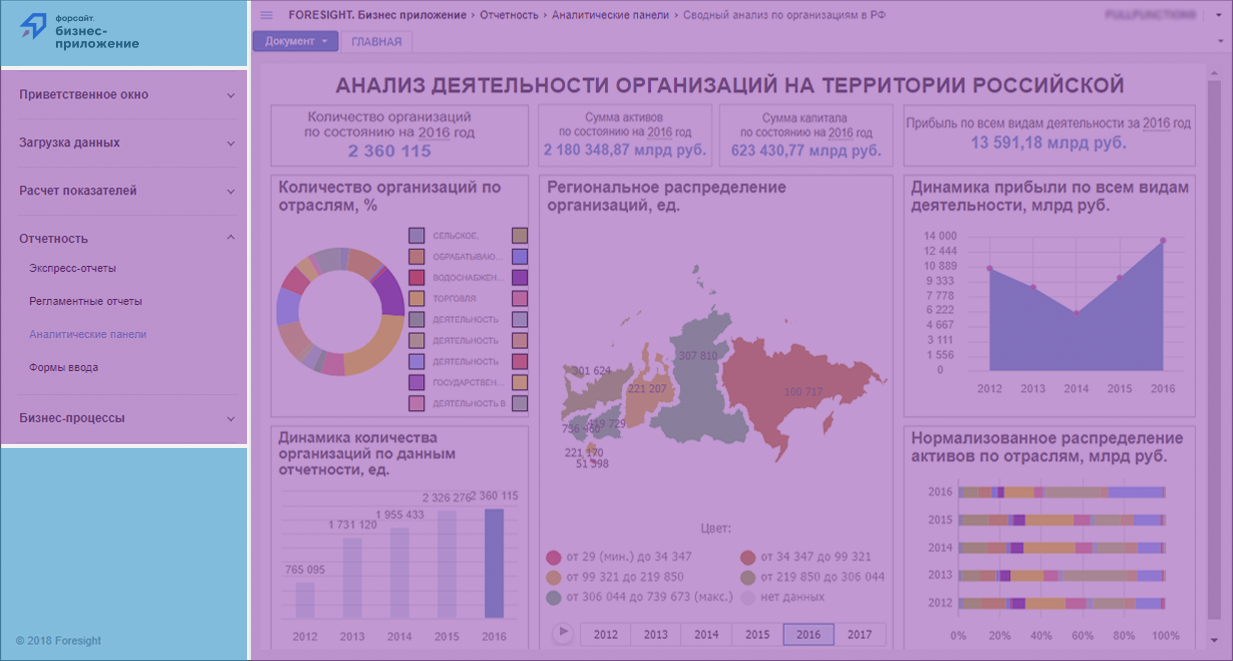
To translate business application menu structure into different languages, use the Business Application Resources ready resource with the APPLICATION_RESOURCES identifier located in the Internal Structure of Business Application folder of business application.
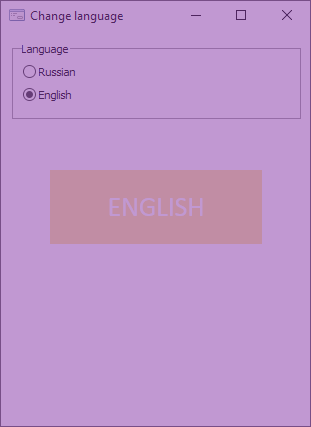
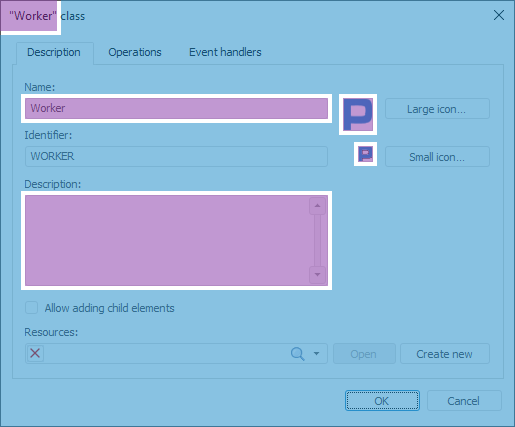
Conventions:
![]() - user interface language.
- user interface language.
![]() - repository language for the current user.
- repository language for the current user.
Differences in multilingual options between the web application and the desktop application:
| Multilingual options | Web application | Desktop application |
|
|
|
Translate regular report elements |
|
|
|
|
|
|
|
|
|
|
|
|
|
Conventions:
 - feature is fully available.
- feature is fully available.
 - feature is limited.
- feature is limited.
See also: