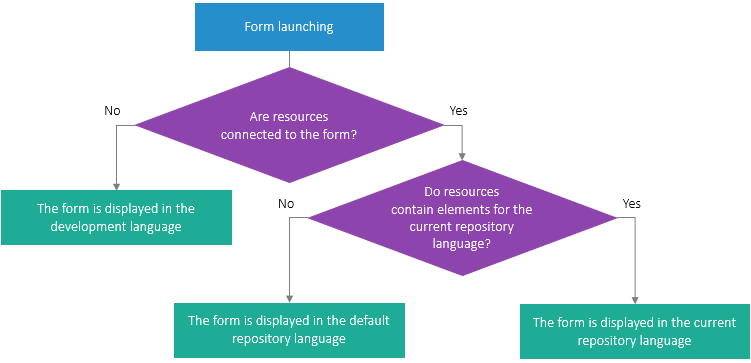
Foresight Analytics Platform supports several interface languages, language is selected in platform language settings. To display schema text correctly on working in repository, determine repository language. You can also set up language synchronization for the interface and the repository of the current user.
On using multilingual options, do not forget about default repository languagethat will be used to display object names for which name on repository language is absent.
For details about setting up multilingual options of repository contents and system in general, see the Setting Up Multilingual Options section.
The application systems can support multiple user interface languages, that is, the system can have the Russian interface and the English interface. To develop such systems, create multilingual forms. Translation of various visual interface elements into different languages can be done by a developer himself, but development process is slowed down and it will require development of additional code that will check the current repository language and create translations in corresponding language.
To speed up development process and improve translation quality it is recommended that a developer and a translator work together. To organize such work, all the elements of the system that require translation should be taken out into a separate container, which can be given to translators. Such a container in Foresight Analytics Platform is theResources object storing various test and graphic values for specified languages.
To transmit the container to translator and include translation results into the system under development,Resources supports export and import operations. The translator can translate directly in resource editor or in external software.
Forms processes the Resources object as follows:
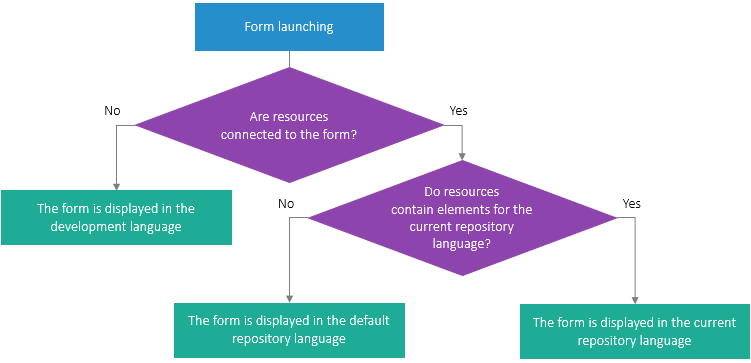
Connection to resources is checked at the form start.
If resources are not connected, the form elements that require translation are displayed in the language used when developing the form.
If resources are connected, it is checked if they have elements for the current repository language.
IMPORTANT. To ensure correct work of resources, set default repository language.
If elements for the current repository language are found in resources, the form is displayed in the current repository language.
If elements for the current repository language are not found, the form is displayed in default language for repository.
All stages of resource creation and use are given in the example of multilingual form creation.
See also: