 To open the dialog box
To open the dialog boxIn the object navigator one can work with built-in object types and additional objects of custom classes.
One can work with custom classes on the Custom Metadata > Object Classes tab in the Parameters dialog box.
NOTE. Work with custom classes is available for the users included in the Administrators group.
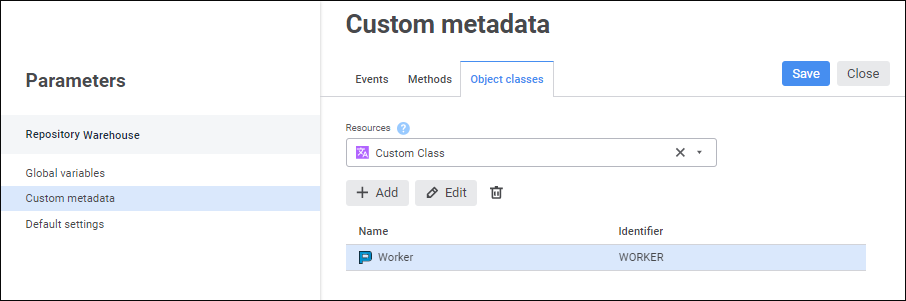
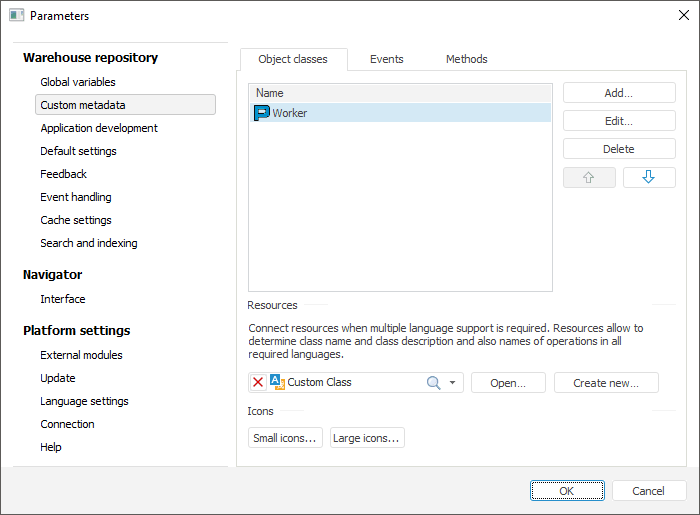
The following operations are available on the tab:
NOTE. Custom class settings are applied on the next login to the system.
To create a custom class object in te object navigator, see the Creating Custom Class Objects section.
NOTE. Creating a custom class object is available only in the desktop application.
If required, determine a list of configured events. Events are generated in the Fore-based application code. Events can be traced in scheduled tasks container.
See also: