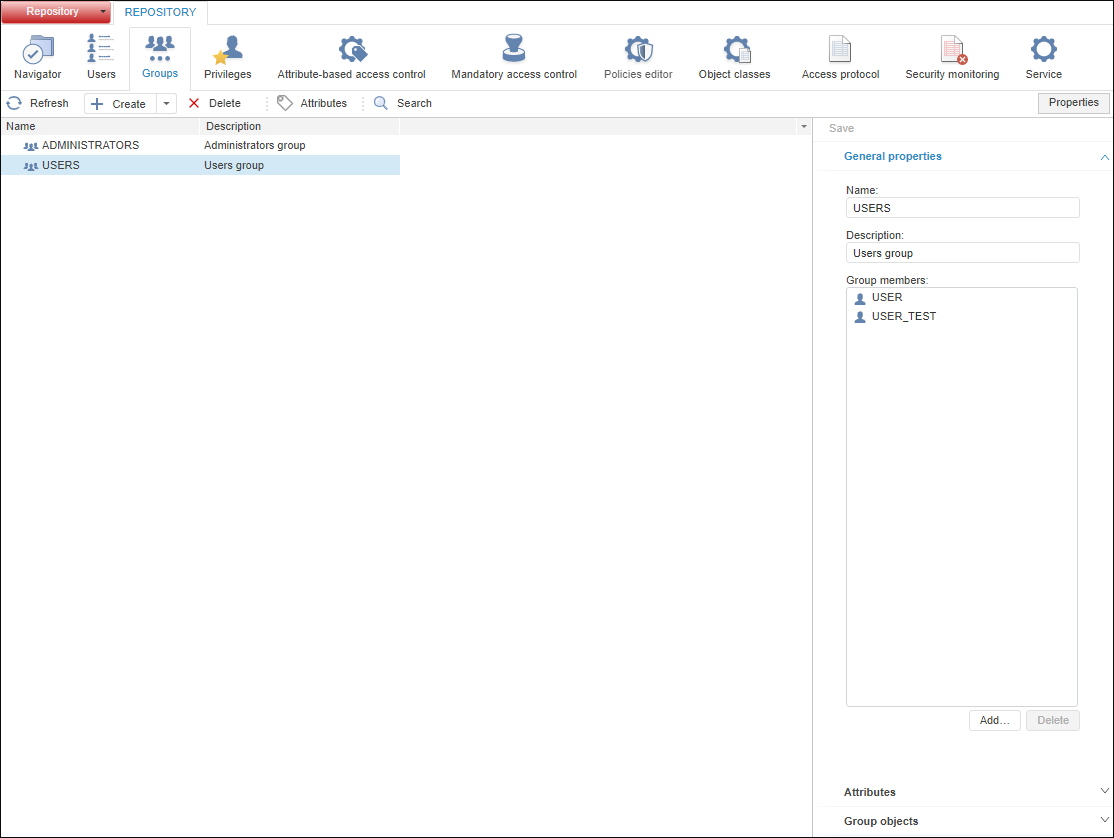
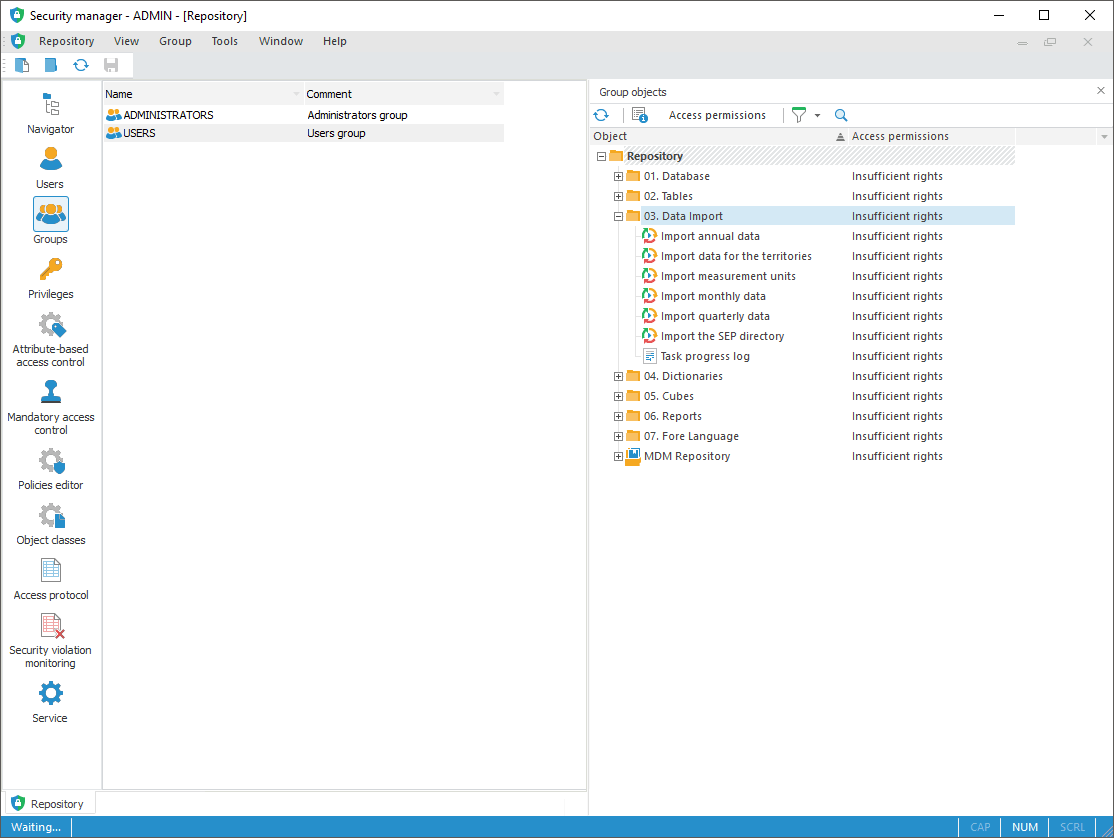
To create groups of users, use the Groups section on the navigation panel.
Groups of users are system security subjects, which main purpose is to combine several users under a single account to gain unified control of access permissions of these users. The members of the groups becomes users and other groups, created in Foresight Analytics Platform, domain groups and users.
Specific access permissions can be specified as for the group as for the individual user. In this case the permissions are implemented for all group members (domain and built-in users or groups) and used as an extension of their personal permissions. Permissions of any system user include their own permissions as well as permissions of all groups, to which this user belongs.
The system has two built-in groups: Administrators and Users. The owner of the ADMIN schema is included in the Administrators group by default. Built-in groups have different sets of privileges. For details see the Distributing Privileges section.
NOTE. When roles of information security administrator and application administrator are separated, the Mandatory Access Control tab is available only for information security administrator.
The Groups section:
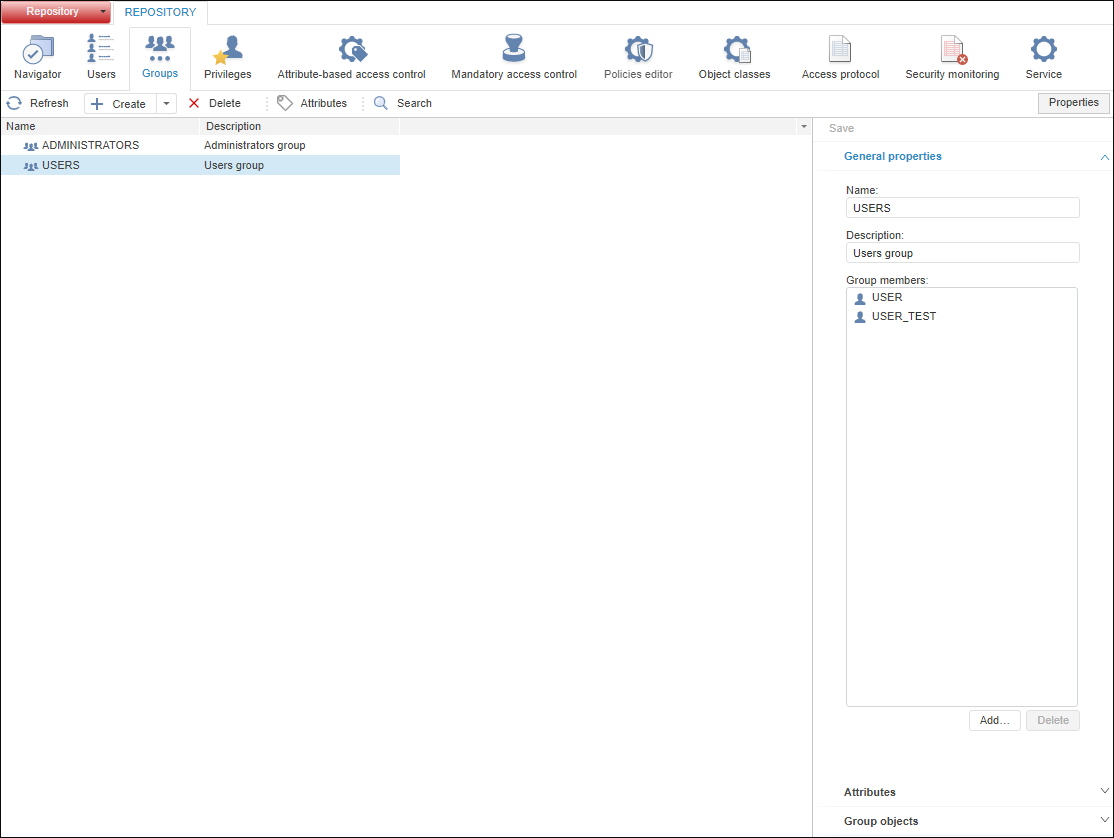
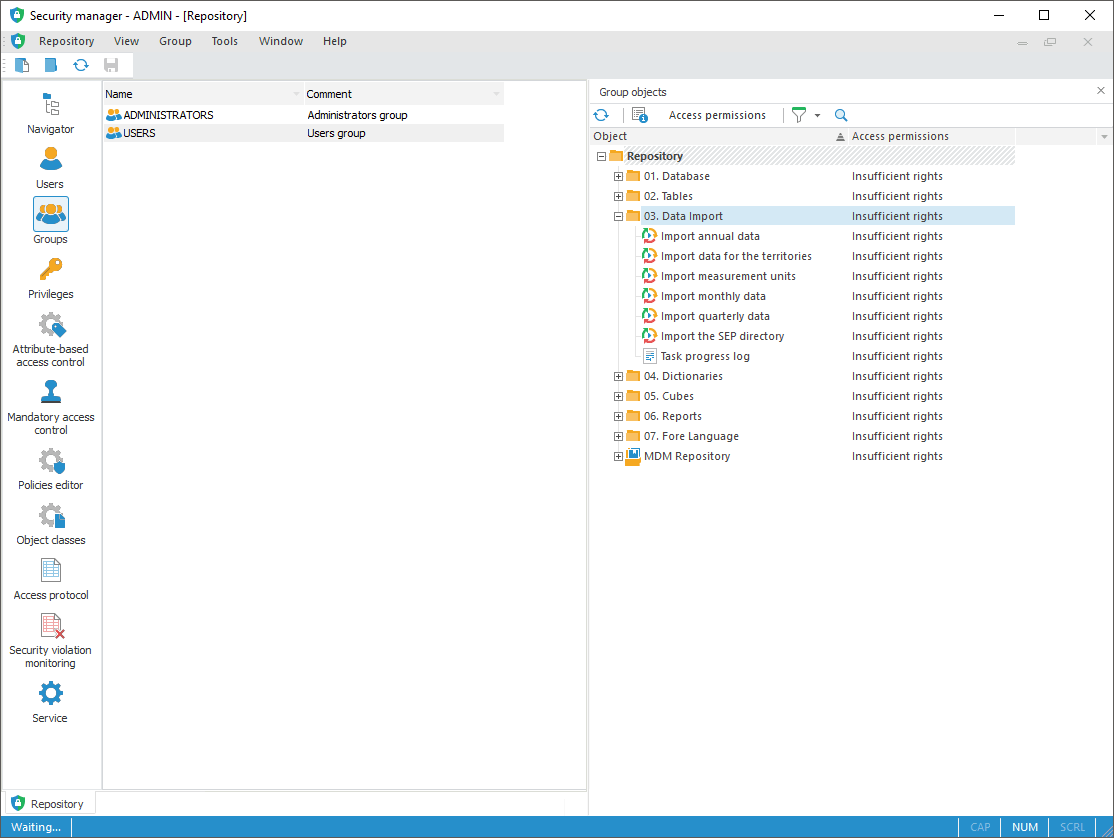
Key features:
To apply specified settings of the group of users:
In the web application click the  Save button on the toolbar or on the side panel.
Save button on the toolbar or on the side panel.
NOTE. If section parameters have been changed, an attempt to go to another section of the security manager or to close it displays a request to apply changed settings.
See also:
Setting Up System Security Policy | Creating User Accounts and Working with Them | Distributing Privileges