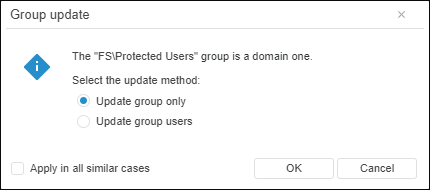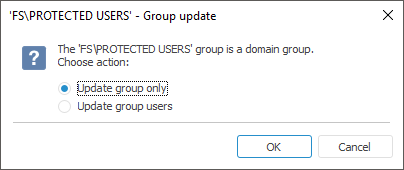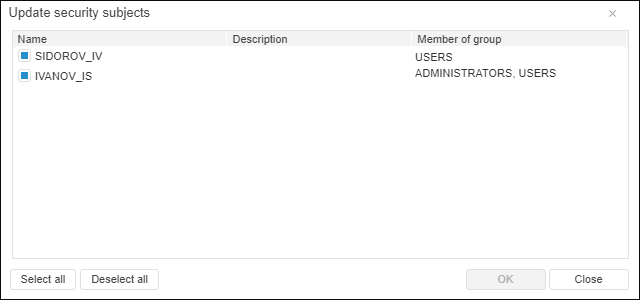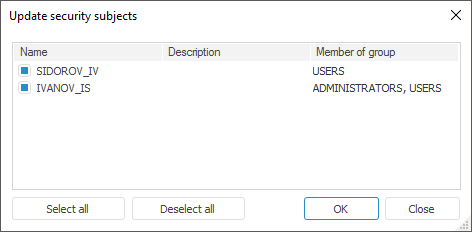Updating Permissions for Group of Users
To update permissions for a group of users at DBMS level, use the Groups section.
To update permissions of the selected groups of users:
If the selected groups include domain groups, during which permissions at DBMS level were granted, the Group Update/'<group name>' - Group Update dialog box opens.
Select permissions update method:
If required, select the Apply in All Similar Cases checkbox to apply the selected group permissions update method for all similar groups. The selected action will be executed for all updated groups without additional confirmation. The checkbox is deselected by default.
After executing the operation click the OK button.
A list of users is formed in the Update Security Subjects dialog box, which includes:
Users of selected groups of Foresight Analytics Platform.
Domain groups that do not have permissions at DBMS level.
Domain groups that have permissions at DBMS level with the selected option Update Group Users.
Select the users, whose permissions are to be updated.
To work with selection, the context menu and the Select All and Deselect All buttons are available.
In the desktop application press CTRL+A to select the entire list.
See also:
Creating Groups of Users and Working with Them | User Group Search
 Group button in the toolbar.
Group button in the toolbar.