In the web application select the Edit Service User of Security Subsystem in the drop-down menu of the
 User button.
User button.In the desktop application select the Tools > Edit Service User of Security Subsystem main menu item.
The service user of security subsystem ensures:
System login.
Correct auditing and user locking.
Use application role on working with DBMS.
Use password hashing.
A service user is created in the repository manager.
If you have changed the service user password in DBMS, edit the service user in the security manager.
NOTE. The service user can be edited by the user with the Creating and Deleting Users and Applying Permissions at DBMS Level privileges.
To edit the service user in the Users section:
Execute one of the operations:
In the web application select the Edit Service User of Security Subsystem in the drop-down menu of the  User button.
User button.
In the desktop application select the Tools > Edit Service User of Security Subsystem main menu item.
After executing the operation the Change Audit User Password dialog box opens:
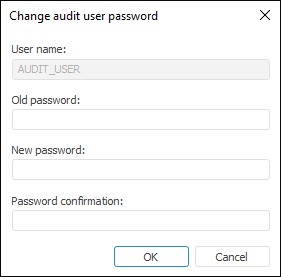
Set the parameters:
Old Password. Enter service user's old password.
IMPORTANT. If you have forgotten the old password, recreate a service user to restore credentials.
New Password. Enter service user's new password.
Password Confirmation. Reenter service user's new password.
NOTE. Service user name is read-only.
Click the OK button. After executing the operations, the standard credentials request dialog box opens.
The changed password of the service user is saved to DBMS and on the current user's computer.
NOTE. The password saved in the local machine registry key is changed by the user who holds administrator permissions.
Update service user credentials on each user computer using the PP.Util utility.
After executing the operations, the service user password will be changed.
See also:
Creating User Accounts and Working with Them | Creating and Editing User Account | Connecting Domain User