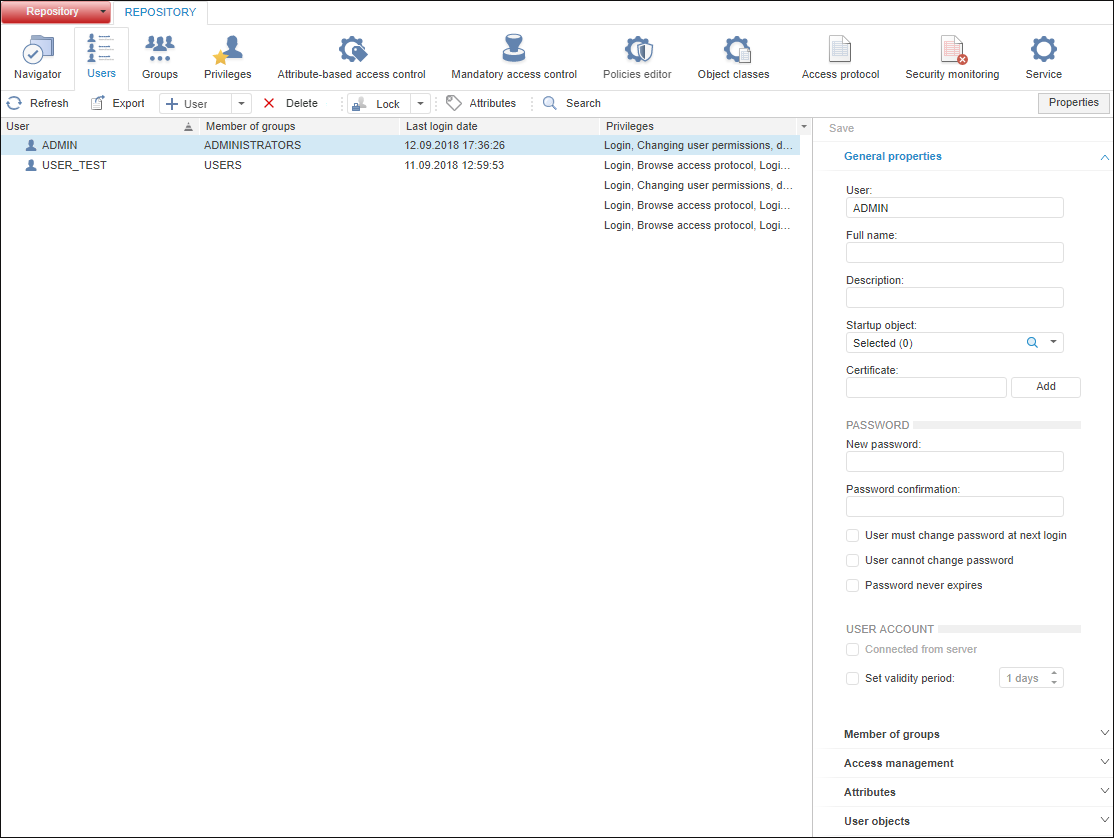
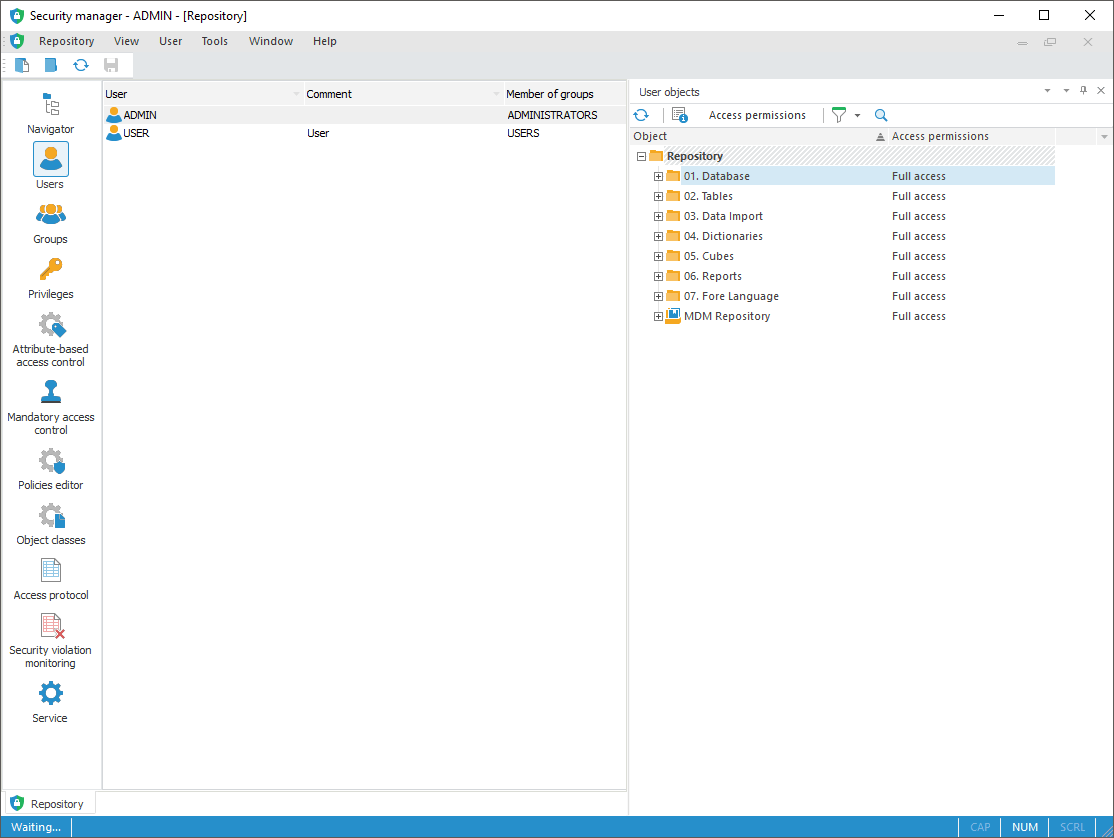
On creating and working with user accounts, use the Users section of navigation panel.
Users are security subjects of the system and have certain permissions to work with repository objects. Permissions can be obtained explicitly (if permissions are determined separately from users) and implicitly (if permissions are inherited from a group of users).
NOTE. When roles are separated between the information security administrator and the application, in the Users section the information security administrator will not be able to create, refresh (under certain conditions) and delete users, and the application administrator will not be able to change user password and disconnect the connected user.
The Users section:
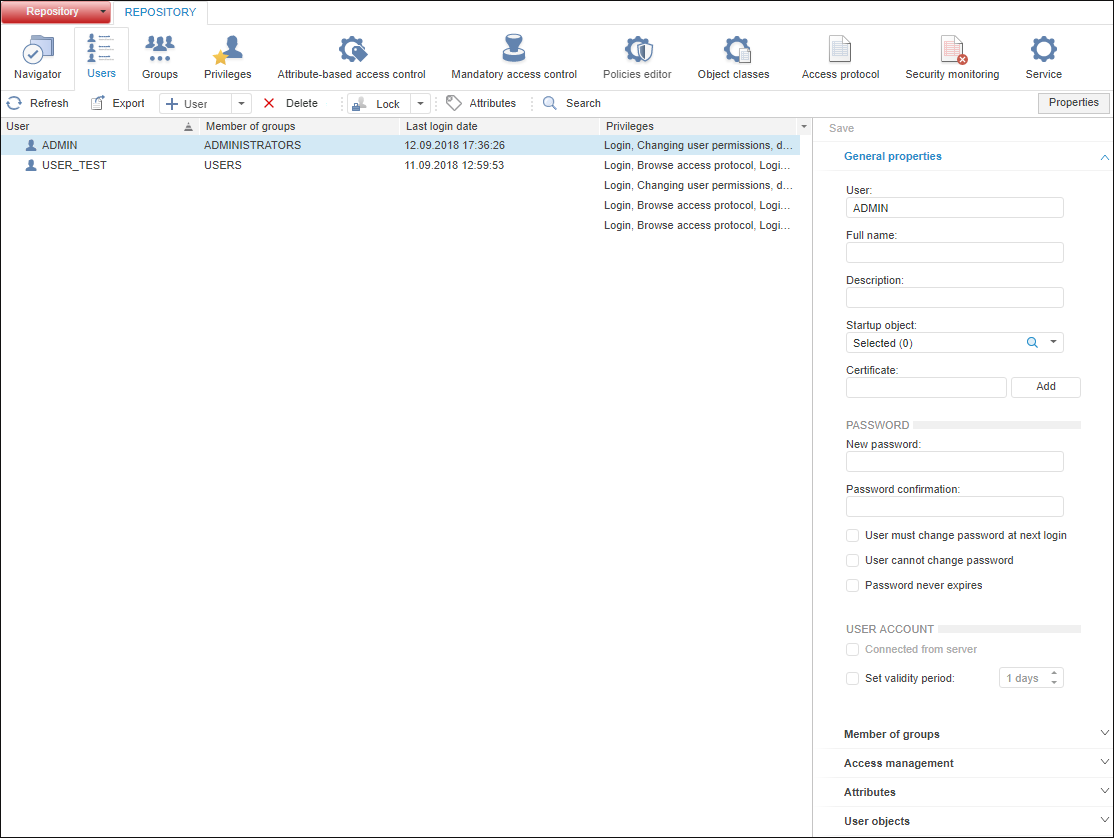
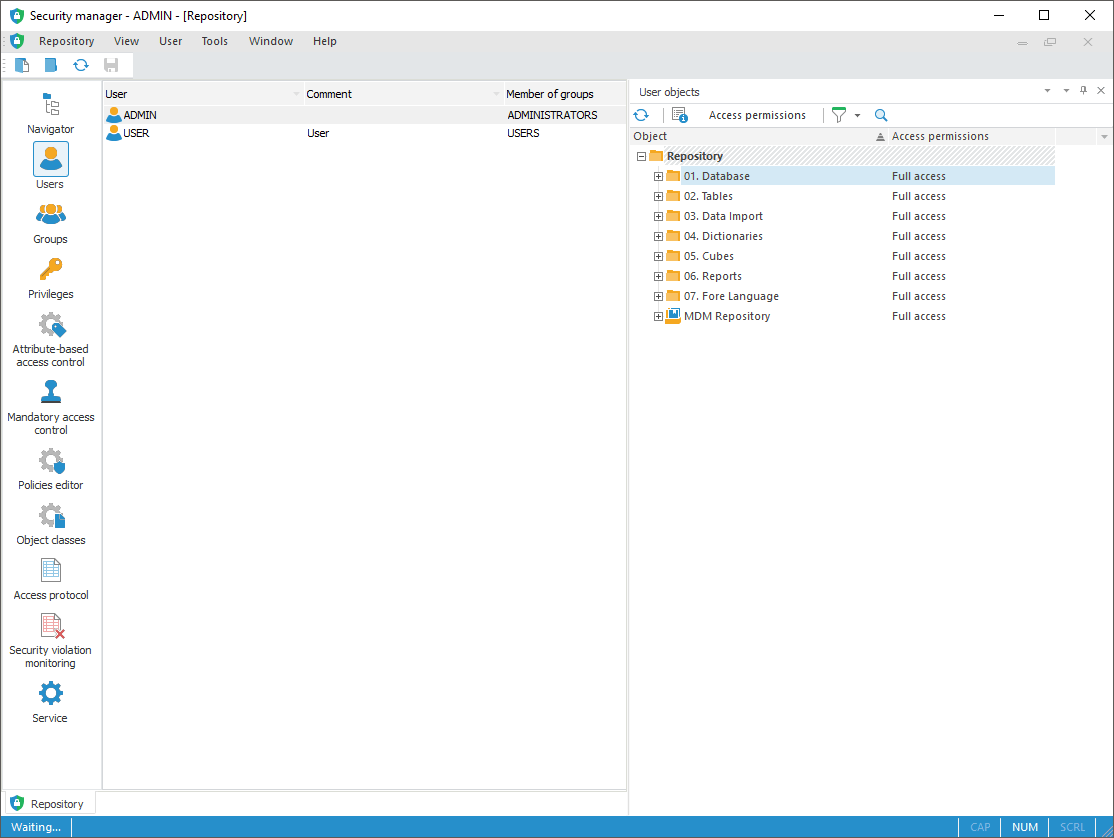
The section contains a list of user accounts with icons. The icon may look as follows, depending on the current user status:
![]() - active user.
- active user.
![]() - locked user.
- locked user.
 - lifetime locked user.
- lifetime locked user.
In the list of accounts one can set up displaying of columns containing information about user properties.
 Information about user properties in section columns
Information about user properties in section columns
Key features:
If section parameters have been changed, an attempt to go to another section of the security manager or to close it displays a request to apply changed settings. To apply the specified settings of the user account:
In the web application click the  Save button on the toolbar or on the side panel.
Save button on the toolbar or on the side panel.
See also:
Setting Up System Security Policy | Setting Up User Password Check | Creating Groups of Users and Working with Them