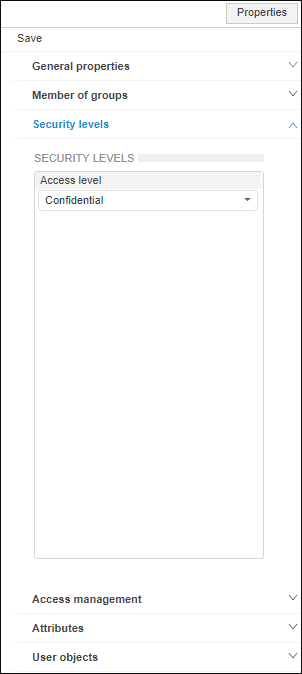
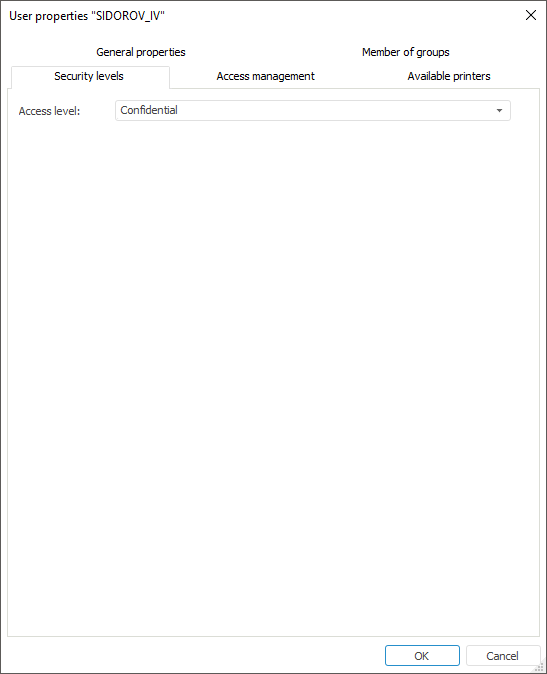
To select security level, use the Security Levels tab on the Properties side panel in the web application and in the User Properties dialog box in the desktop application.
NOTE. The Security Levels tab is available only to information security administrator on selecting the level-based access control method.
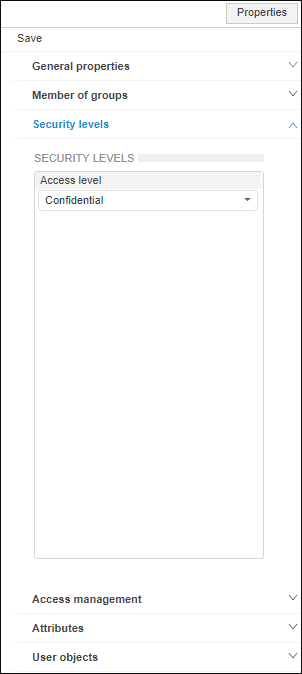
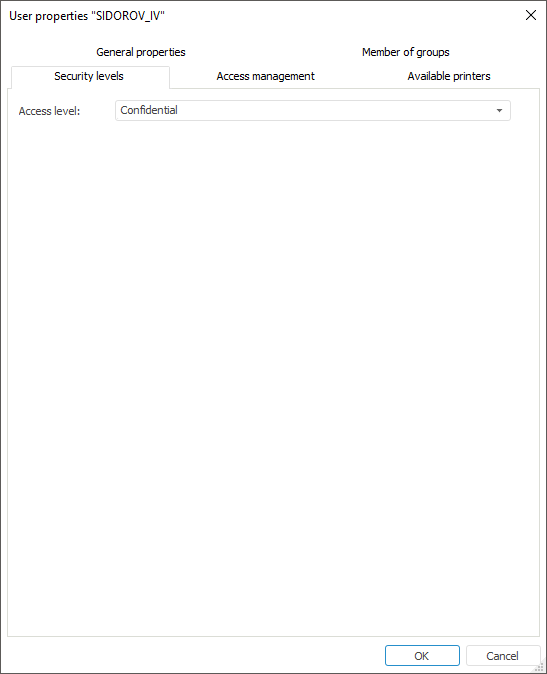
Select a security level in the Level drop-down list.
NOTE. Security levels can be added in the Security Levels section.
After a security level is selected, the user work with an object is limited, for example, editing or deleting.
See also: