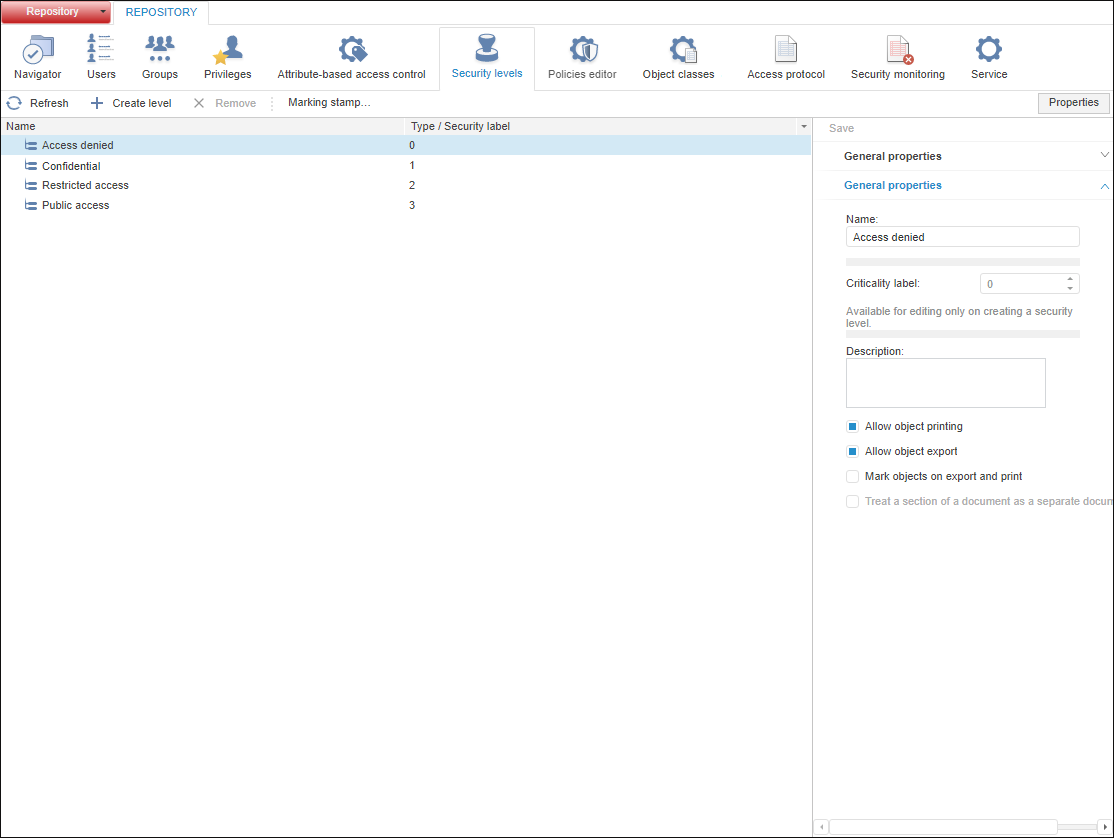
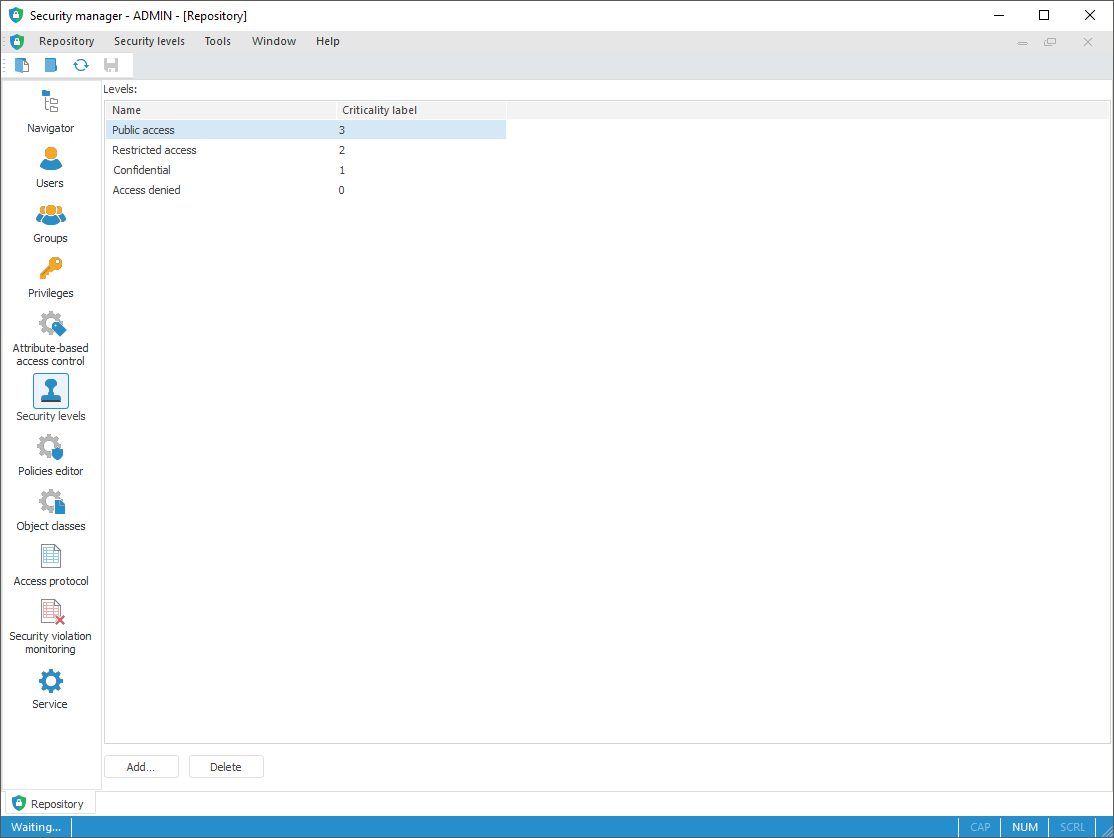
To add security levels, use the Security Levels section on the navigation panel.
NOTE. When roles of information security administrator and application administrator are separated, the Security Levels section is available only for information security administrator.
The section is based on the level-based access control method and is used to create security levels that will be used to control access permissions.
NOTE. The level-based access control method can be used together with the discretionary access control method.
Make sure that the Use Security Levels checkbox is selected in the access control.
The Security Levels section:
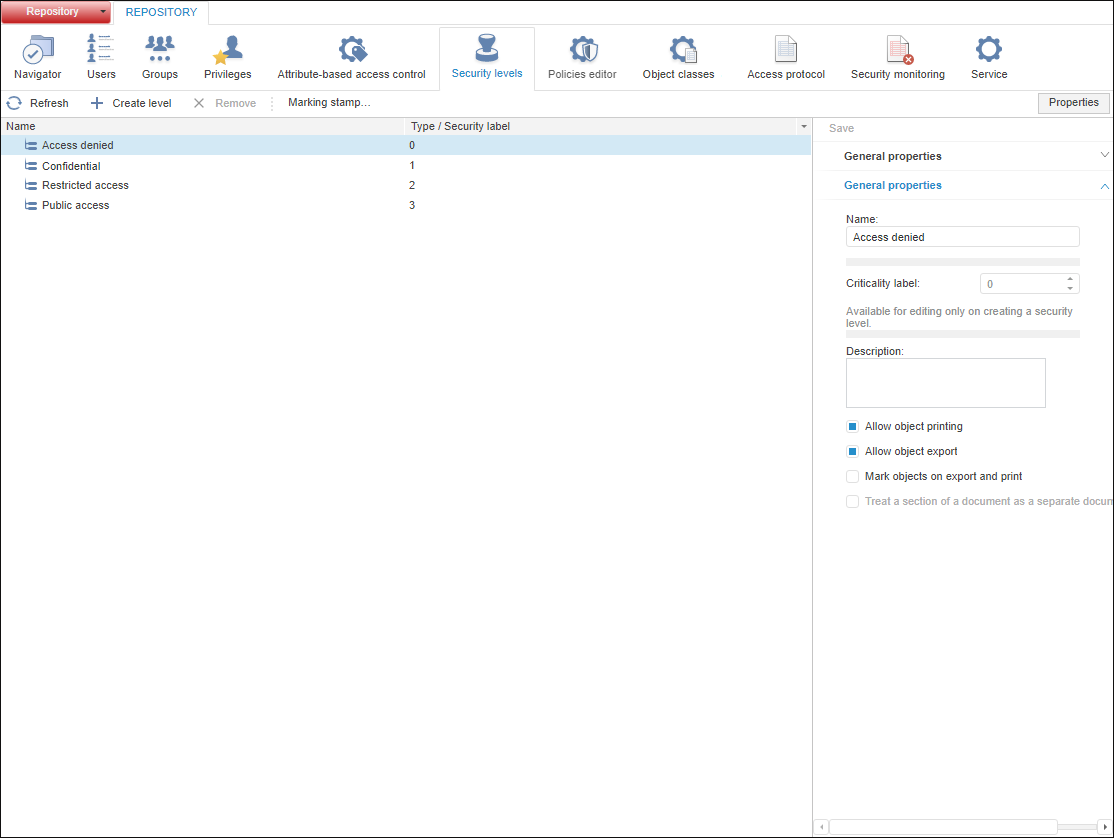
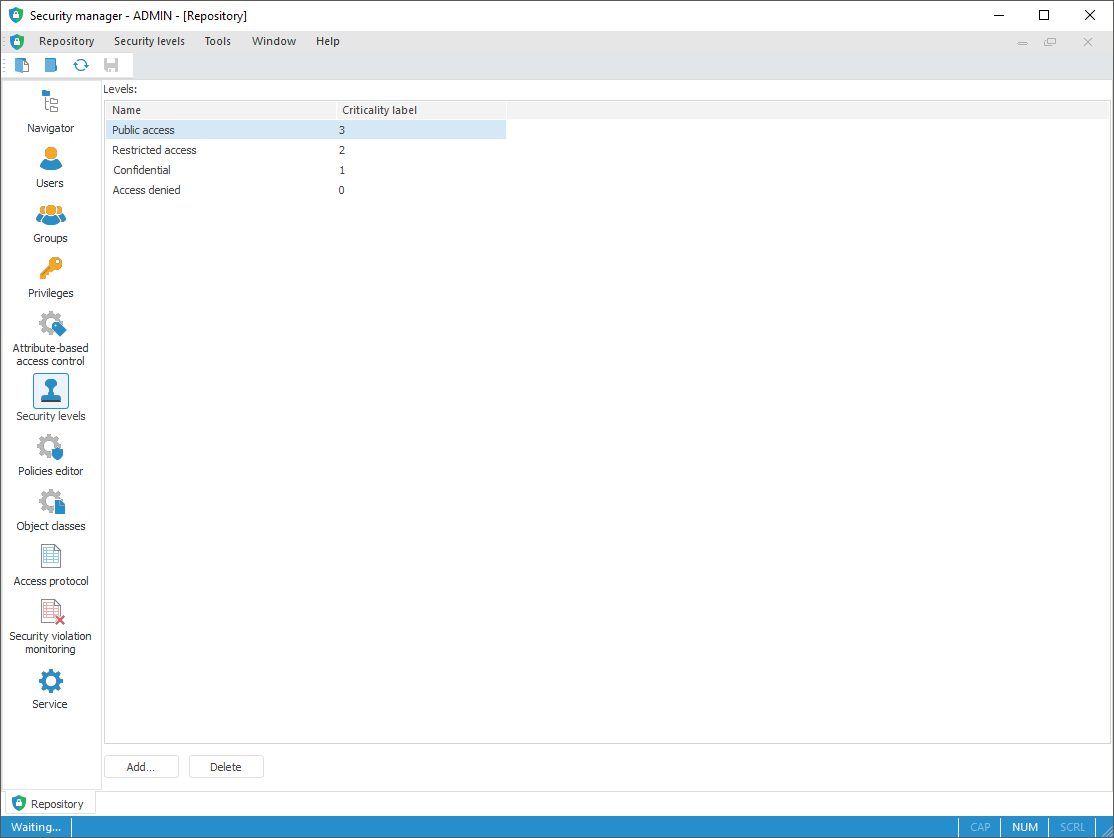
To apply the specified settings of security levels:
In the web application click the  Save button on the toolbar or on the side panel.
Save button on the toolbar or on the side panel.
NOTE. If section parameters have been changed, an attempt to go to another section of the security manager or to close it displays a request to apply changed settings.
See also:
Selecting Access Control Methods and Their Setup | Setting Up Level-Based Access Control Method