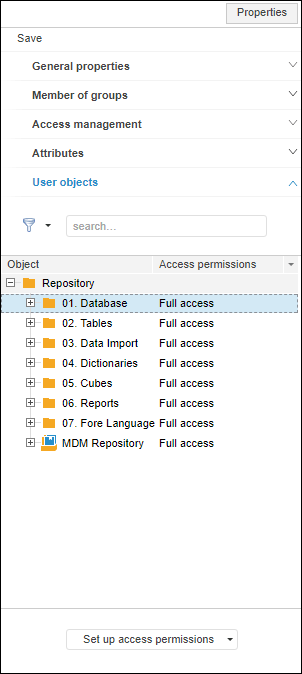
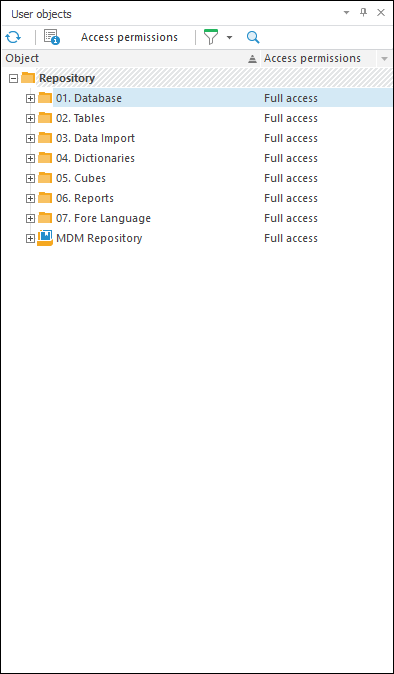
To view user and group objects, use the User Objects tab or the Group Objects panel in the Users section on the Properties side panel in the web application and using the View > User Objects/Group Objects main menu item in the desktop application.
NOTE. User and group objects can be viewed in the Users and Groups sections.
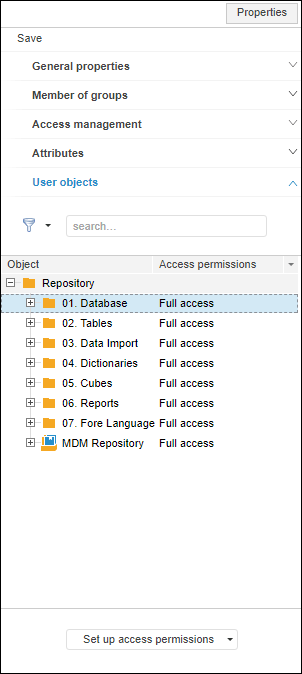
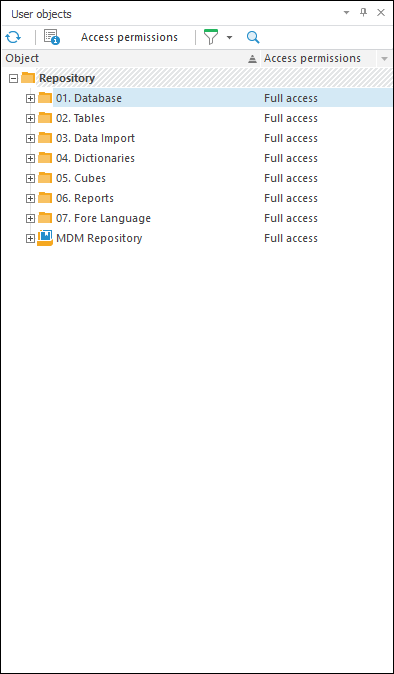
To easily view access permissions of a user or a group of users for repository objects, select one user or group of users in the Users or Groups section. When several users or groups of users are selected, the panel is empty.
The object tree displays the Access Permissions column containing the access permissions that the selected user or group of users has for a specific object.
NOTE. Checking effective access permissions for repository objects may take quite a long time.
The following operations are available on the User Objects or Group Objects panel:
 Change view and order of columns
Change view and order of columns
See also:
Creating and Editing User Account | Creating Groups of Users and Working with Them | Selecting Users and Groups