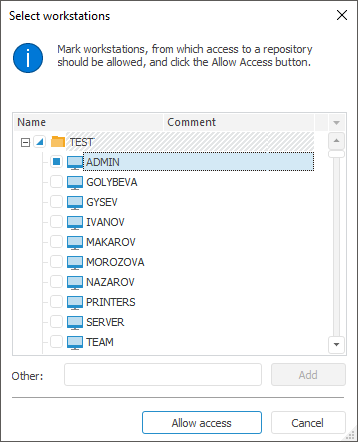
To select workstations on setting up workstation access, on setting up user access control and parameters of changes analysis use the Select Workstation dialog box in the desktop application and set workstation names as text in the web application:
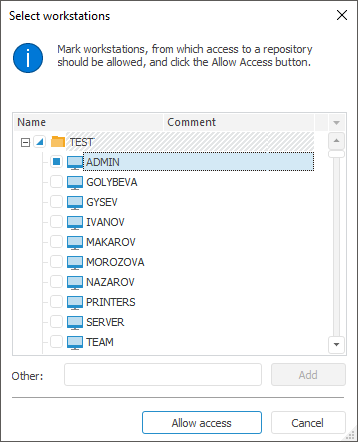
The upper part of the dialog box contains an information message stating the reason for opening the dialog box.
Select checkboxes of the workstations, for which you want to allow or deny access or to execute analysis.
Selecting a domain selects all workstations associated with it.
Use the following context menu to work with the checkboxes:
Expand Entire Hierarchy. It expands list hierarchy.
Collapse Entire Hierarchy. It collapses list hierarchy.
To add a workstation manually, specify path to the required workstation in the Other box as Domain/Workstation, and click the Add button.
After workstations are selected, click the Allow Access button.
See also:
Creating User Accounts and Working with Them | Selecting Users and Groups