 Open table data set for edit
Open table data set for editThe following object types are table data sets:
View.
ODBC data source. It is available only in the desktop application.
Log.
To work with a data set, open it for edit or view in the object navigator.
NOTE. An object can only be edited in the wizard or a data set can be opened for view in the desktop application.
The data set edit/view window:
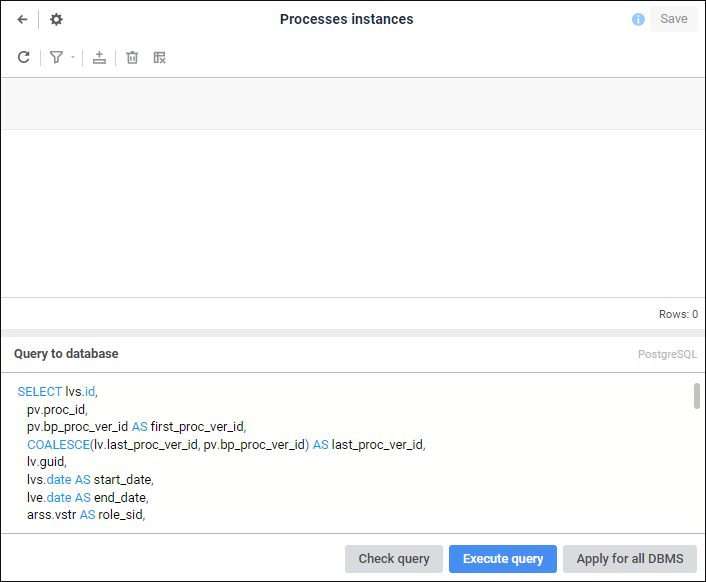
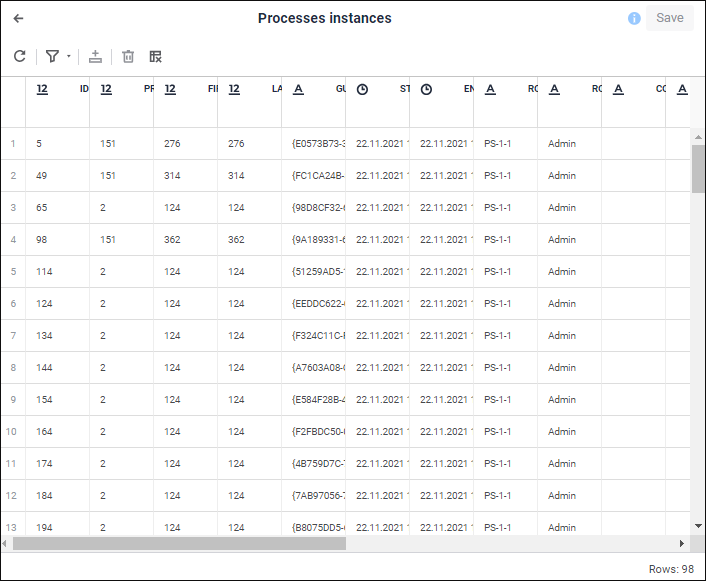
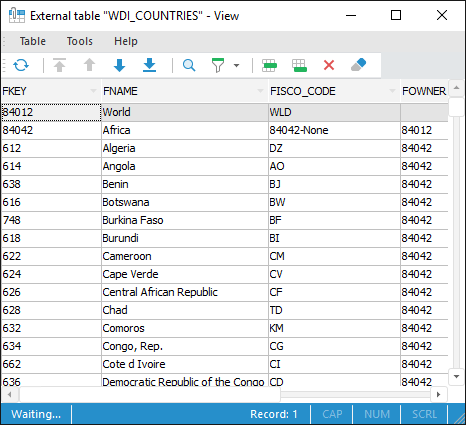
NOTE. In the web application, when opening a data set containing over one hundred thousand records, the window displays only the first hundred thousand records and displayed and an appropriate message is displayed.
Data set operations:
Change query to database. It is available only for a view and query in the web application.
Use autofilter. It is available only in the desktop application.
Select displayed columns. It is available only in the desktop application.
Sort columns. It is available only in the desktop application.
To rename a table data set in the web application:
Click on the name in the Basic Settings area. The name opens in the edit mode.
Make necessary changes.
Click outside the table data set name.
Advanced capabilities in the desktop application:
To open the development environment select the Tools > Development Environment main menu item.
To change password select the Tools > Change Password main menu item.
To select data mining method, select the Tools > Data Mining main menu item.
To open the security manager select the Tools > Security Manager main menu item.
To set up object navigator parameters, select the Tools > Settings main menu item.
To set up repository parameters select the Tools > Parameters main menu item.
To open the help system, select the Help > Contents main menu item.
To open the About window, select the Help > About main menu item.
See also: