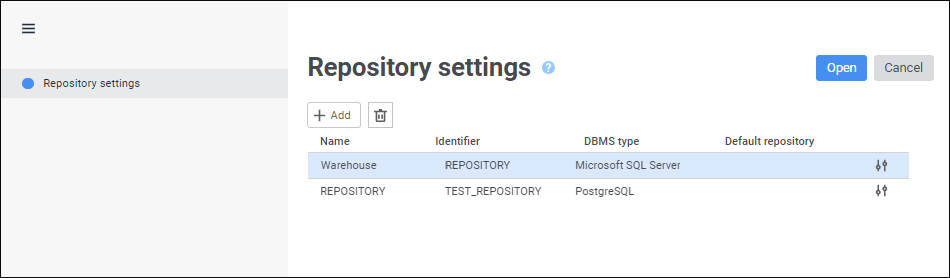
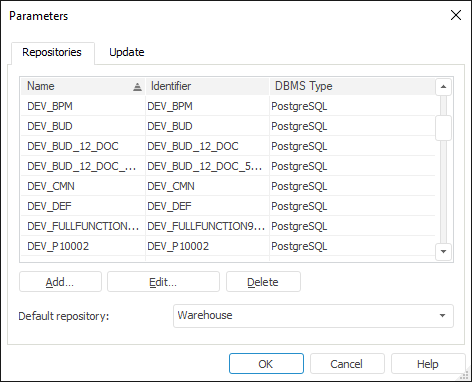
Foresight Analytics Platform allows for working with several repositories at the same time and allows for storing connection parameters to them. Repository parameters are set up before getting started with the repository:
In the login dialog box Using the repository setup wizard in the web application or the Parameters dialog box in the desktop application.
From the Metabases.xml file, path to which is specified in the system registry.
From file on installing Foresight Analytics Platform or on starting the Tuner.exe file.
To create a list of repositories, click the Setting button in the login dialog box.
NOTE. The Settings button is hidden by default in the web application. For details see the Managing Displaying of the Settings Button in Login Dialog Box section.
After example execution:
In the web application, the Repository Settings page of the repository setup wizard opens.
In the desktop application, the Repositories tab of the Parameters dialog box opens.
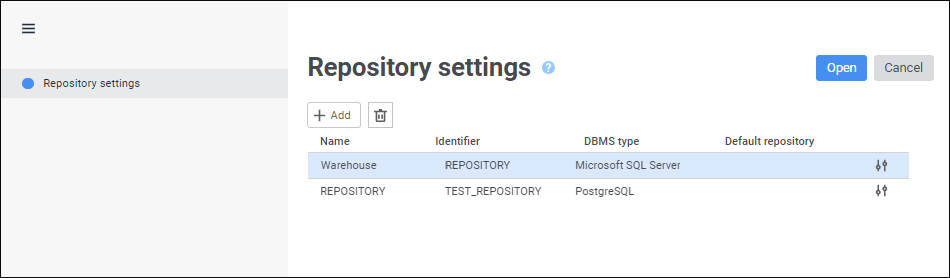
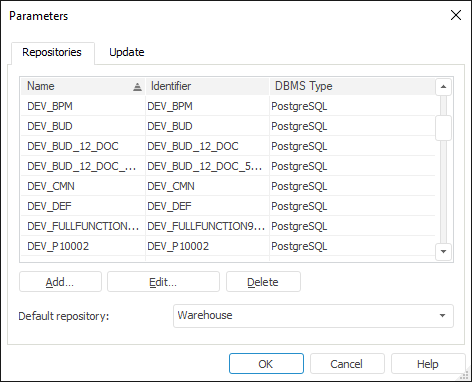
The desktop application does not display repositories with configured authentication available in the web application.
Operations with the list of repositories:
NOTE. The list of repositories is saved in the operating system registry. The operating system user who works with the list of repositories must have permissions to make changes in the registry.
See also:
Creating and Managing Metadata Repositories | Setting Up Repository Connection | Setting Up Repositories List