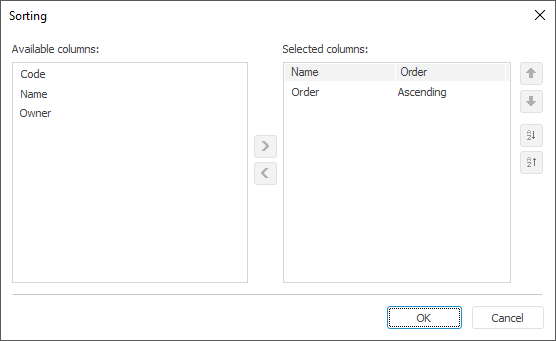
When working with a table data set one can sort columns.
NOTE. Column sorting is available only in the desktop application.
Columns are sorted by one of the methods:
Clicking a column header. To set sorting by several columns, select required columns while holding down the CTRL key.
If autofilter is enabled, each column header contains the menu, via which column sorting can be set up.
Select the Sorting item in the column header's context menu, the dialog box to set up column sorting opens:
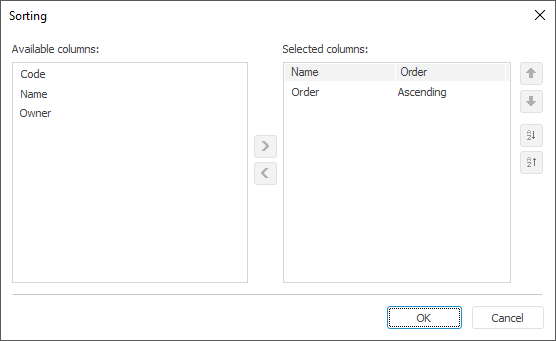
Place sorted columns in the right part of the dialog box and set sorting order.
Sorting by several columns enables the user to sort columns with identical value in the first sorted column.
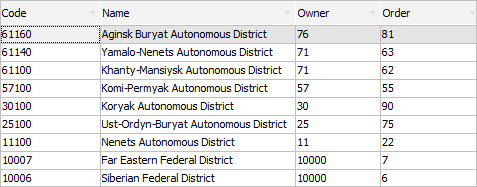
Set up sorting in the table by the first and the third columns:
Parent.
Name.
All dataset elements are sorted by the first column (Parent).
The Asia, America, Europe elements have the same values (10) in the first column that is why they will be further sorted by value of the third column (Name).
See also: