In the Table main menu.
In the drop-down menu of the  Activate Filter/Deactivate Filter button on the toolbar.
Activate Filter/Deactivate Filter button on the toolbar.
When working with a table data set, one can use autofilter. Autofilter provides advanced capabilities for data filtering.
NOTE. Autofilter can be used only in the desktop application.
To enable or disable autofilter, select the Autofilter item:
In the Table main menu.
In the drop-down menu of the  Activate Filter/Deactivate Filter button on the toolbar.
Activate Filter/Deactivate Filter button on the toolbar.
If the autofilter is enabled, table column headers contain the ![]() button used to open autofilter menu:
button used to open autofilter menu:
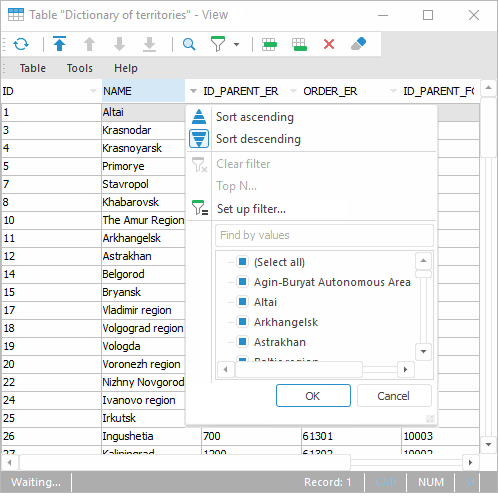
The data set shows all elements selected in the list formed from all values of filtered rows.
The first two lines contain sorting methods: Ascending and Descending. When the sorting is enabled, sorting direction is displayed in the column header.
The next three lines contain standard auto filter options:
Disable Filtering. This option is used to display all rows.
Top N. The option is used to display the specified number of list elements. The number of elements is specified either directly or in percentage of total amount of filtered elements:

The following options can be determined in this dialog box:
Number of Rows. The edit box, which is used to specify the number of displayed rows.
Greatest/Least. This option determines whether the greatest or least elements should be displayed.
Selection Condition. This option determines whether the number of elements is set explicitly or as a percentage of the total amount.
NOTE. This filter is available if there are numeric values in filtered rows.
Custom Filter. The operation that is used to determine filtering conditions in the Custom Autofilter dialog box:
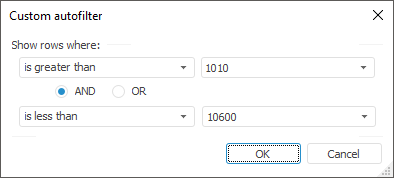
The following options can be determined in this dialog box:
Selection Condition. The Drop-down list that determines the condition of elements displaying (equal, not equal to).
Value. The drop-down list that determines the value of condition of elements displaying. This element list contains all values of autofilter range, sorted ignoring the case. The case is taken into account only when the values match.
Filtering Criteria. The radio button that specifies the order of use when both criteria are used.
Two criteria for autofiltering can be defined in this dialog box:
When the AND radio button is selected, the rows, which meet both conditions, are displayed.
When the OR radio button is selected, the rows which meet at least one of the selected conditions are displayed.
See also: