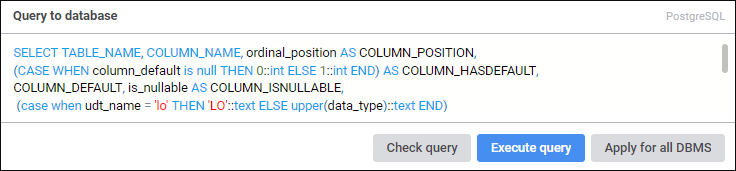
When working with a table data set opened for edit, one can change a database query of the following objects:
NOTE. Changing query to database is available only in the web application.
To change a query to database, use the Query to Database panel:
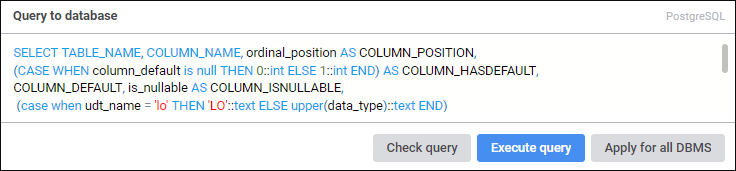
The panel displays the DBMS driver in use and contains a query to database specified on object creation. Create a new query to database in the SQL language according to the syntax that is set for the DBMS driver.
Click the Check Query button to check if the created query is correct.
To set the specified query to database for all DBMS, click the Apply for All DBMS button. The confirmation dialog box opens. If query is specified for at least one driver that is different from the current one, all the specified queries will be replaced with the current one if the answer is positive.
To execute the query, click the Execute Query button. The data set contents will be changed according to the generated query.
To save changes:
Click the Save button.
Confirm custom operations in the information window when going to the object navigator/table data set wizard.
See also: