In the web application click the
 Create button in the main menu and select the object type on the New Object side panel.
Create button in the main menu and select the object type on the New Object side panel.
Data sets is a class of repository objects being a two-dimensional data array. Database is used for storing data. In Foresight Analytics Platform, presence of data sets is mandatory for creation of dictionaries and cubes, which are necessary elements for executing data analysis in the platform repository. Log, which is also a table data set, is used to store the information on ETL tasks execution. In fact, a log is a table with predefined list of fields.
To create a data set in the object navigator:
In the web application click the  Create button in the main menu and select the object type on the New Object side panel.
Create button in the main menu and select the object type on the New Object side panel.
In the desktop application:
Execute one of the operations:
Select the Create > Table context menu item.
Click the New Object button in the Create group on the Home ribbon tab and select the Table item.
Select a type of object to be created on the Object Type page.
A table data set wizard opens after executing one of the operations. Wizard pages depend on:
The selected type of created table in the web application.
The selected object on the Object Type page in the desktop application.
After creating a data set, work with it.
There are the following types of data sets:
Table. Physical table in the database. A set of table fields is determined by the user. To create a data structure from scratch, one uses the fields added manually or automatically based on the existing table. Data in the table can be entered by the user or loaded from the external sources by means of built-in ETL tools:
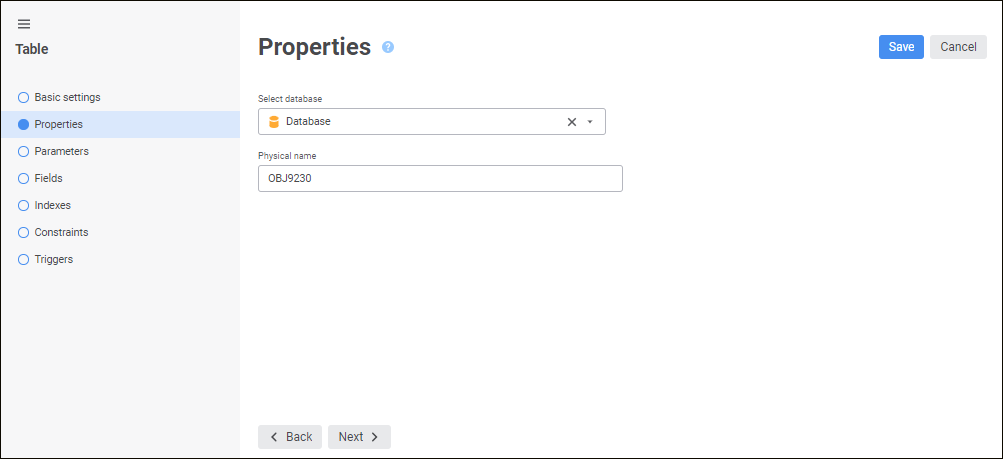
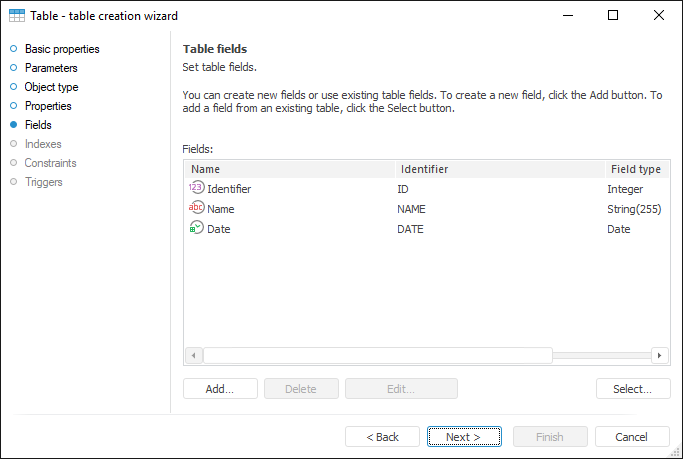
External table. A virtual table that fully duplicates table in the database. Editing data in the external table causes data changes in the source table. Deleting an external table does not cause deleting of the source table:
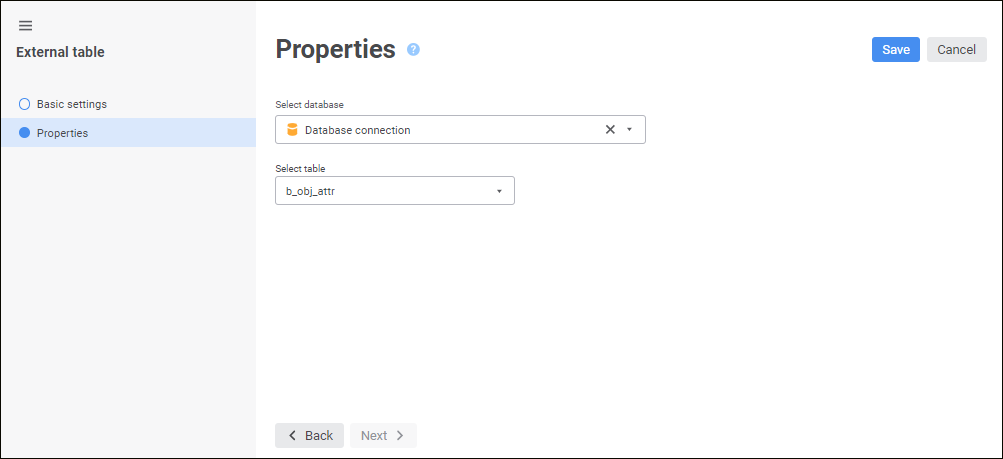
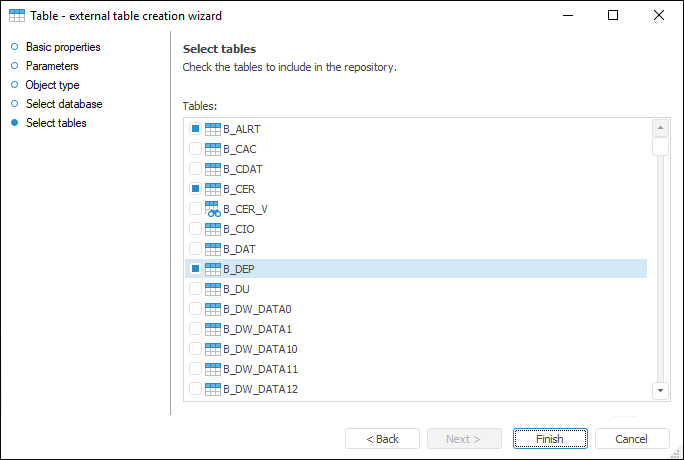
View. A virtual table with the ability of indexation based on SQL query to one or several physical tables in the database or in some external database. Data editing is available if several conditions are satisfied. Deleting a view does not affect tables in the repository database:
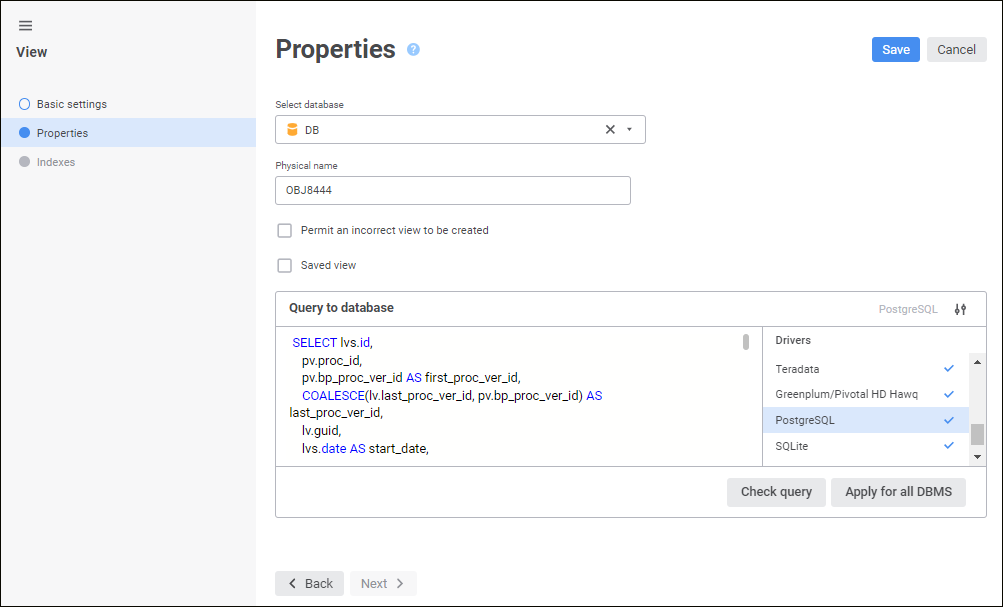
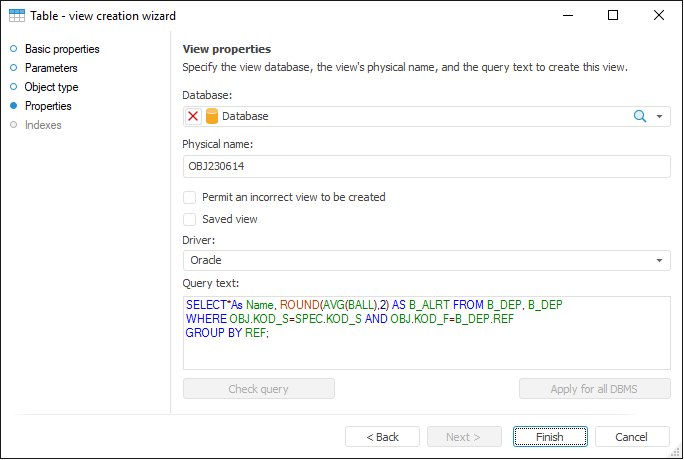
Query. A virtual table based on custom SQL query to one or several physical tables in the database or in some external database. Data editing is available if several conditions are satisfied. Deleting a query does not affect tables in the repository database:
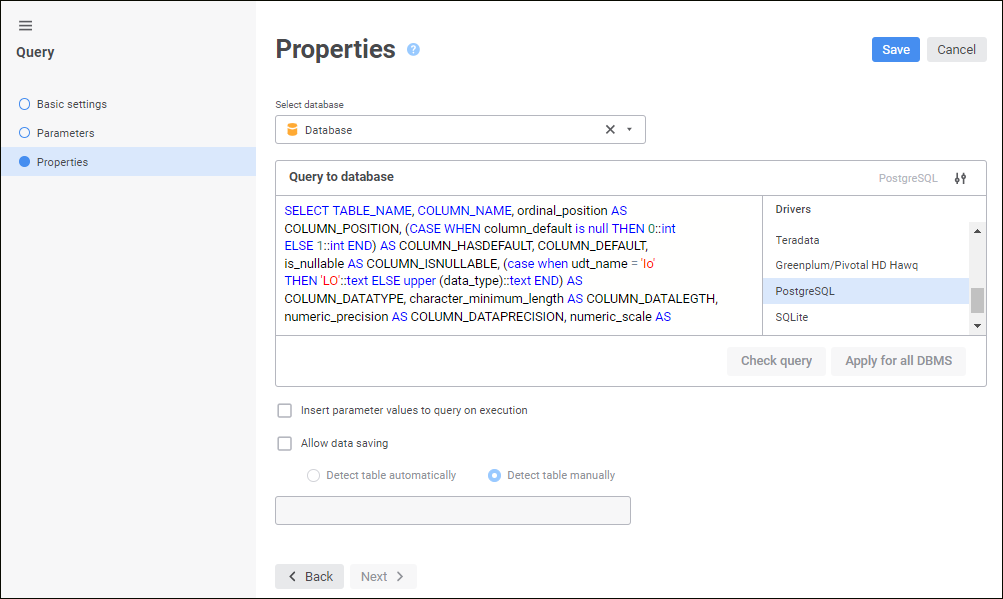
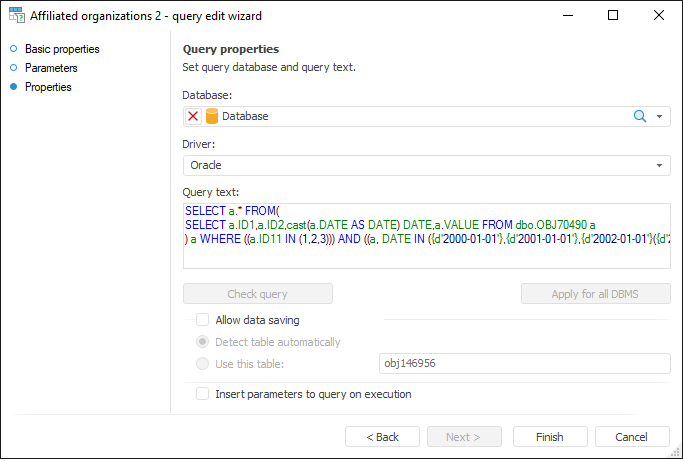
ODBC Data Source. A virtual table based on ODBC data source located outside the repository. Data editing is available if several conditions are satisfied. Deleting of the ODBC Data Source repository object does not affect the data source located outside the repository:
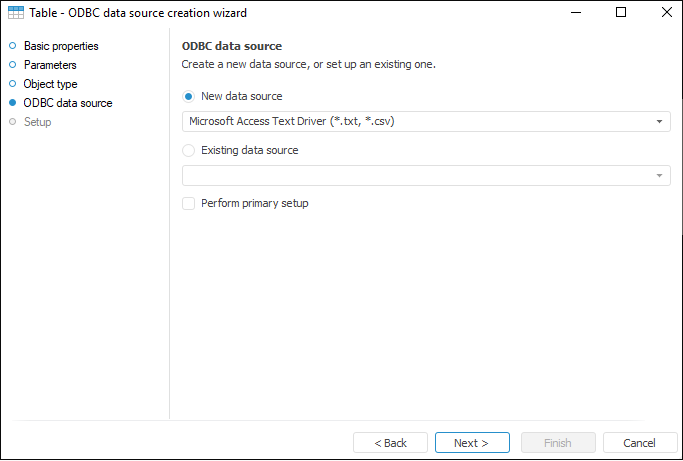
Data sets support parameterization method, which is used to dynamically edit data sampling conditions for the set. If the data set contains parameters, the user should enter parameters values every time he addresses the set. The default parameters can also be set. If a dictionary is based on the data set, data set parameters enable the user to manage the contents of dictionary elements.
A log is also used to store data about work of native ETL tools. A log is a physical table with predefined fields stored in a database. For details about log creation, see the Log section.
See also: