Select the Table > Search main menu item.
Click the
 Find Record button on the toolbar.
Find Record button on the toolbar.Press F3.
Press CTRL+F.
Data search is available when working with a table dataset.
To find data:
In the web application use browser tools.
In the desktop application:
Select the Table > Search main menu item.
Click the  Find Record button on the toolbar.
Find Record button on the toolbar.
Press F3.
Press CTRL+F.
After executing one of the operations the Search dialog box opens:
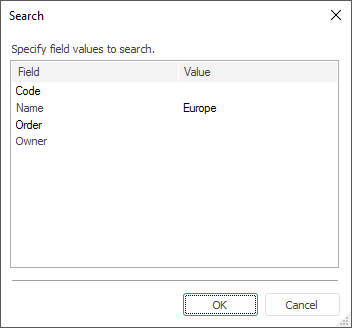
Determine values of the fields, by which search will be executed, in the Value column. The Field column shows all data set fields, by which the search can be executed.
Click the OK button to start searching by specified conditions. This dialog box is closed, and the first record satisfying the search conditions is highlighted.
To search for all values, use filtering.
See also: