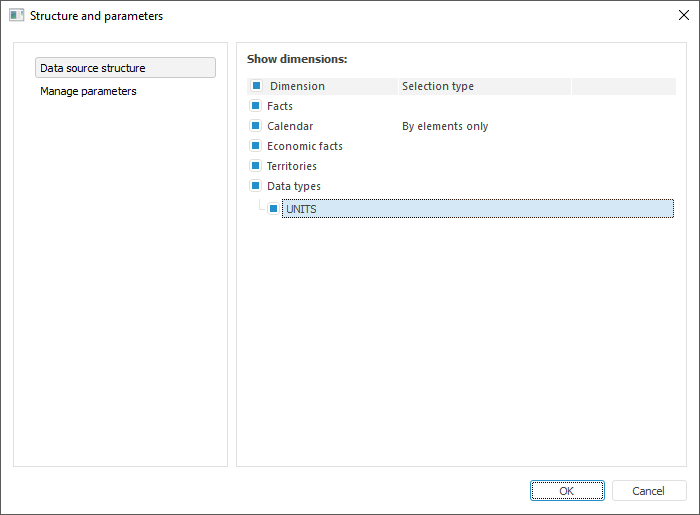
Dictionary attribute can be used as an alternative hierarchy. This enables the user to build a report by using dictionary attribute values as separate dimensions displayed in the Selection group of tabs.
To set up attribute as an alternative hierarchy:
Open a dictionary in the edit mode.
Set up a dictionary:
In MDM dictionary/composite MDM dictionary in the desktop application:
Add a unique or non-unique key for the attribute that will be used as an alternative hierarchy.
Go to the Description tab. Select the attribute and click the Edit button or select the same item in the attribute's context menu. The Attribute Properties dialog box opens. Select the Alternative Hierarchy checkbox.
NOTE. The Alternative Hierarchy and Multiple Values Allowed checkboxes cannot be selected at the same time.
On the Structure wizard page add an index by the attribute that will be used as an alternative hierarchy.
Go to the Attributes page. Select the attribute and click the Edit button or select the same item in the attribute's context menu in the desktop application or click the attribute with the main mouse button in the web application. The Attribute Properties dialog box/panel opens. Select the Alternative Hierarchy checkbox.
In calendar dictionary in the desktop application:
On the Attributes page add a custom attribute used as an alternative hierarchy.
Select the added attribute and click the Edit button or select the same item in the attribute's context menu. The Attribute Properties dialog box opens. Select the Alternative Hierarchy checkbox.
TIP. Make sure that dictionary attributes are correctly set up for further use of an alternative hierarchy based on them.
Specify the attribute used as an alternative hierarchy. For different Foresight Analytics Platform tools the order of actions differs:
For the Reports tool:
In the web application:
Open the Set Up Dimension Visibility dialog box.
Select checkboxes next to the dimension attributes, which values must be used as an alternative hierarchy.
In the desktop application:
Open the Parameters dialog box.
Go to the Data Source Structure tab.
Select checkboxes next to the dimension attributes, which values must be used as an alternative hierarchy.
For the Analytical Queries (OLAP) and Dashboards tools:
Open the Structure and Parameters dialog box.
Go to the Data Source Structure tab.
Select checkboxes next to the dimension attributes, which values must be used as an alternative hierarchy.
As a result, alternative hierarchy is set up based on dictionary attributes.
Consider the express report, which data source is a cube in the desktop application. The cube contains the Socio-Economic Indicators dimension. The Units attribute of this dimension is set as an alternative hierarchy.
Open the Structure and Parameters dialog box. Select the checkbox next to the Units attribute on the Data Source Structure dictionary:
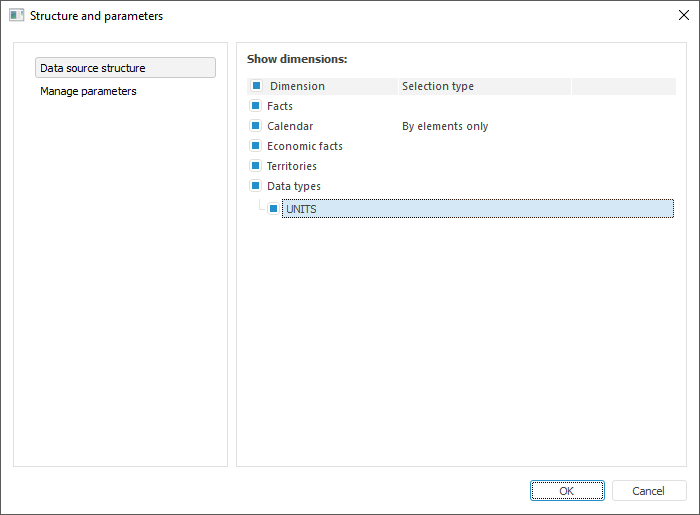
The Selection group of tabs of the side panel displays the Socio-Economic Indicators.Units dimension built by values of the Units attribute:
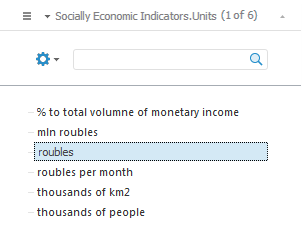
As a result, get the report, which uses values of the specified dictionary attribute:
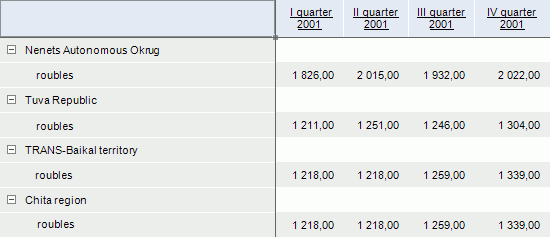
See also:
Dictionary Hierarchy | Alternative Hierarchy based on Dictionaries