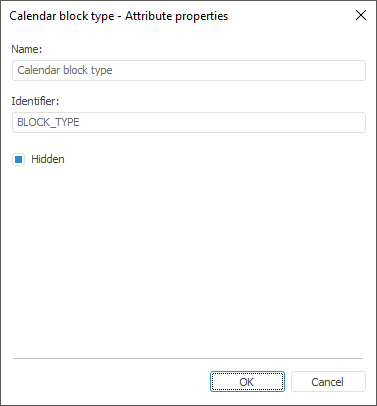
To determine properties of system or custom attributes, use the Attribute Properties dialog box.
System attributes are created automatically and cannot be removed or renamed.
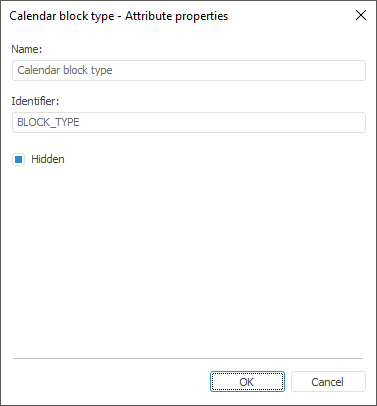
On selecting the Hidden checkbox the attribute is used to build a dictionary, but it is not displayed in the dictionary. The checkbox is selected by default.
The following dialog box opens on adding or editing a custom attribute in the calendar dictionary:
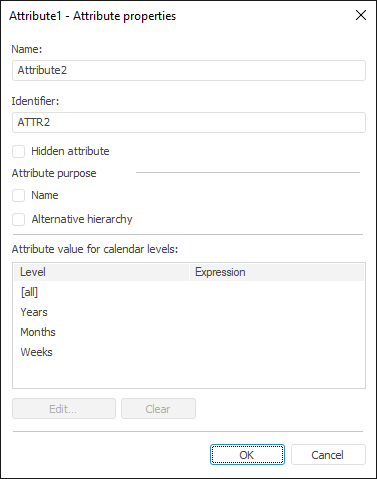
Set attribute parameters:
Name. Enter attribute name.
Identifier. Enter unique attribute identifier. Only Latin characters, numbers and underscores are allowed; spaces are not allowed.
Hidden Attribute. The checkbox is deselected by default. When this checkbox is selected, the attribute is used to build a dictionary, but it is not displayed in the dictionary.
Attribute Purpose. The group contains the checkboxes that correspond to attribute value:
Name. The attribute, which value is shown as an element name on opening the dictionary. One attribute must always have the Name value.
Alternative Hierarchy. The checkbox is deselected by default. If the checkbox is selected, the attribute is used to set up alternative hierarchy.
Attribute Value for Calendar Levels. The Levels list displays all the levels included into dictionary structure. The user can define the expression based on which the attribute value is generated for each separate calendar level or for all levels. To do this, select required level and:
Click the Edit button.
Double-click the level name.
The Expression Editor dialog box, in which the expression is formed, opens. To create expressions, one can use standard calendar attributes, conditional operators, macros from unit (see the Expression Examples section) or set a custom date and time format. An expression defined for the attribute should return character data type.
To remove the selected level expression, click the Clear button. It is asked to confirm the executed action.
See also: