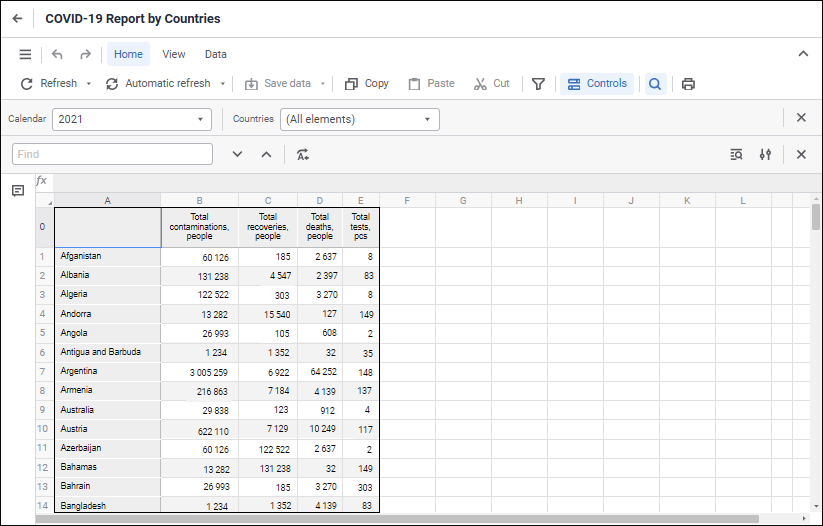
To create a pixel-perfect report, use the Reports tool:
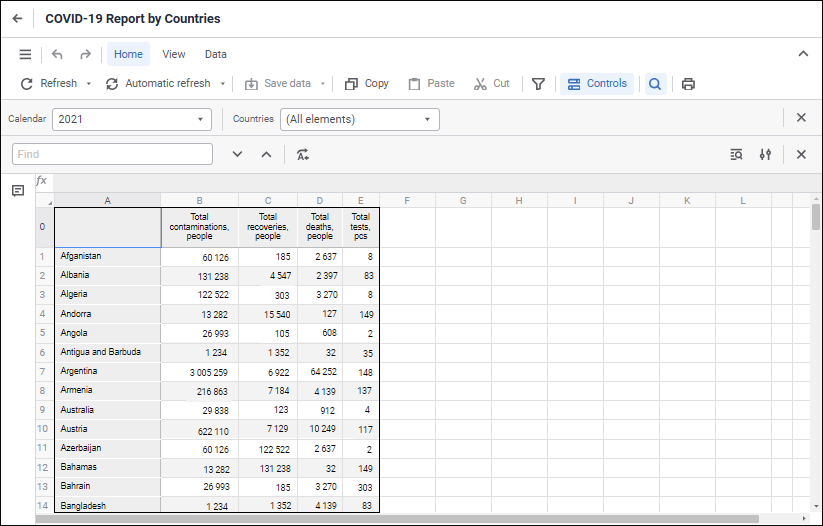
The Reports tool is used to create pixel-perfect reports with complex formatting.
Key features:
Creating reports.
Editing data and saving changes to the source.
Data visualization on report sheet.
Setting up pixel-perfect report.
Using interactive controls.
Supporting relational (as flat tables) and multidimensional (as crosstabs) data views.
Setting up data drill down and drill up, moving from one view to any other, converting from multidimensional to relational data.
Integration with Microsoft Office.
To work with the Reports tool, you will need:
The PP_ReportEditor feature to create and edit regular reports.
The PP_ReportViewer feature to provide interactive view of ready regular reports.
Data sources. All cube types, time series databases, modeling variables, data sets, express reports are available as a data source. If a required data source is missing in the repository, it can be added by means of data import wizard.
To get stared with the tool in the web application, see the Getting Started with the Reports Tool in the Web Application article.
To get started with the tool in the desktop application, see the Getting Started with the Reports Tool in the Web Application article.
If you still have questions, see the Questions and Answers article.
See also:
Getting Started with the Reports Tool in the Web Application | Getting Started with the Reports Tool in the Desktop Application | Questions and Answers