
 Open the Layout group of parameters
Open the Layout group of parameters
To open the Layout group of parameters on the parameters panel:
Select a cell or a cell range in the table area.
Click the
 Parameters button on the toolbar.
Parameters button on the toolbar.Select the required area type in the drop-down menu of the parameters panel title.
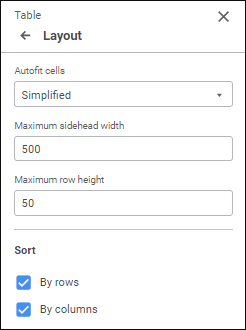
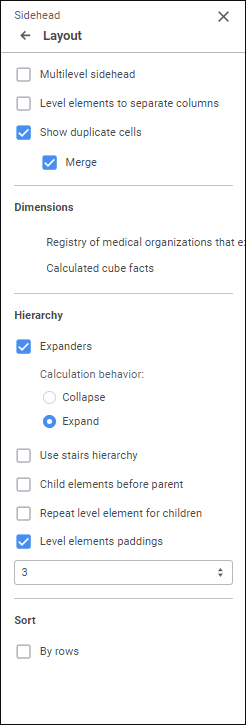
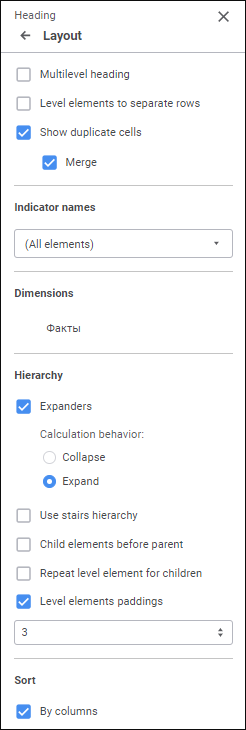
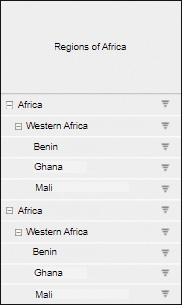
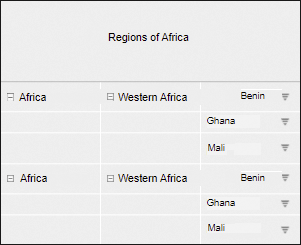
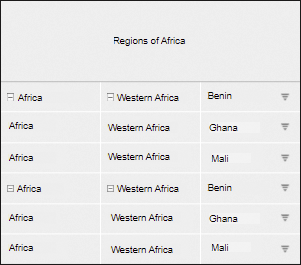
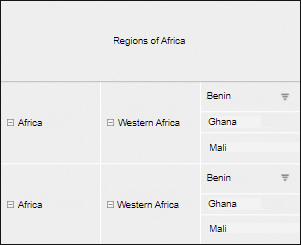
 Settings button next to the Totals checkbox, and the Row Totals/Column Totals
Settings button next to the Totals checkbox, and the Row Totals/Column Totals 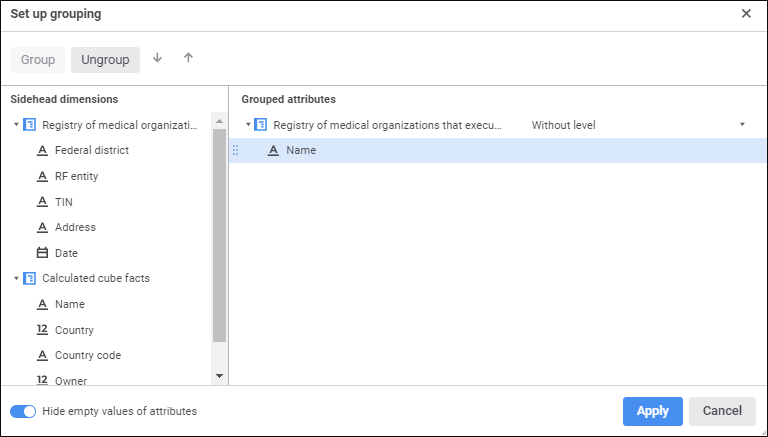
 Move Up and
Move Up and  Move Down buttons.
Move Down buttons.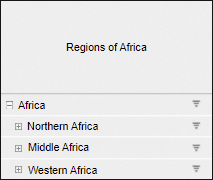
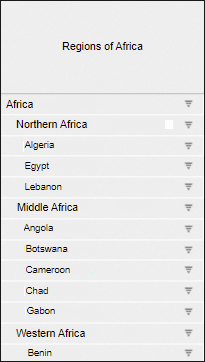
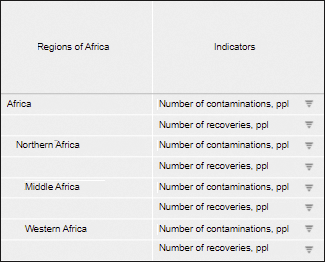
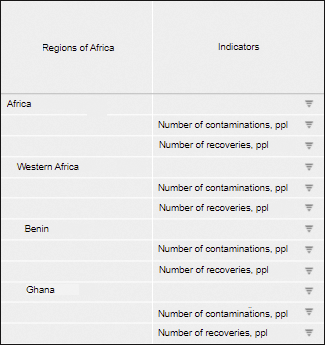

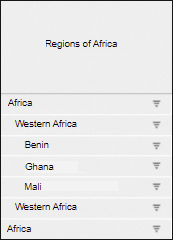

 /
/ are displayed in row/column headers. The checkboxes are selected by default. On consequent pressing of any of the icons its view is changed, therefore the sorting type is changed:
are displayed in row/column headers. The checkboxes are selected by default. On consequent pressing of any of the icons its view is changed, therefore the sorting type is changed: . Descending sorting (for text values - from Z to A).
. Descending sorting (for text values - from Z to A). . Ascending sorting (for text values - from A to Z).
. Ascending sorting (for text values - from A to Z). . Sorting is disabled.
. Sorting is disabled.