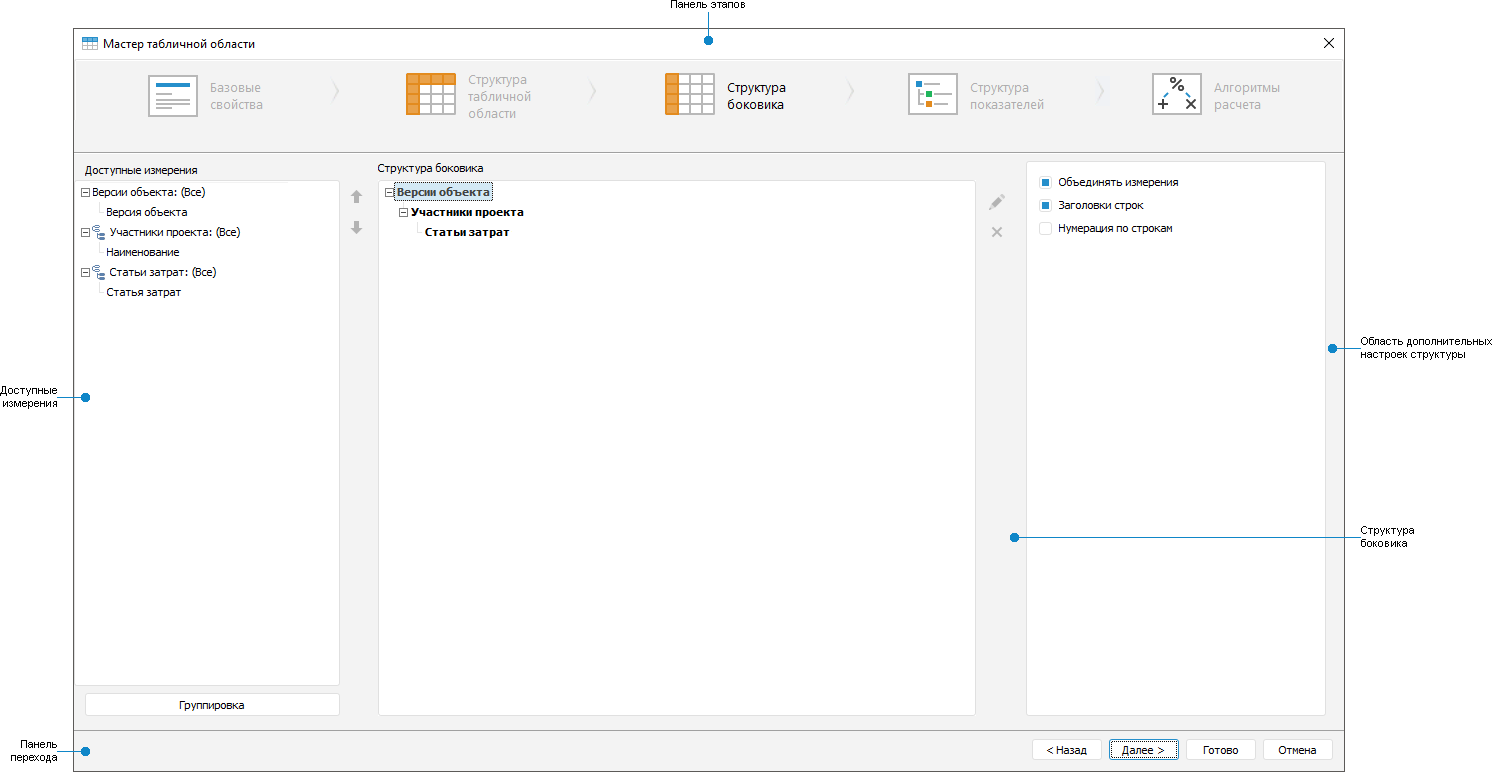
Sidehead structure includes dimension elements displayed in the table area sidehead and their display order.
To set up sidehead structure, use the Sidehead Structure page of the Table Area Wizard dialog box:
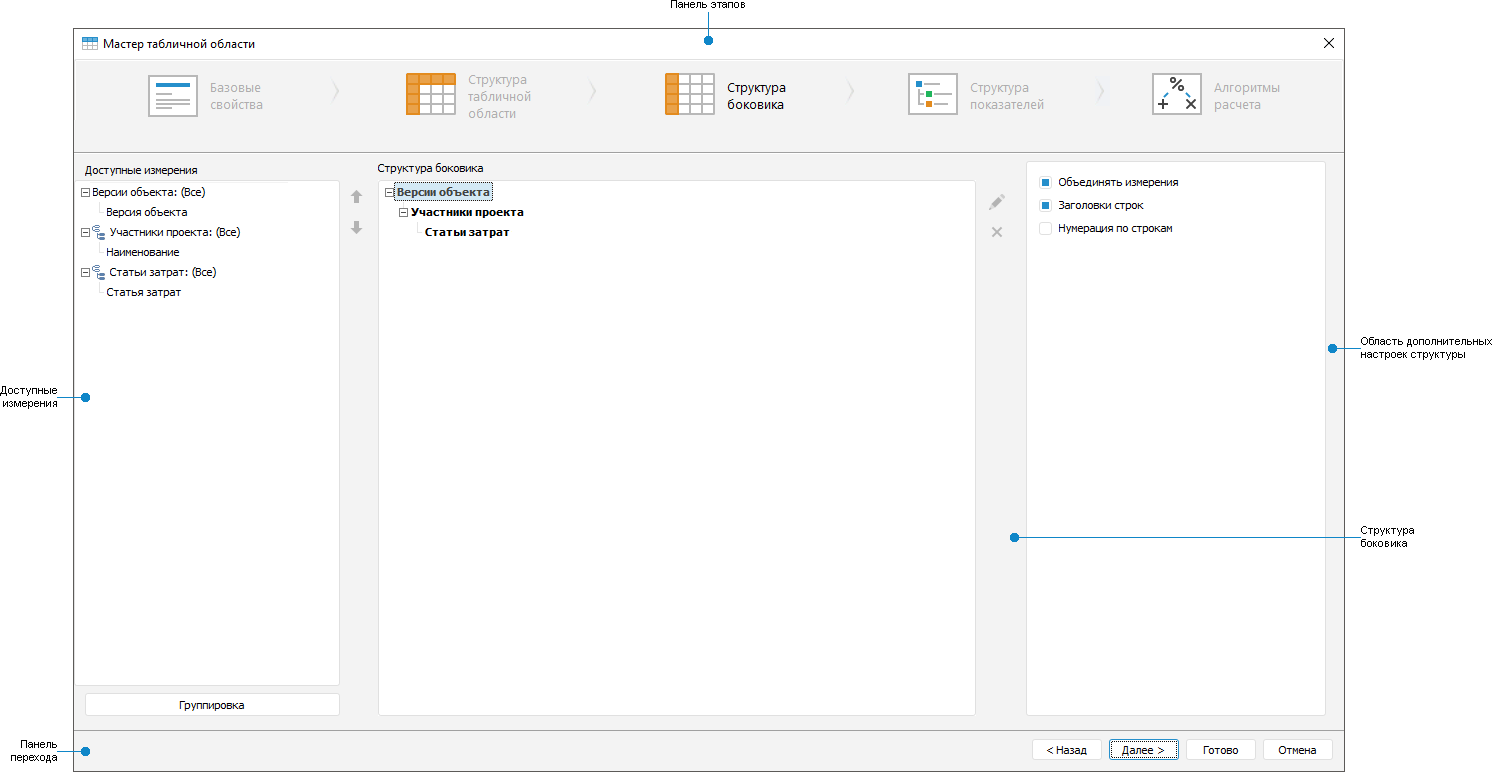
 Elements of the Sidehead Structure page
Elements of the Sidehead Structure page
NOTE. If transposing was applied, the page will be named Heading Structure, the structure advanced settings area the checkboxes will be named Column Headers and Column Numbering, the Multilevel Table Heading checkbox is added, the rest of the settings are not changed.
To determine sidehead structure:
Select elements in sidehead dimensions.
Use additional settings of sidehead structure.
Use additional settings of sidehead display.
After the table area sidehead structure is set up, go to the Setting Up Indicators Structure step.
See also:
Getting Started with the Interactive Data Entry Forms Extension in the Web Application | Building Data Entry Form| Inserting and Setting Up Table Area| Working with Ready Data Entry Form