 Display the Dimensions area
Display the Dimensions areaTo display report data, execute the following operations:
Place visualizers on the sheet:
Set up dimensions.
A dimension is a structural unit of a multidimensional data source. As dimensions, one can use dictionaries of repository.
If the visualizer uses several data sources, all source dimensions are divided into the following groups:
Shared dimensions. Dimensions contained in all data sources.
Private dimensions. Unique source dimensions and dimensions not contained in all data sources.
To work with data source dimensions, use the Dimensions area on the Sources side panel, selection control panel, and selection panel.
 To display the selection control panel
To display the selection control panel
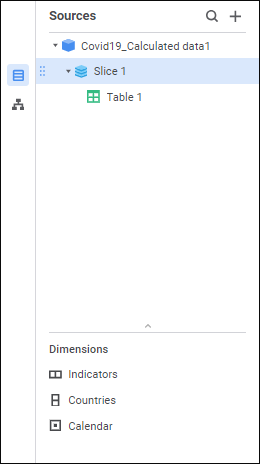

Available operations:
 Move dimension from shared to private
Move dimension from shared to private
 Reorder displaying of dimensions
Reorder displaying of dimensions
Dimension indication:
The  icon and the tooltip are displayed if there is no selection in the dimension or elements with different measurement units are selected when a cube with selected Do not Aggregate Different Measurement Units checkbox is used as a data source.
icon and the tooltip are displayed if there is no selection in the dimension or elements with different measurement units are selected when a cube with selected Do not Aggregate Different Measurement Units checkbox is used as a data source.
The  icon and the tooltip are displayed if dimension opening failed.
icon and the tooltip are displayed if dimension opening failed.
The  icon is displayed dimension opening failed and there is no selection in the dimension.
icon is displayed dimension opening failed and there is no selection in the dimension.
The selection panel is used to work with dimension elements. If the data source contains private/fixed private dimensions, the Private Dimensions/Fixed Private panel is used for selection.
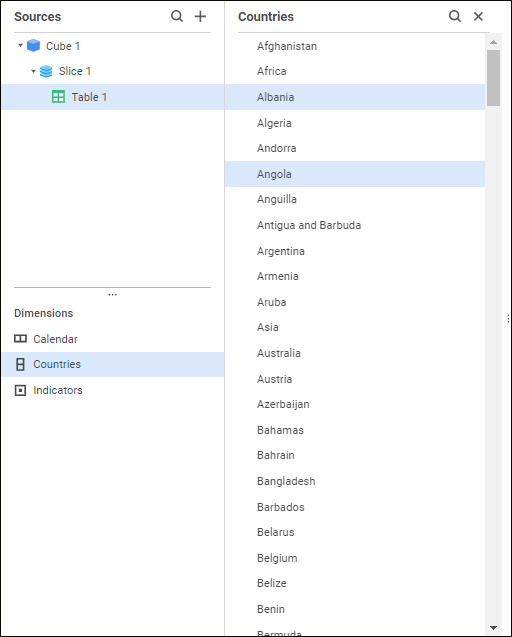

The Private Dimensions panel contains a list of private dimensions with their data sources.

The Fixed Private panel contains a list of fixed private dimensions with their data sources.
 Set up dimension element selection
Set up dimension element selection
 Move private dimension to fixed private/shared
Move private dimension to fixed private/shared
 Expand/collapse hierarchy of list of dimension elements
Expand/collapse hierarchy of list of dimension elements
See also: