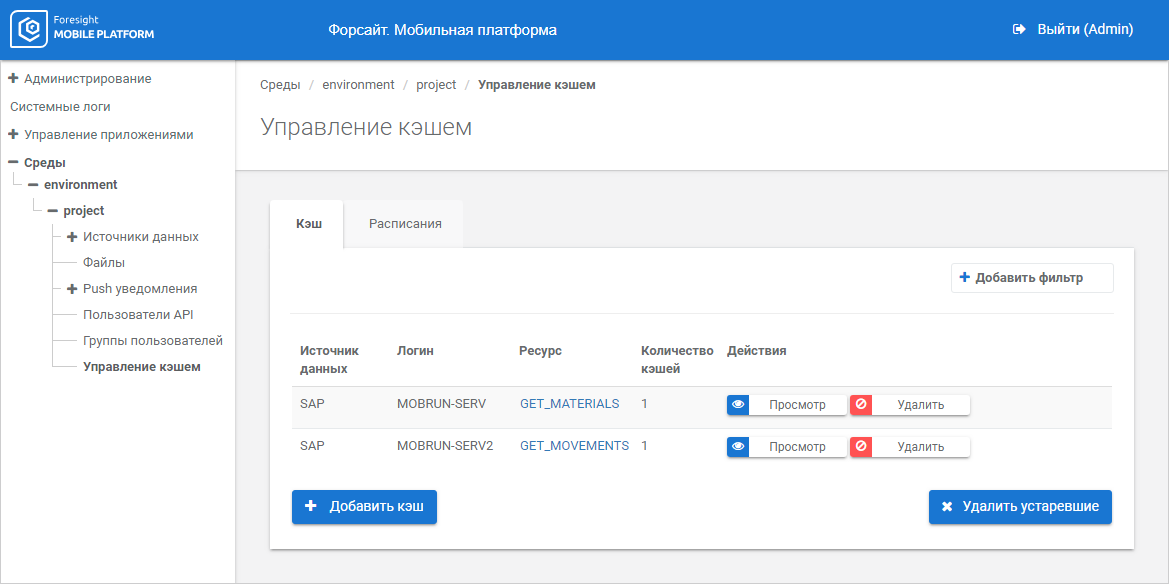
To fine-tune caching, use the Cache Control subsection in the selected project.
NOTE. Cache control is available only for resources with specified caching parameters and only for the administrator with the specified access option Access to the Administration Section or for the administrator with the Read Cache privilege for one of the access options: Access to the Environments Section, Access to Environment, Access to Project.
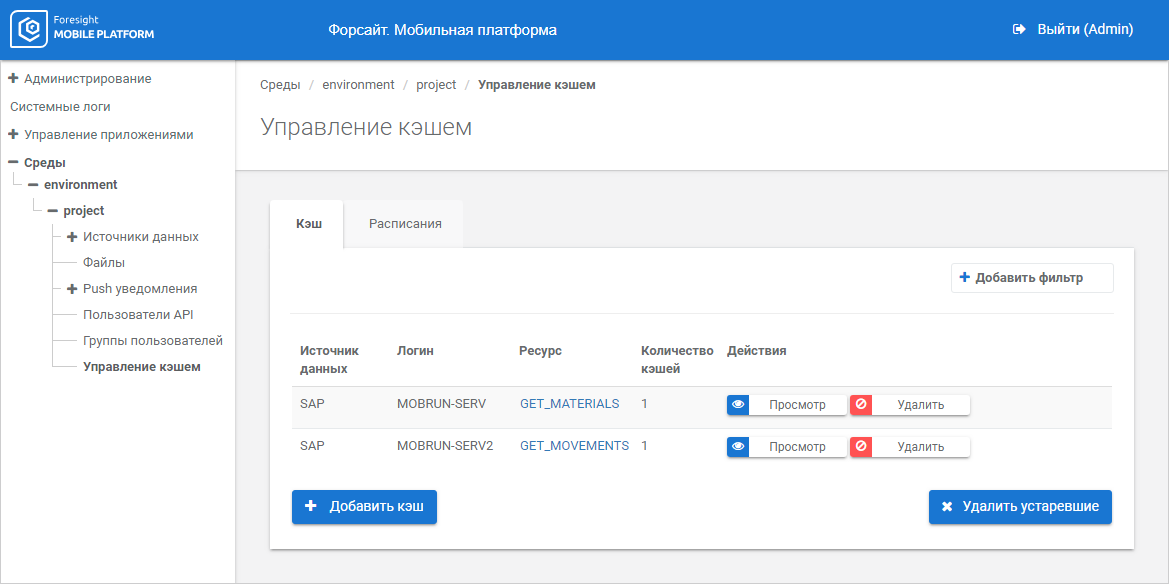
The working area displays existing caches grouped by resources. Cache is created automatically when the user addresses specific data or manually via the administrator console.
 Delete outdated cache versions
Delete outdated cache versions
NOTE. Clicking the resource name opens resource import settings for edit.
After the caches list by resources is created, one can work with each cache by parameters and add a schedule to update cache, delete outdated cache, and delete transactions history.
When adding cache of Foresight data source resource, creating cache by parameters depends on input parameters on resource import. If input parameters are table ones, cache by parameters can be created only using API requests. Table input parameters are attributes and dimension elements selection.
See also:
Setting Up Environments and Projects | Connecting Data Sources | Import of Data Source Resources