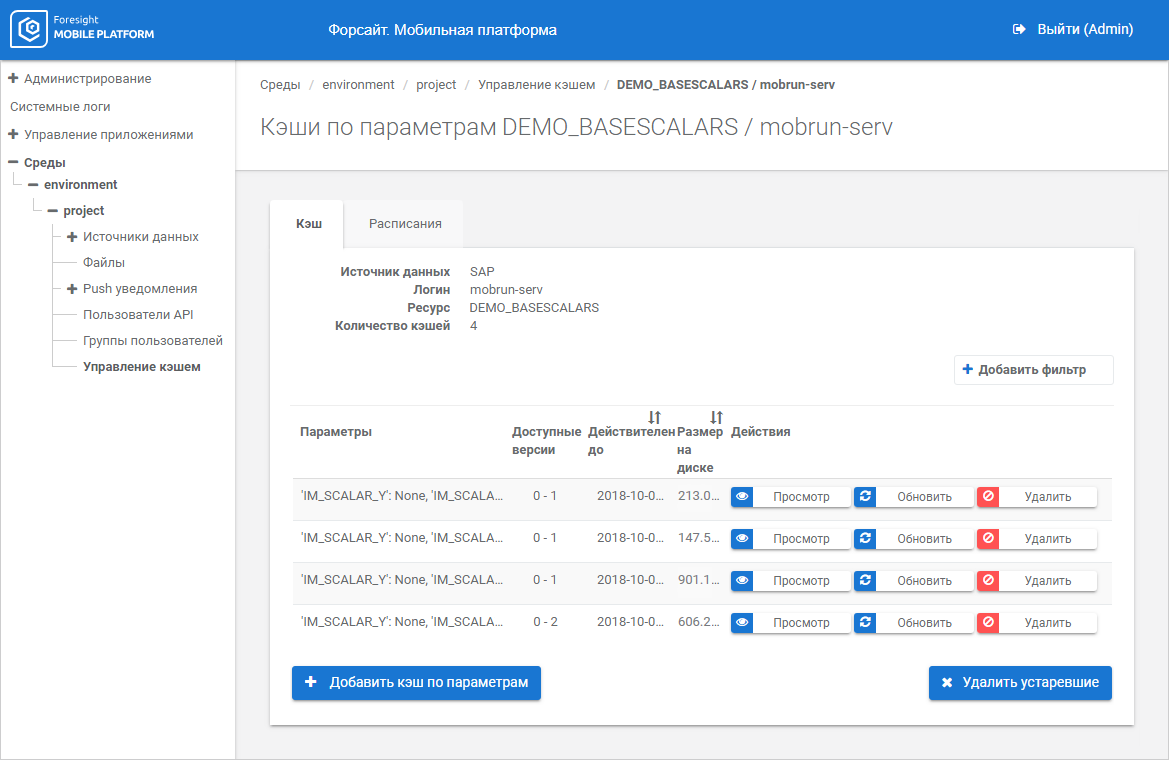
Dividing cache by parameters enables the user to load resource data by parts. Partial data loading reduces timeout on requesting data from data source.
To view saved caches by parameters for a specific resource, click the View button next to resource name in the caches list. A list of caches by parameters opens for the selected resource:
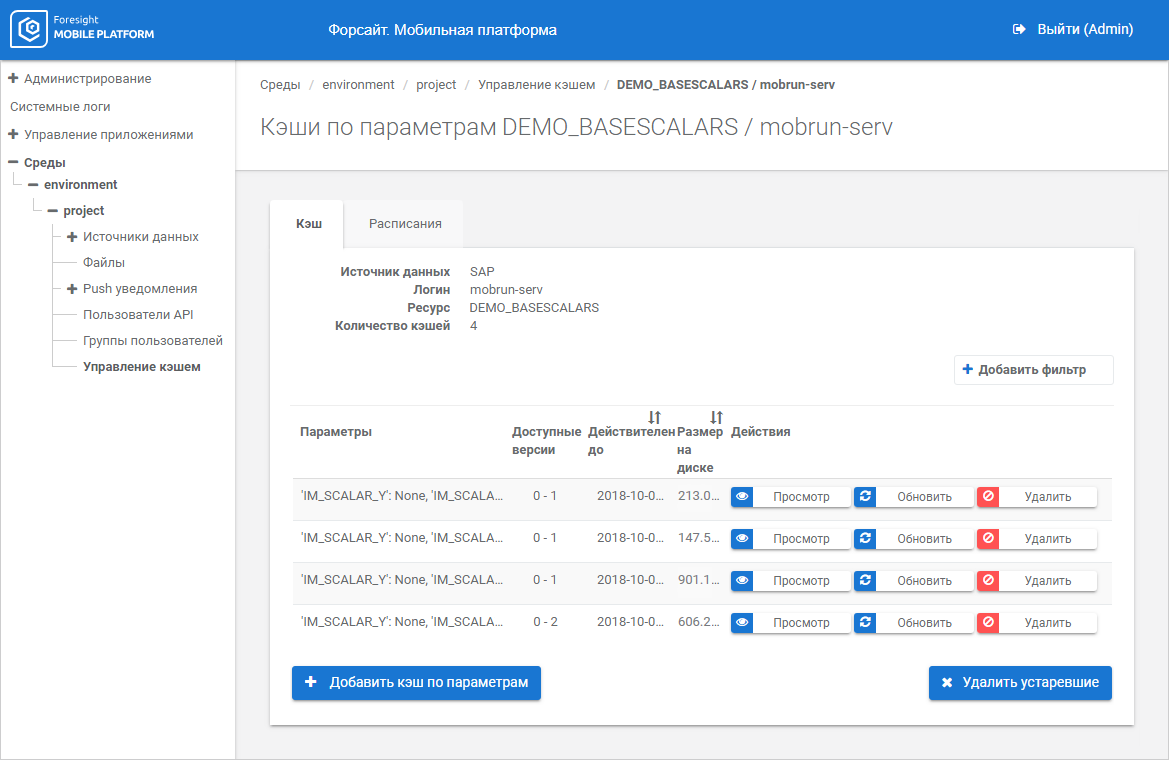
Above the list of caches by parameters, there is information about data source, account, resource, and the number of contained caches by resources.
 Delete outdated cache versions
Delete outdated cache versions
After the list of caches by parameters is created, add a schedule to update cache, delete outdated cache, and delete transactions history.
See also: