To change zoom:
Select one of the predefined zoom options using the
 Select button next to the current zoom value:
Select button next to the current zoom value:
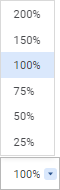
Change the current zoom value with the custom one:

To change the entire data entry form zoom, use browser tools.
The display setting is used to set up appearance of a ready data entry form.
After the data entry form appearance setup is finished, if required, follow the step:
To set up form display type, use the settings:
See also:
Building Data Entry Form | Setting Up Data Entry Form Formatting and Display Type