Find and Replace
Data find and replace is executed using the find and replace string. The find and replace string is a panel at the top of the data entry form window and is located under the ribbon.
 To display the find and replace string
To display the find and replace string
The available find and replace string modes:
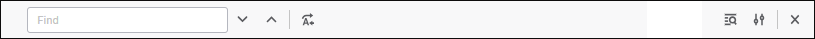
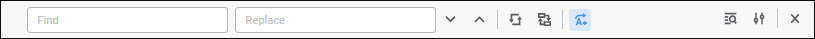
To toggle between the modes, use the  Replace button.
Replace button.
To hide the find and replace string, click the  Close button.
Close button.
Data Search
Data search is available in any mode of the find and replace string.
To find data:
Enter the value, formula or text to be searched in the Find box.
If required, set additional search options.
Navigate between search results:
To go to the next search result, use the
 Go to Next button or press the ENTER key.
Go to Next button or press the ENTER key.To go to the previous search result, use the
 Go to Previous button.
Go to Previous button.
After executing the operations, data search is executed. If required data is not found, the appropriate message is displayed.
To view all search results and to quickly navigate through them, use the Search Results panel.
Data Replace
Data replace is available only in the search and replace field.
To replace data:
Enter the value, formula or text to be searched in the Find box.
Enter the text, with which the found data should be replaced, in the Replace box.
Execute data search.
Replace the found data:
Click the
 Replace button to replace only the selected search result.
Replace button to replace only the selected search result.Click the
 Replace All button to replace all search results.
Replace All button to replace all search results.
After executing the operations, data is found and replaced.
Additional Search Options
To set additional search options, click the  More Options button in the find and replace sting. The popup panel is displayed:
More Options button in the find and replace sting. The popup panel is displayed:
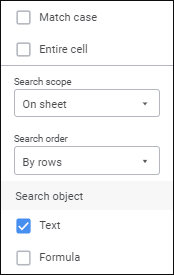
Determine the settings:
Match Case. Select the checkbox for case sensitive search.
Entire Cell. Select the checkbox to search only by the cells, which contain the entire searched text.
Search Scope. Select the search scope in the drop-down list:
Sheet. Default value. Search will be executed on an active report sheet.
Report. Search will be executed on all report sheets.
Search Order. Select the priority search order in the drop-down list:
By Rows. Default value. Search will be executed first by rows, then by columns.
By Columns. Search will be executed first by columns, then by rows.
Search Object. Select checkboxes next to required data types to be searched:
Text. The checkbox is selected by default. Search will be executed by text displayed in cells.
NOTE. The text displayed in the cell may differ from the value stored in the cell because of the configured cell data format. For example, a cell may contain the 2.5879 value and display the 2.59 text.
Formula. Search is executed by formulas, by which cell values are calculated.
Search Results
To see all search results, click the  Search Results button. The Search Results panel is displayed:
Search Results button. The Search Results panel is displayed:
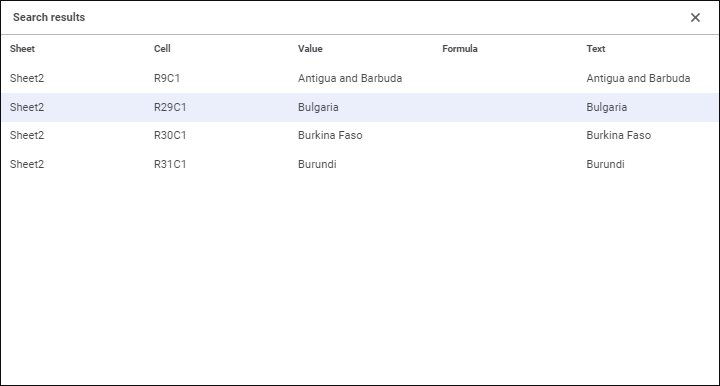
The panel displays information about all search results:
Sheet. The sheet that contains the found cell.
Cell. The cell that satisfies the search conditions.
Value. Cell value.
Formula. The formula, by which call value is calculated.
Text. The text displayed in the cell.
When the string with the found value is selected, the searched report cell gets focused in the working area.

 Find and Replace button on the Home
Find and Replace button on the Home