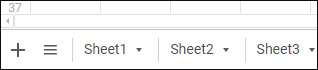
When working with a data entry form, one can execute various operations with sheets. Each sheet has its tab.
To display sheet tabs:
Select the Report Sheet Tabs item in the drop-down menu of the Show button on the View toolbar tab.
Select the View > Show > Report Sheet Tabs main menu item.
If one sheet is sufficient to get data entry form, then go to the step:
If several sheets are required, then add a sheet.
To work with sheets, use the sheet tabs:
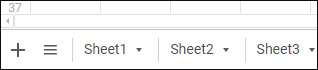
See also:
Building Data Entry Form | Working with Ready Data Entry Form