Select the  Merge Cells context menu item.
Merge Cells context menu item.
Click the  Merge Cells button on the Formatting toolbar tab.
Merge Cells button on the Formatting toolbar tab.
The following operations with cells are available when working with sheets:
Add.
Delete.
Merge and unmerge.
Adding, deleting, merging and unmerging cells inside a table area is not available.
To add a cell to a range, select the Insert > Move Cells Down item or Insert > Move Cells Right item in the cell's context menu.
After executing this operation a cell is added to the sheet. In this case cells located below or to the right are moved down or to the right. If a cell range is selected, the same number of cells is added as it is in the selected range.
To delete the selected cells from a range, select the Delete > Move Cells Up item or Delete > Move Cells Left item in the cell's context menu.
After executing one of the operations, the cell range is deleted. In this case the cells located below or to the right are moved up or to the left.
Selected adjacent cells can be merged into one cell. The merged cell acquires the address of the cell in the top left corner of the merged range.
To merge the selected cell range:
Select the  Merge Cells context menu item.
Merge Cells context menu item.
Click the  Merge Cells button on the Formatting toolbar tab.
Merge Cells button on the Formatting toolbar tab.
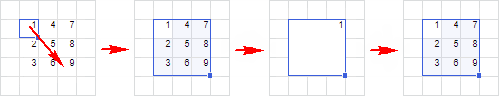
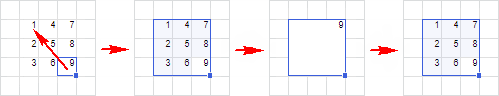
To unmerge merged cells:
Select the cell.
Execute one of the operations:
Select the  Unmerge Cells item in the cell's context menu.
Unmerge Cells item in the cell's context menu.
Click the  Unmerge Cells button on the Formatting toolbar tab.
Unmerge Cells button on the Formatting toolbar tab.
The merged cell contains data from the first cell in the selected range. After the merge, data of other cells does not disappear, it is only hidden. Thus, after unmerging, data of all cells in the range is restored.
See also: