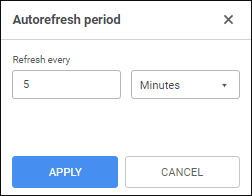Refreshing Entry Form Data
A form is refreshed if:
Data entry forms provide data refresh:
Manual Refresh
Manual refresh enables to:
Refresh data entry form sheet. To refresh data from sources, build table area for active sheet, select the Refresh Sheet item in the drop-down menu of the  Refresh button on the Home toolbar tab.
Refresh button on the Home toolbar tab.
Refresh all data entry form sheets. To refresh data from data sources and plot table area for all sheets:
Reopen data sources. Select the Reopen All Data Sources item in the drop-down menu of the  Refresh button on the Home toolbar tab to apply the changes made in the source, for example, add and delete elements, attributes.
Refresh button on the Home toolbar tab to apply the changes made in the source, for example, add and delete elements, attributes.
Automatic Refresh
Automatic refresh enables the user to refresh data when selection changes in form parameters or with the specified frequency. By default, automatic refresh is set when selection changes in form parameters.
When automatic refresh is enabled, data from sources is refreshed, table area is built for all sheets.
To enable automatic refresh when selection changes in form parameters, select the On Selection Change checkbox in the drop-down menu of the  Automatic Refresh button on the Home toolbar tab. Automatic refresh of data entry form will be enabled. Every time the selection changed in form parameters, the form is automatically refreshed.
Automatic Refresh button on the Home toolbar tab. Automatic refresh of data entry form will be enabled. Every time the selection changed in form parameters, the form is automatically refreshed.
To enable data periodic refresh, select the Set Period item in the drop-down menu of the  Automatic Refresh button. The Autorefresh Period dialog box opens:
Automatic Refresh button. The Autorefresh Period dialog box opens:
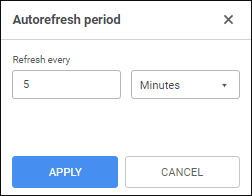
Set entry form data refresh period in the dialog box. Refresh can be executed each N seconds, minutes or hours. Maximum available values of N:
10000 seconds.
1000 minutes.
100 hours.
A data entry form is refreshed once at a specified time period.
To enable automatic refresh simultaneously when selection changes in form parameters or with the specified frequency, if period was previously set up, click the upper part of the  Automatic Refresh button, if period was not set, then on clicking the upper part of the button, the automatic refresh will be enabled when selection changes in form parameters.
Automatic Refresh button, if period was not set, then on clicking the upper part of the button, the automatic refresh will be enabled when selection changes in form parameters.
To disable data periodic refresh, select the Do not Use checkbox in the drop-down menu of the  Automatic Refresh button.
Automatic Refresh button.
To disable automatic refresh, release the  Automatic Refresh button, the On Selection Change checkbox will be deselected and the Do Not Use checkbox will be selected. Automatic refresh of data entry form will be disabled.
Automatic Refresh button, the On Selection Change checkbox will be deselected and the Do Not Use checkbox will be selected. Automatic refresh of data entry form will be disabled.
When the data is refreshed, go to the step if required:
See also:
Building Data Entry Forms | Working with Ready Forms
 Refresh button on the Home toolbar tab.
Refresh button on the Home toolbar tab. Refresh button on the Home toolbar tab.
Refresh button on the Home toolbar tab. Refresh button on the Home toolbar tab to apply the changes made in the source, for example, add and delete elements, attributes.
Refresh button on the Home toolbar tab to apply the changes made in the source, for example, add and delete elements, attributes. Automatic Refresh button on the Home toolbar tab. Automatic refresh of data entry form will be enabled. Every time the selection changed in form parameters, the form is automatically refreshed.
Automatic Refresh button on the Home toolbar tab. Automatic refresh of data entry form will be enabled. Every time the selection changed in form parameters, the form is automatically refreshed.