 Create a business application
Create a business applicationPrimary extension installation is executed with the Repository Manager tool.
To get started with a business application, create a new business application or open a ready business application.
A ready business application can be opened on a separate tab of the system object navigator and in the designer of business applications designer.
 Open ready business application
Open ready business application
To create a business application, see the Building Business Application article.
The window of designer of business applications:
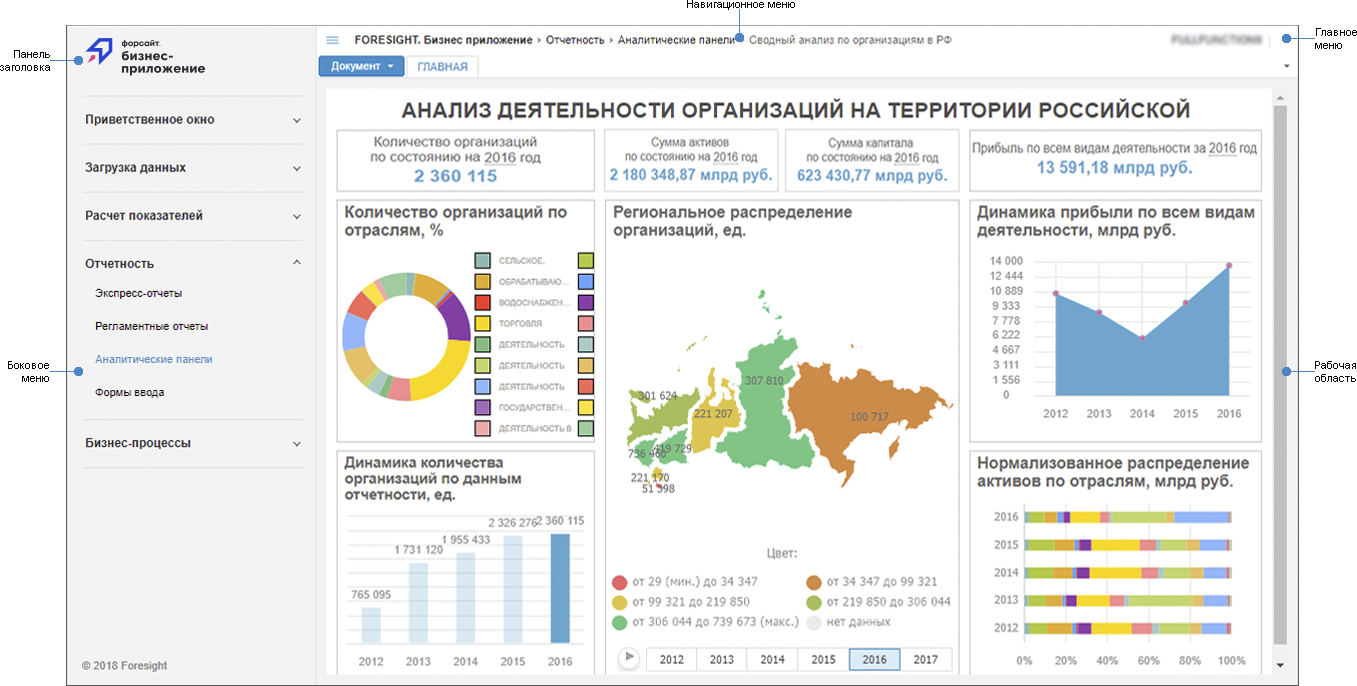
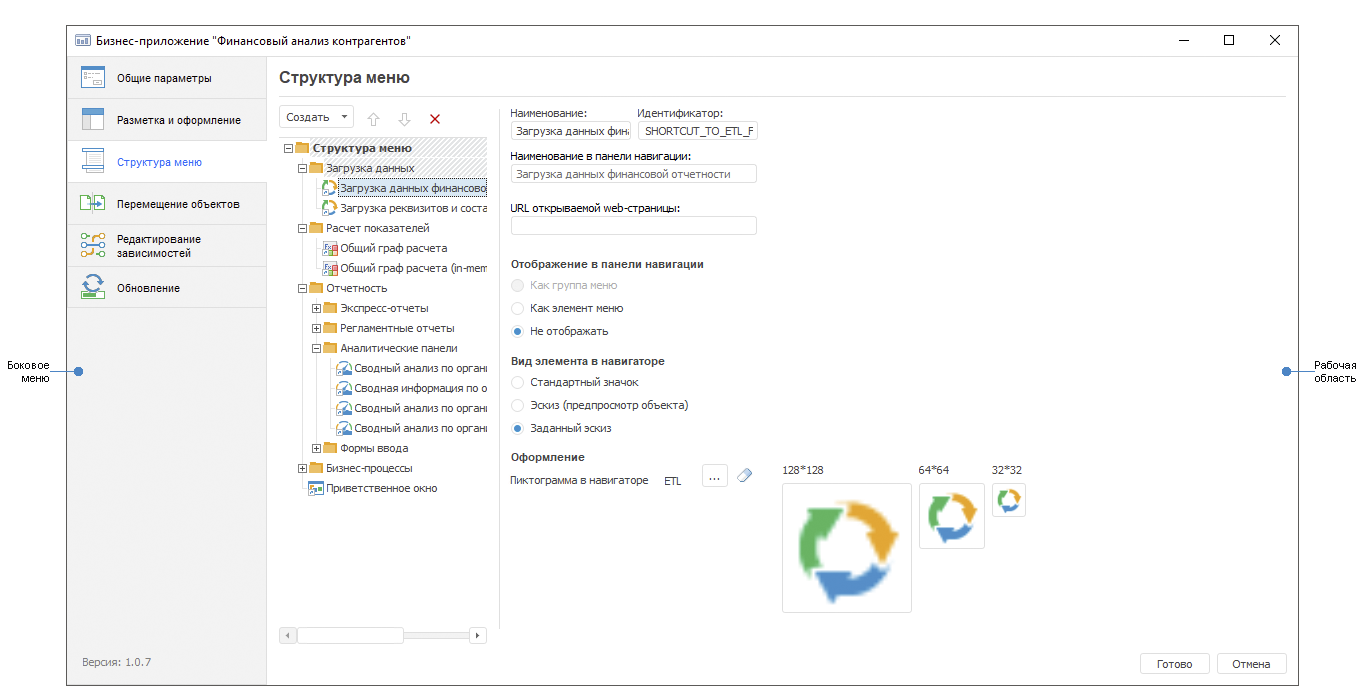
 Elements of designer of business applications
Elements of designer of business applications
 Web application window elements
Web application window elements
To provide web application functioning, install and set up back end of designer of business applications.
Interface of the business application opened for view on a separate tab of the system navigator matches with the object navigator of Foresight Analytics Platform.
To get started with the component, create a new component or open a ready component.
A ready component can be opened on a separate tab of the system object navigator and in the component designer.
To create a component, see the Grouping Functionality Into Components article.
The component designer dialog box has the interface similar to the designer of business applications one:
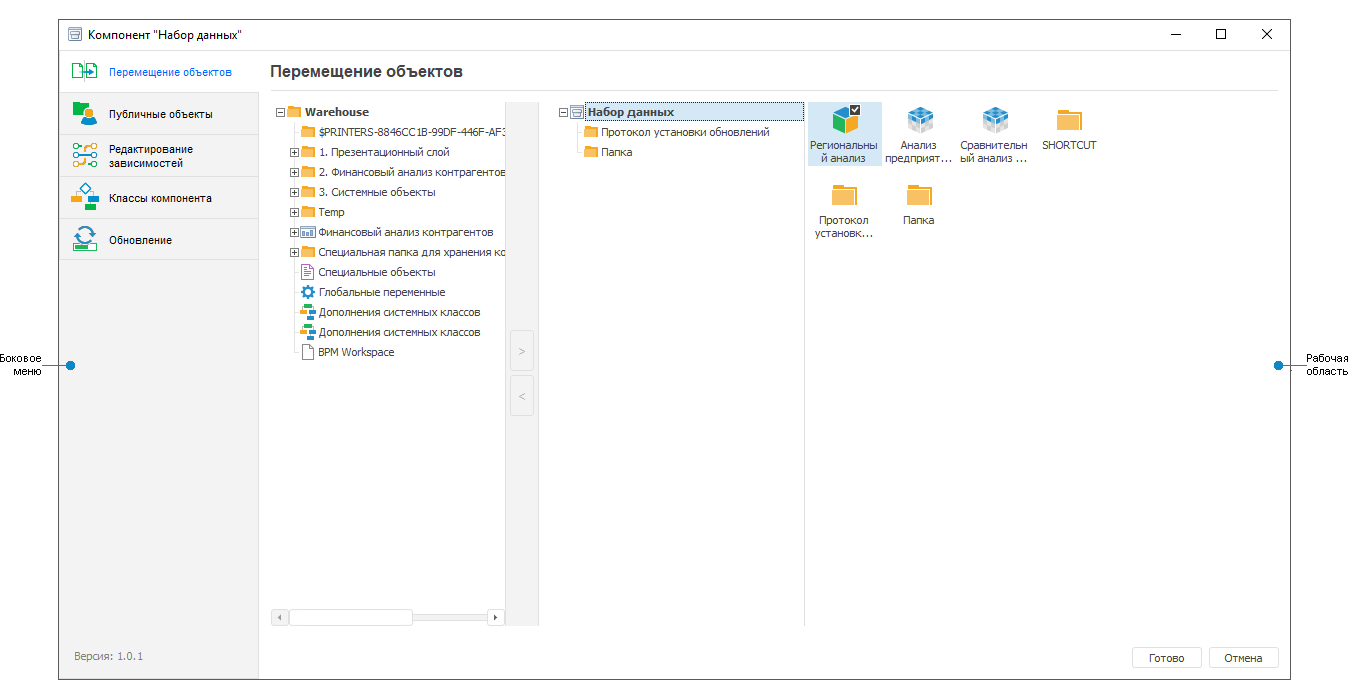
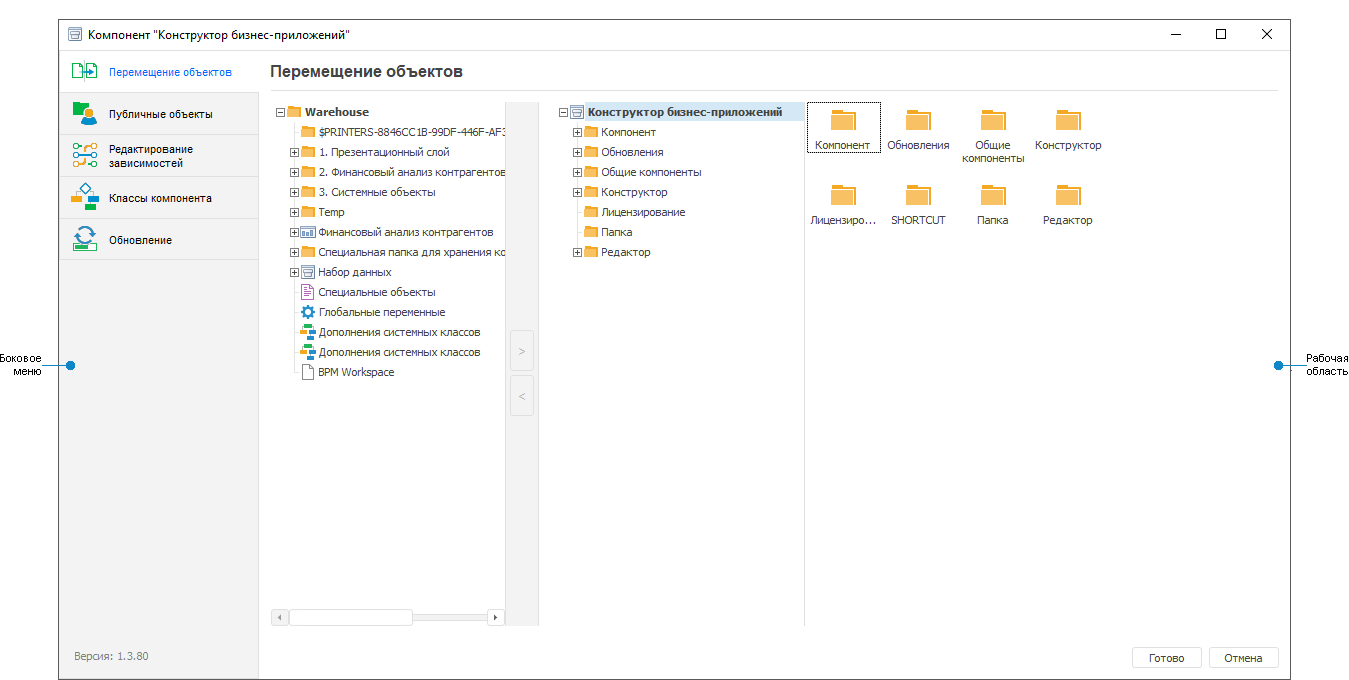
 Elements of component designer window
Elements of component designer window
The interface of the component opened for view on a separate tab of the system navigator is the same as of the object navigator of Foresight Analytics Platform.
Components and business applications created by users depend on the Designer of Business Applications system component of Foresight Analytics Platform that is required to provide their stable work on updating component versions of Foresight Analytics Platform.
See also:
Building Business Application | Grouping Functionality Into Components