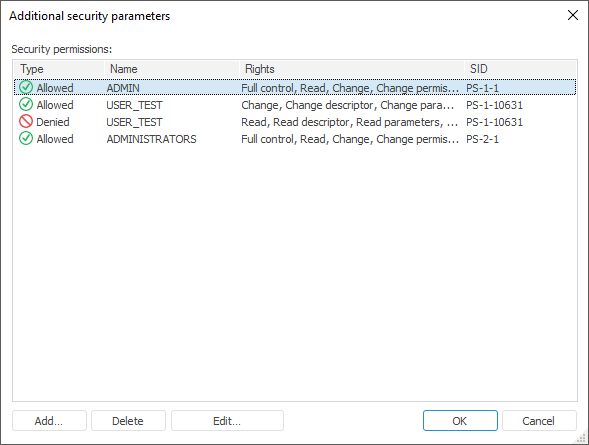
To determine detailed access permissions:
In the web application:
Click the security subject in the Groups and Users box.
Click the Show Full List of Operations button to display additional operations.
Set permissions for the operations to be allowed or denied in the Permissions for Selected list.
In the desktop application click the Advanced button on the Discretionary Access Control tab. The Additional Security Settings dialog box opens.
The Additional Security Parameters dialog box in the desktop application:
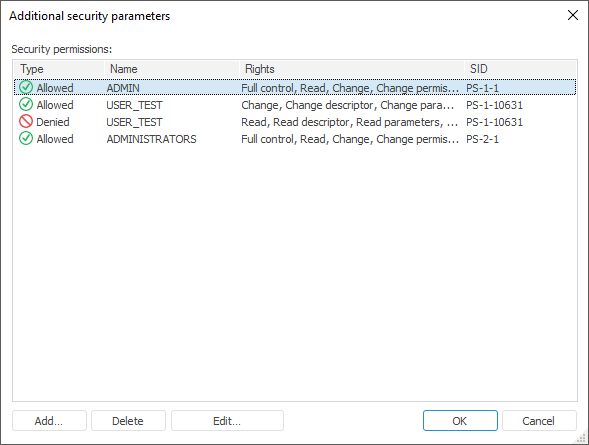
The following parameters are displayed for the list element:
Type. It determines, which security type is used: Allowed or Denied.
Name. Name of the security subject, which is assigned permissions to access objects.
Rights. A list of permissions set for this security subject.
SID. Unique identifier of the security subject.
Add, delete or edit object access permissions set.
The table contains description of operations with object types:
| Operation | Operation description | Object types | |
Read |
The operation enables the user to open objects for view and combines the operations described below. When the checkbox to allow or deny operation is selected, the following checkboxes are automatically selected next to the operations:
|
All |
|
Change |
The operation enables the user to open objects for edit and combines the operations described below. When the checkbox to allow or deny operation is selected, the following checkboxes are automatically selected next to the operations:
|
All |
|
Change permissions |
The operation enables the user to change object access control settings and combines the operations described below. When the checkbox to allow or deny operation is selected, the following checkboxes are automatically selected next to the operations:
|
All |
|
Delete |
The operation enables the user to delete objects from the repository. |
All |
|
Read descriptor |
The operation enables the user to get objects' internal structure and open objects for view. When the operation is denied, repository objects are not displayed. The checkbox next to the operation can be selected manually or automatically when the checkbox next to the read operation is selected. NOTE. If the checkbox is selected manually, select additional checkboxes next to the read parameters and the read metadata operations to allow to open objects for view. |
All |
|
Change descriptor |
The operation enables the user to change objects' internal structure and open objects for edit if they can be read. The checkbox next to the operation can be selected manually or automatically when the checkbox next to the change operation is selected. NOTE. If the checkbox is selected manually, select additional checkboxes next to the change parameters and the change metadata operations to allow to open objects for edit. |
All |
|
Read parameters |
The operation enables the user to get objects' parameters specified on creating and open objects for view. The checkbox next to the operation can be selected manually or automatically when the checkbox next to the read operation is selected. NOTE. If the checkbox is selected manually, select additional checkboxes next to the read descriptor and the read metadata operations to allow to open objects for view. |
All |
|
Edit parameters |
The operation enables the user to change objects' parameters specified on creating and open objects for edit if they can be read. The checkbox next to the operation can be selected manually or automatically when the checkbox next to the change operation is selected. NOTE. If the checkbox is selected manually, select additional checkboxes next to the change descriptor and the change metadata operations to allow to open objects for edit. |
All |
|
Read metadata |
The operation enables the user to get objects' metadata and open objects for view. Objects' metadata is object properties. The checkbox next to the operation can be selected manually or automatically when the checkbox next to the read operation is selected. NOTE. If the checkbox is selected manually, select additional checkboxes next to the read descriptor and the read parameters operations to allow to open objects for view. |
All |
|
Change metadata |
The operation enables the user to change objects' metadata and open objects for edit if they can be read. Objects' metadata is object properties. The checkbox next to the operation can be selected manually or automatically when the checkbox next to the change operation is selected. NOTE. If the checkbox is selected manually, select additional checkboxes next to the change descriptor and the change parameters operations to allow to open objects for edit. |
All |
|
The operation enables the user to print objects' contents if they can be read. The checkbox next to the operation can be selected manually or automatically when the checkbox next to the read operation is selected. |
Dashboard Regular report Express report Workbook Modeling scenario Modeling problem Modeling container Metamodel Model Modeling variable Cache object Cube segment container Standard cube Cube view Virtual cube Calculated cube Automatic cube Time series database ADOMD cube Cube loader Attribute dimension |
Group of dictionary elements Dictionary element selection schema Scenario dictionary Metadictonary ADOMD dictionary Validation rule dictionary ADOMD catalog Multidimensional calculation on database server ODBC data source Unit Form System classes complement Document Workspace |
|
Export |
The operation enables the user to export objects' contents if they can be read. The checkbox next to the operation can be selected manually or automatically when the checkbox next to the read operation is selected. |
Dashboard Regular report Express report Workbook Modeling scenario Modeling problem Modeling container Metamodel Model Modeling variable Cache object Cube segment container Standard cube Cube view Virtual cube Calculated cube Automatic cube Time series database ADOMD cube Cube loader Attribute dimension MDM dictionary Composite MDM dictionary Group of dictionary elements Dictionary element selection schema Scenario dictionary |
Metadictonary ADOMD dictionary Validation rule dictionary MDM repository ADOMD catalog Multidimensional calculation on database server Query ODBC data source View External table Table Log Unit Form System classes complement Document Resources Styles table Workspace |
Import |
The operation enables the user to import objects' data if they can be read. The checkbox next to the operation can be selected manually or automatically when the checkbox next to the change operation is selected. |
Dashboard Regular report Express report Workbook Cache object Cube segment container Standard cube Cube view Virtual cube Calculated cube Automatic cube Time series database ADOMD cube Cube loader Attribute dimension MDM dictionary Composite MDM dictionary Group of dictionary elements Dictionary element selection schema Scenario dictionary Metadictonary |
ADOMD dictionary Validation rule dictionary MDM repository ADOMD catalog Multidimensional calculation on database server ODBC data source View External table Table Log Unit Form System classes complement Document Resources Styles table Workspace Repository connection |
Create |
The operation enables the user to create objects in the object navigator. The checkbox next to the operation can be selected manually or automatically when the checkbox next to the change operation is selected. |
All |
|
Execute |
The operation enables the user to execute and calculate objects if they can be read. The checkbox next to the operation can be selected manually or automatically when the checkbox next to the read operation is selected. |
Group of validation rules Modeling problem Validation rule Cube loader Multidimensional calculation on database server Procedure ETL task Dictionary cache update Search index update |
Object cache update ETL task execution Unit execution Regular report calculation Cube calculation Modeling problem calculation |
Retrieve data |
The operation enables the user to retrieve and use data with other objects if data objects can be read. The checkbox next to the operation can be selected manually or automatically when the checkbox next to the read operation is selected. |
Cube segment Standard cube Cube view Virtual cube Calculated cube Automatic cube Time series database |
ADOMD cube View External table Table Log |
Save data |
The operation enables the user to save data used with other objects if data objects can be read. The checkbox next to the operation can be selected manually or automatically when the checkbox next to the change operation is selected. |
Cube segment Standard cube Cube view Virtual cube Calculated cube Automatic cube |
Time series database ADOMD cube |
Read dictionary elements |
The operation enables the user to view dictionary elements if the object can be read. The checkbox next to the operation can be selected manually or automatically when the checkbox next to the read operation is selected. |
MDM dictionary Composite MDM dictionary |
|
Edit dictionary elements |
The operation enables the user to edit dictionary element values if the object can be read. The checkbox next to the operation can be selected manually or automatically when the checkbox next to the change operation is selected. |
MDM dictionary Composite MDM dictionary |
|
Add elements to dictionary |
The operation enables the user to add elements to dictionaries if the object can be read and changed. The checkbox next to the operation can be selected manually or automatically when the checkbox next to the change operation is selected. |
MDM dictionary Composite MDM dictionary |
|
Delete elements from dictionary |
The operation enables the user to delete elements from dictionary if the object can be read and changed. The checkbox next to the operation can be selected manually or automatically when the checkbox next to the change operation is selected. |
MDM dictionary Composite MDM dictionary |
|
Change element access permissions |
The operation enables the user to change access permissions for dictionary elements if the object can be read and changed. The checkbox next to the operation can be selected manually or automatically when the checkbox next to the change permissions is selected. |
MDM dictionary Composite MDM dictionary |
|
Write data to scenario |
The operation enables the user to write data on managing modeling scenarios if the object can be read and changed. The checkbox next to the operation can be selected manually or automatically when the checkbox next to the change operation is selected. |
Scenario dictionary |
|
Insert data |
The operation enables the user to add data if the object can be read and changed. The checkbox next to the operation can be selected manually or automatically when the checkbox next to the change operation is selected. |
View External table Table Log |
|
Change data |
The operation enables the user to change data if the object can be read and changed. The checkbox next to the operation can be selected manually or automatically when the checkbox next to the change operation is selected. |
View External table Table Log |
|
Delete data |
The operation enables the user to delete data if the object can be read and changed. The checkbox next to the operation can be selected manually or automatically when the checkbox next to the change operation is selected. |
View External table Table Log |
|
Transfer data permissions |
The operation enables the user to transfer data permissions if object data permissions can be changed. The checkbox next to the operation can be selected manually or automatically when the checkbox next to the change permissions is selected. |
View External table Table Log |
|
Change table structure |
The operation enables the user to change table structure if the object can be read and changed. The checkbox next to the operation can be selected manually or automatically when the checkbox next to the change operation is selected. |
View External table Table Log |
|
Create connection |
The operation enables the user to create a database connection if the object can be read. The checkbox next to the operation can be selected manually or automatically when the checkbox next to the read operation is selected. |
Database |
|
Read formulas |
The operation enables the user to view calculation formulas if the object can be read. The checkbox next to the operation can be selected manually or automatically when the checkbox next to the read operation is selected. |
Calculated cube Multidimensional calculation on database server |
|
Save formulas |
The operation enables the user to save calculation formulas if the object can be read and changed. The checkbox next to the operation can be selected manually or automatically when the checkbox next to the change operation is selected. |
Calculated cube Multidimensional calculation on database server |
|
Change text |
The operation enables the user to change procedure/function script if the object can be read an changed. The checkbox next to the operation can be selected manually or automatically when the checkbox next to the change operation is selected. |
Procedure |
|
Transfer permissions |
The operation enables the user to transfer data permissions if object data permissions can be changed. The checkbox next to the operation can be selected manually or automatically when the checkbox next to the change permissions is selected. |
Procedure |
|
Read update |
The operation enables the user to open update for view. The checkbox next to the operation can be selected manually or automatically when the checkbox next to the read operation is selected. |
Update |
|
Write update |
The operation enables the user to create an update. The checkbox next to the operation can be selected manually or automatically when the checkbox next to the change operation is selected. |
Update |
|
Apply update |
The operation enables the user to install update. The checkbox next to the operation can be selected manually or automatically when the checkbox next to the read operation is selected. |
Update |
|
Use SQL command |
The operation enables the user to apply SQL command on update. The checkbox next to the operation can be selected manually or automatically when the checkbox next to the read operation is selected. |
Update |
|
See also:
Access Control Settings | Setting Up Discretionary Access Control Parameters | Access Permissions to Time Series Database Data