 Create a new update
Create a new updateWorking with the update manager is available for the ADMIN (schema owner) administrator, member of the Administrators group or user/member of the group of users which has the Access to Update Manager privilege.
To get started with update manager, create a new or open ready update:
To create an update, see the Creating Update article.
To work with ready update, see the Working with Ready Update privilege.
If you still have questions, see the Questions and Answers article.
Main windows of the Update Manager tool:
Update wizard. In the web application one can create and install updates.
Update manager. In the web application one can open updates for view from file. In the desktop application one can create and open updates from file/repository.
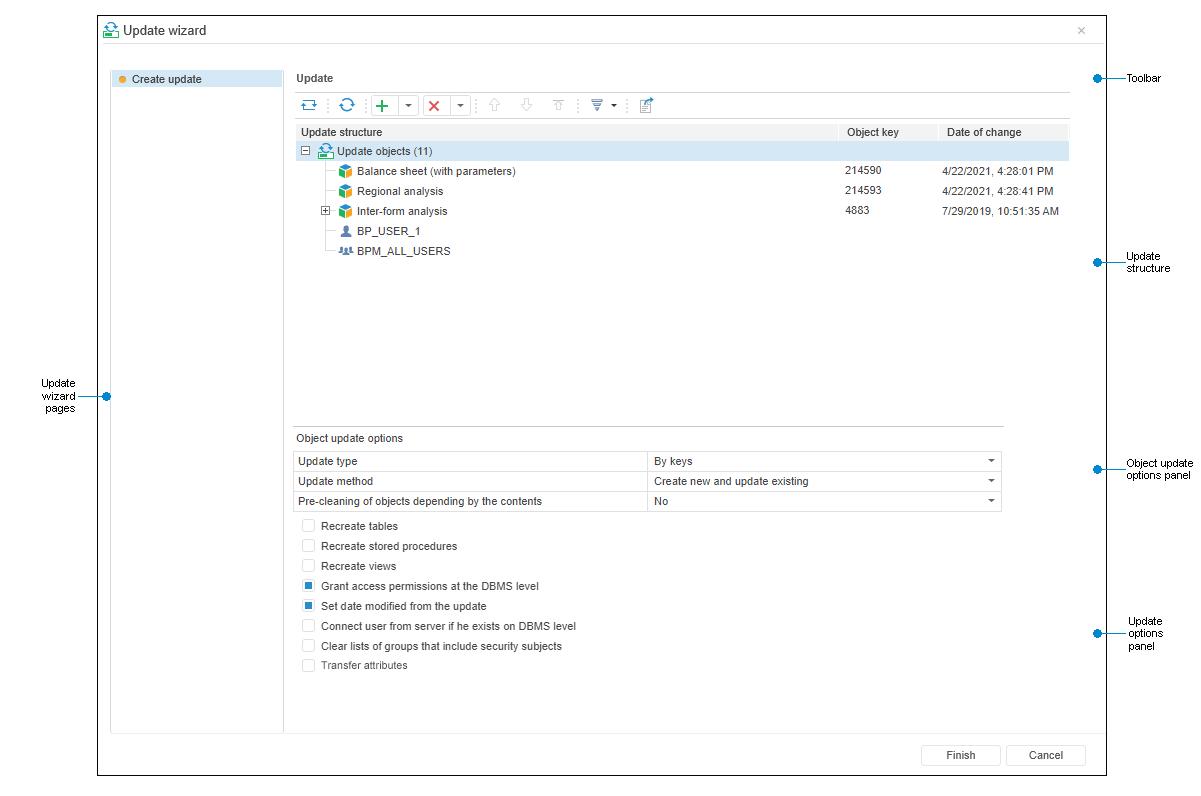
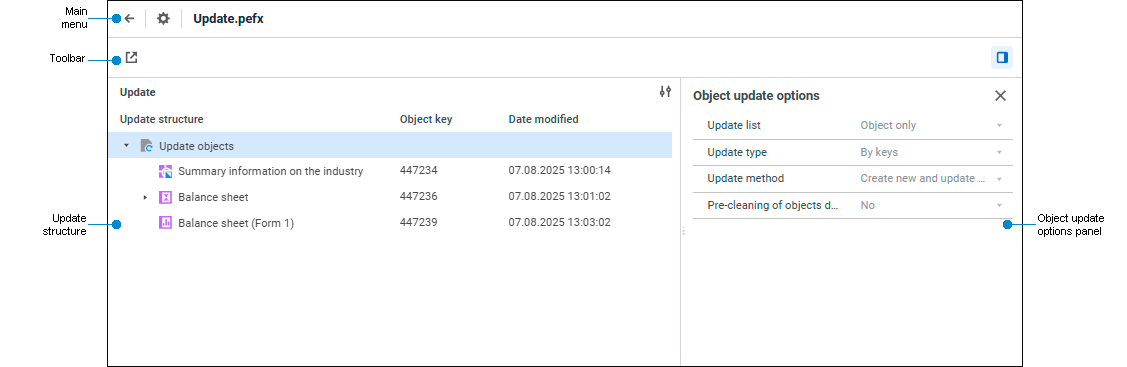
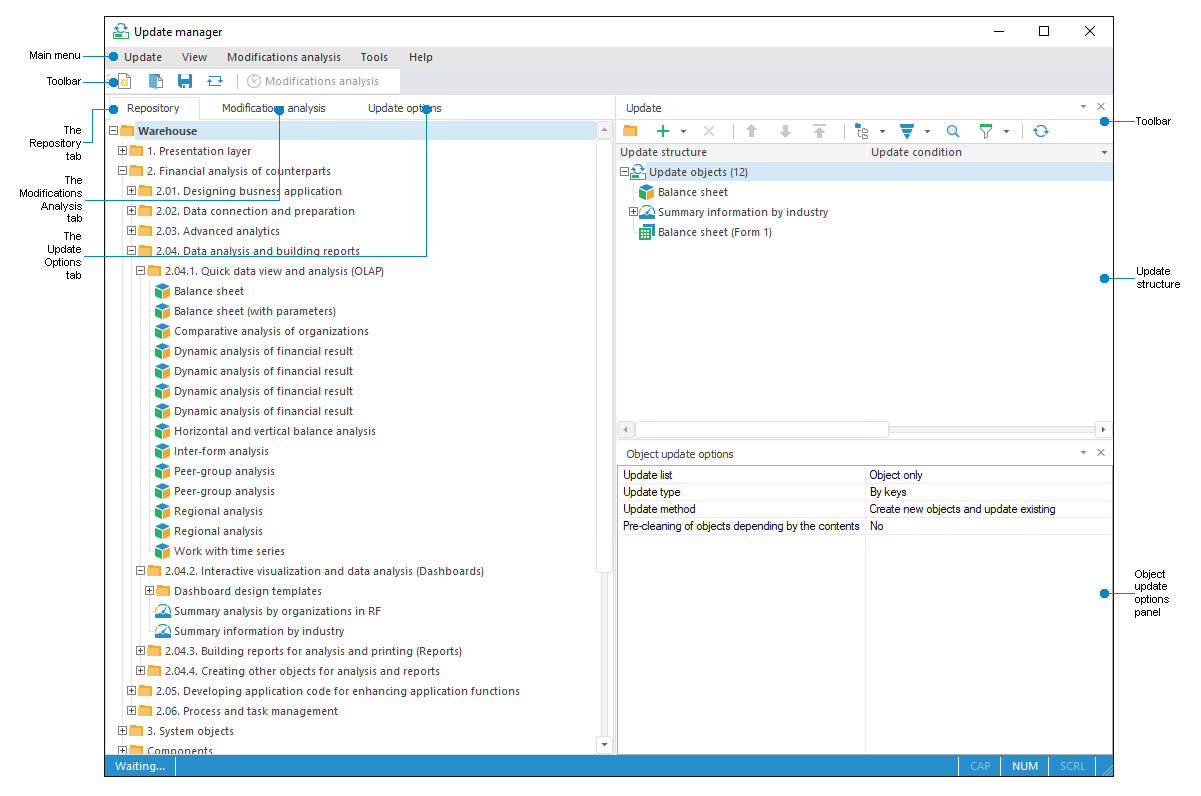
 Window elements of update wizard and update manager
Window elements of update wizard and update manager
See also:
Creating an Update | Working with Ready Update | Questions and Answers