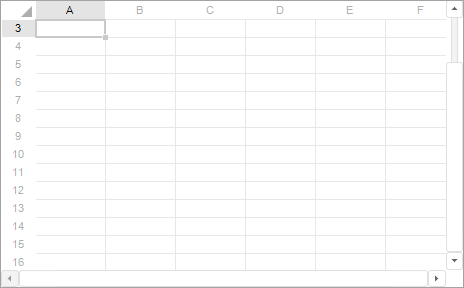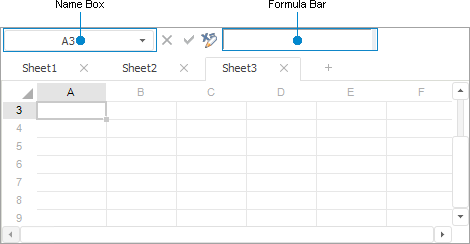Building Report
Report building is available in the desktop application.
Steps to build a report depends on the selected sheets.
Regular reports support two sheet types:
Using Table Sheet
Add a table sheet.
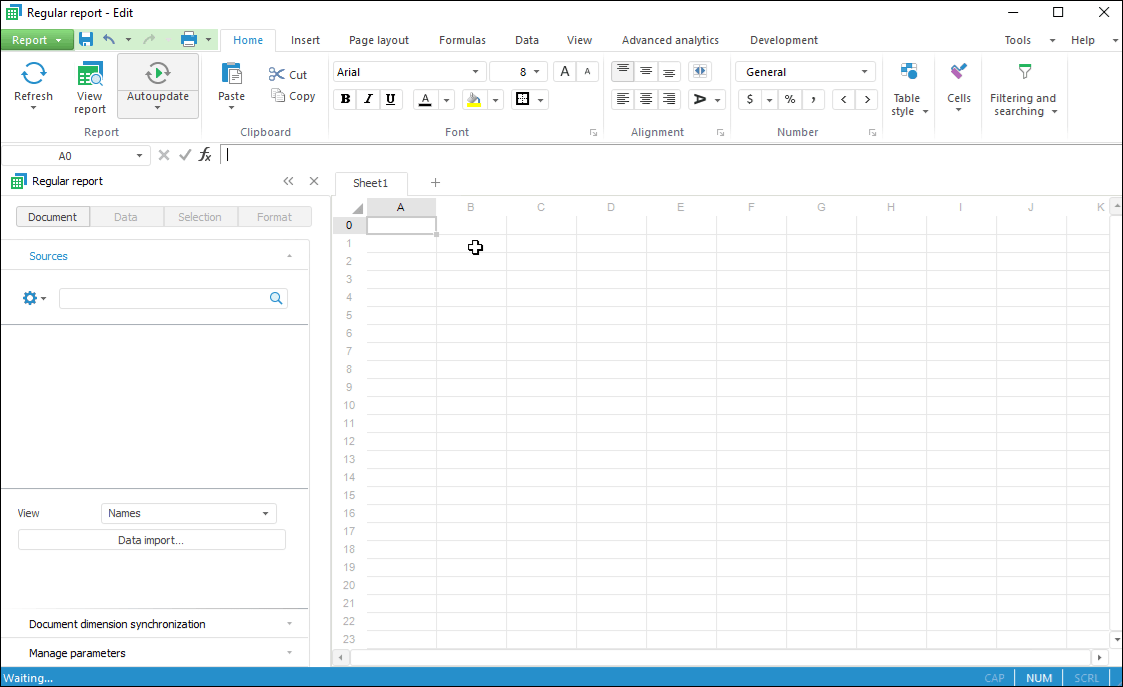
Select a report data source.
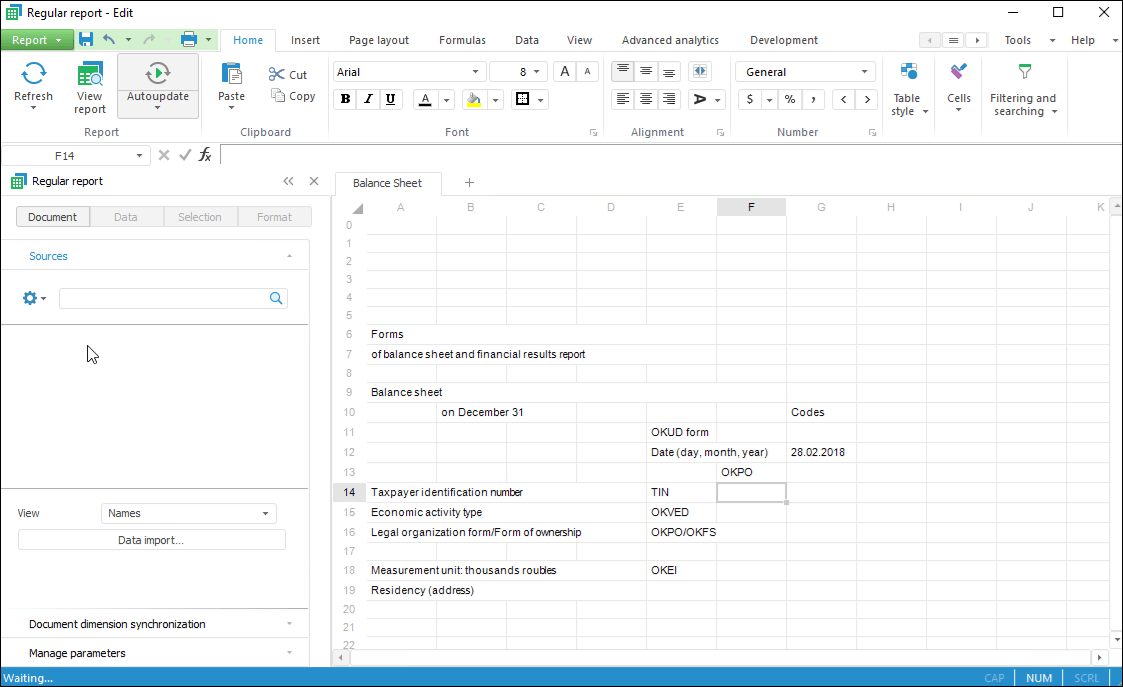
Create a data slice.
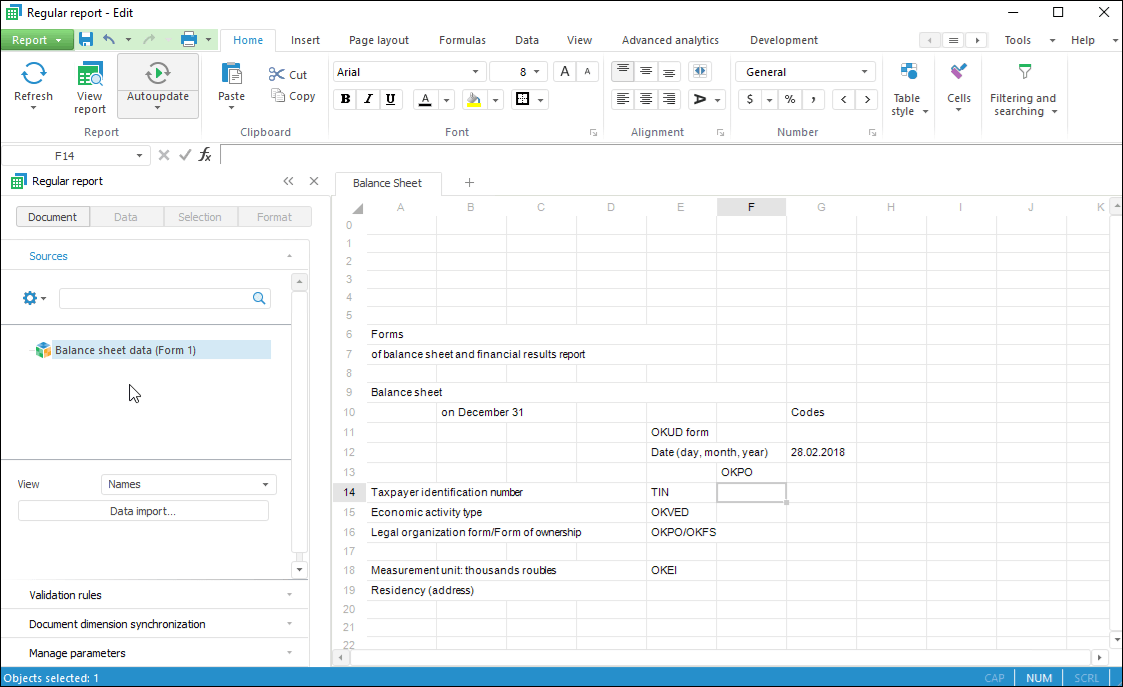
Visualize data on report sheet.
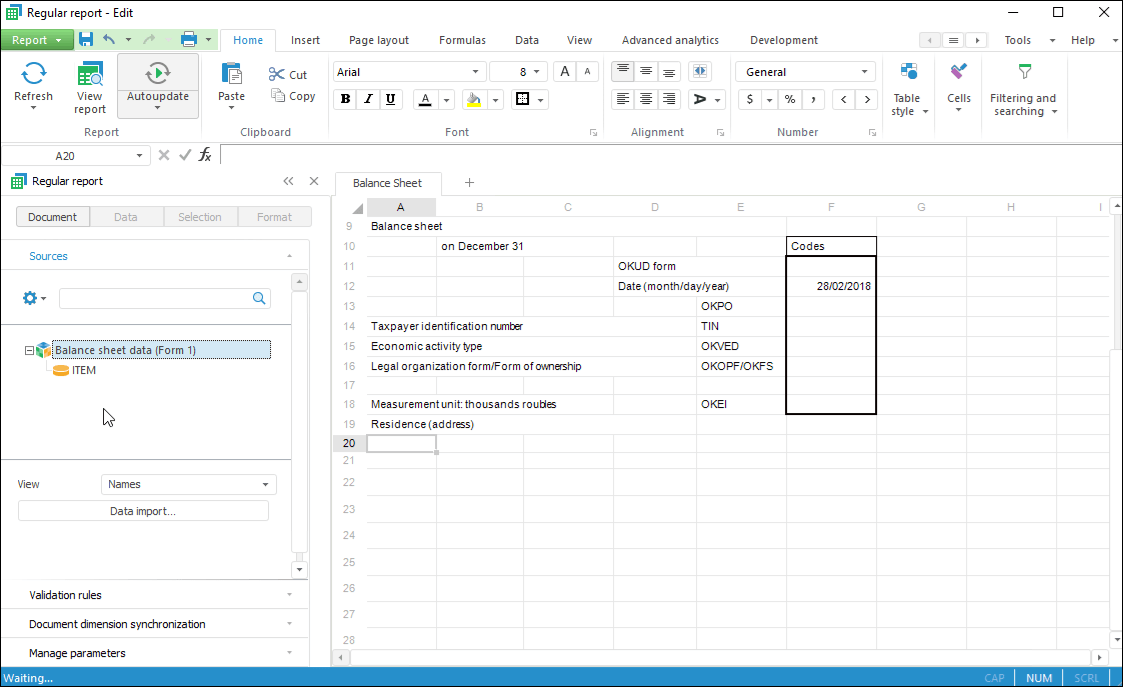
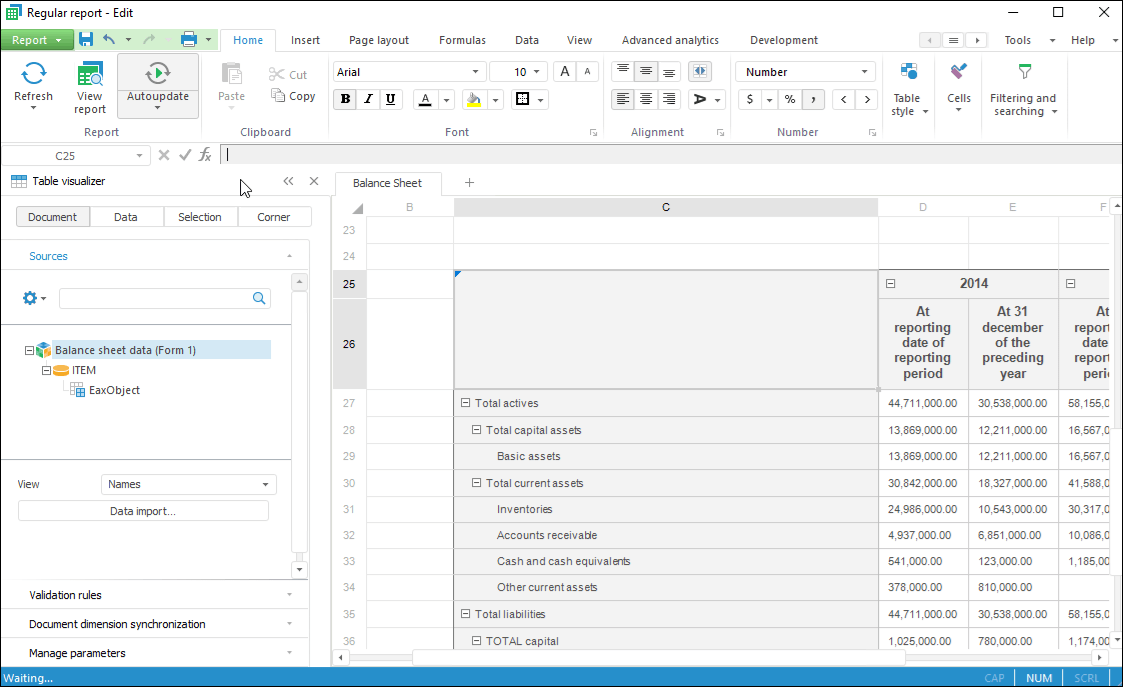
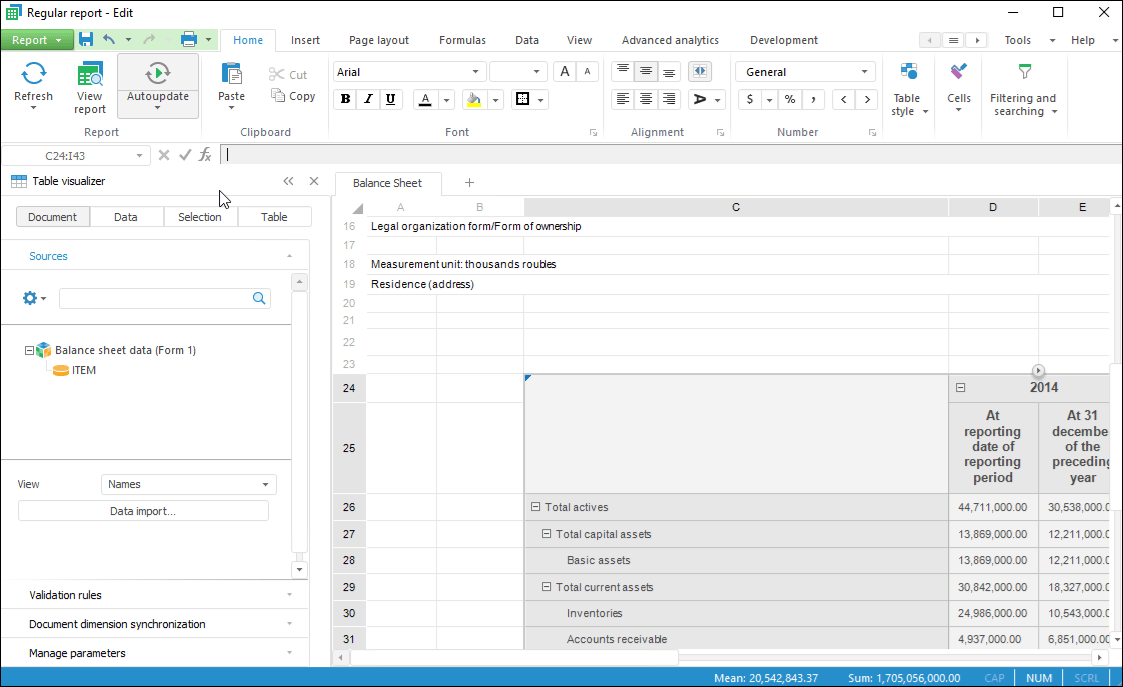
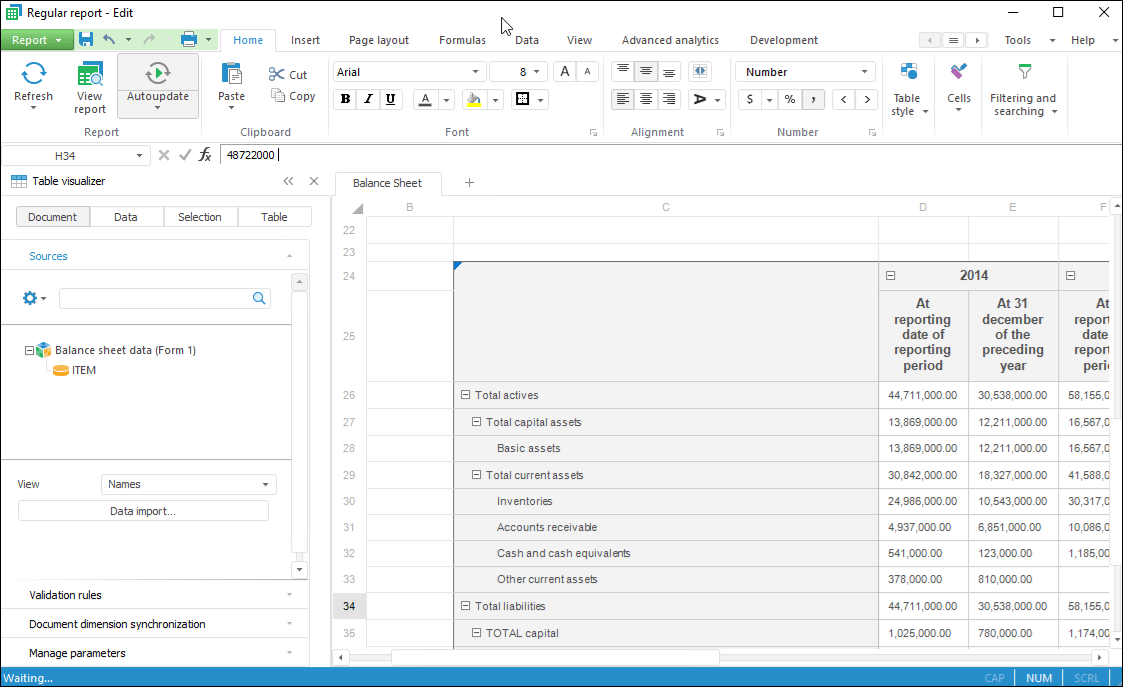
Set up report parameters.
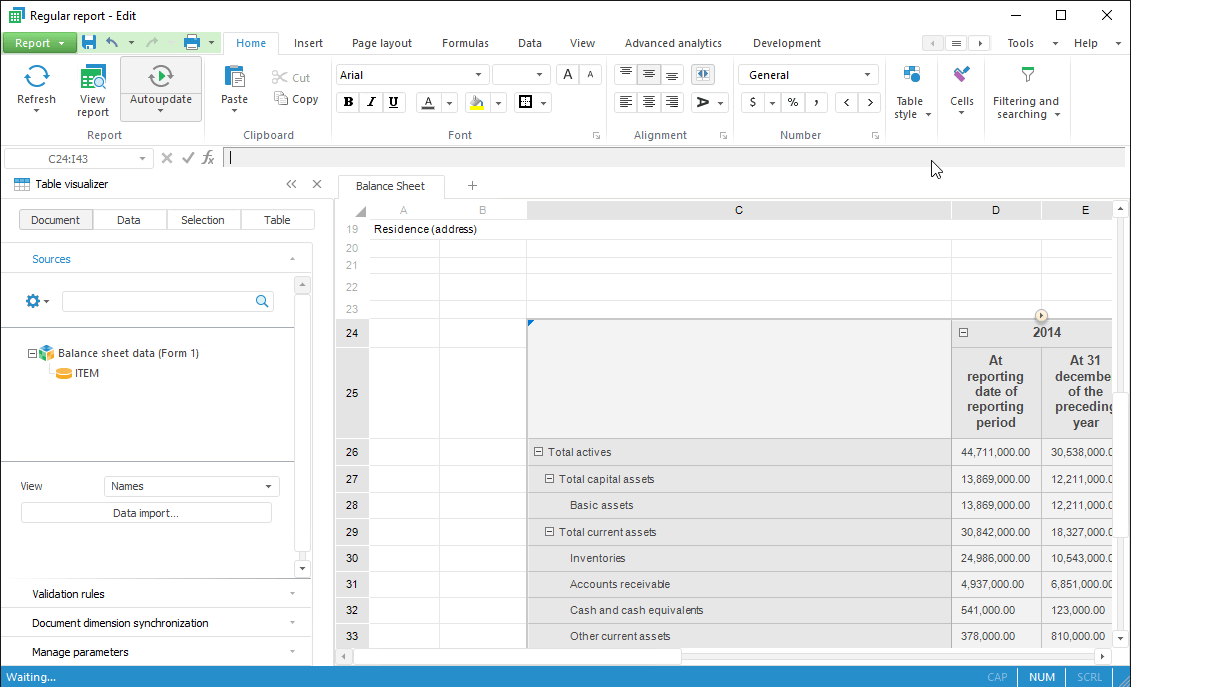
Add interactive controls to report contents.
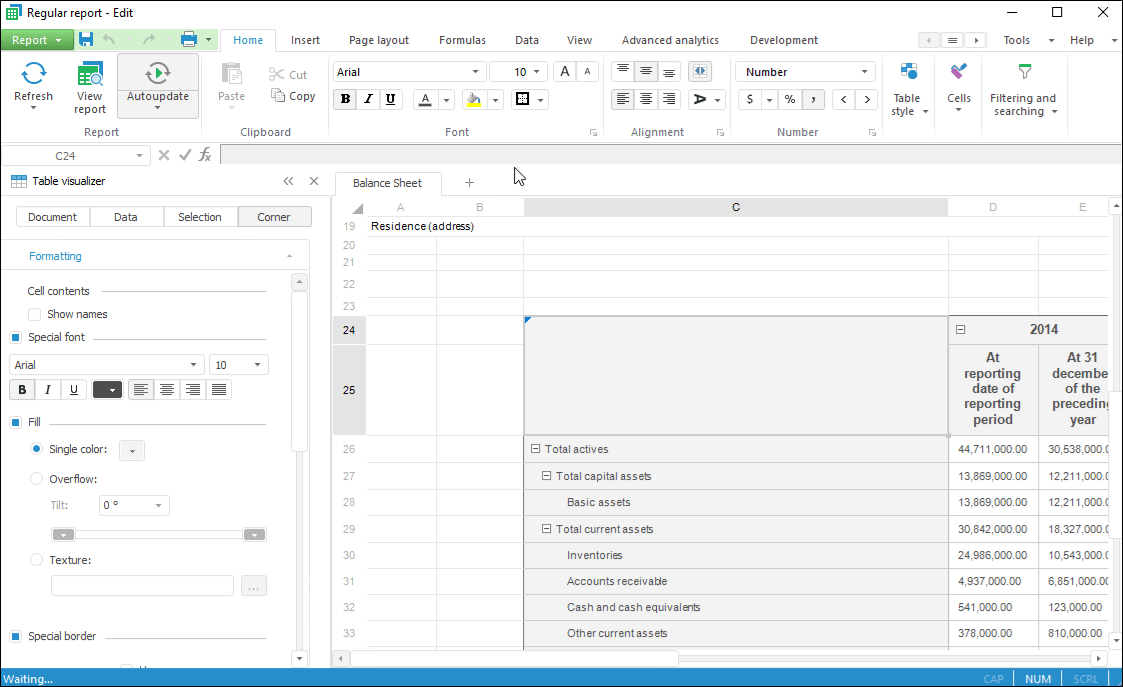
Insert graphics, shapes and text blocks.
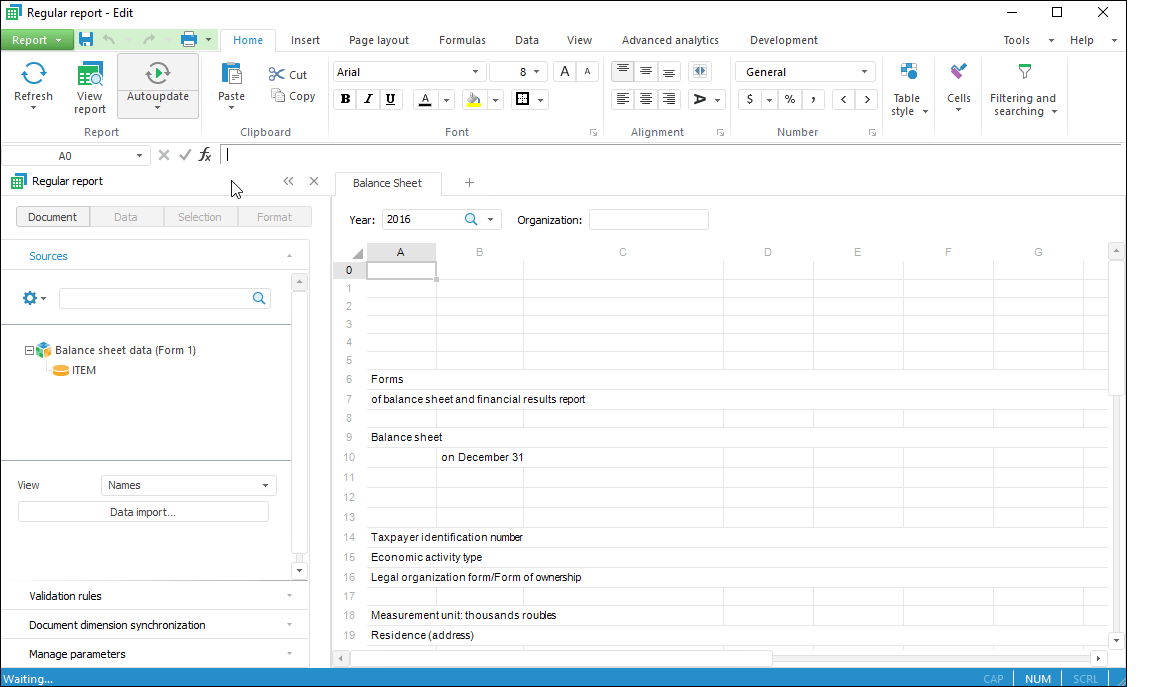
Select report formatting style.
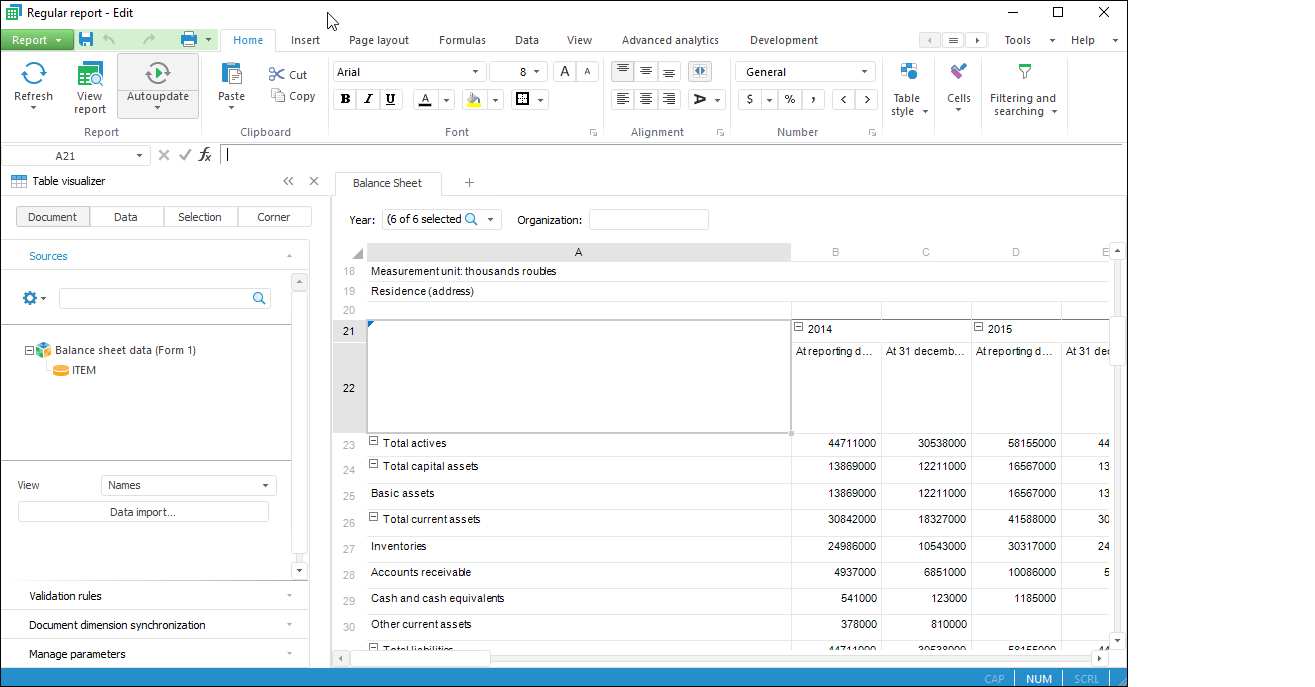
Create a report template if required.
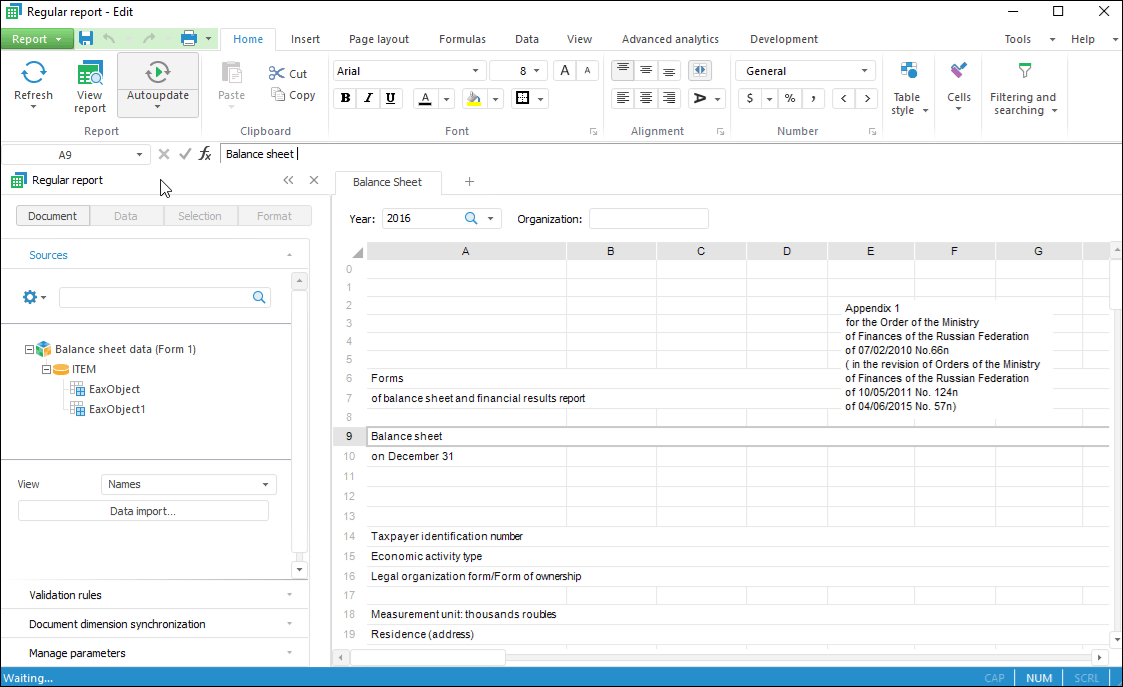
Set up report for print.
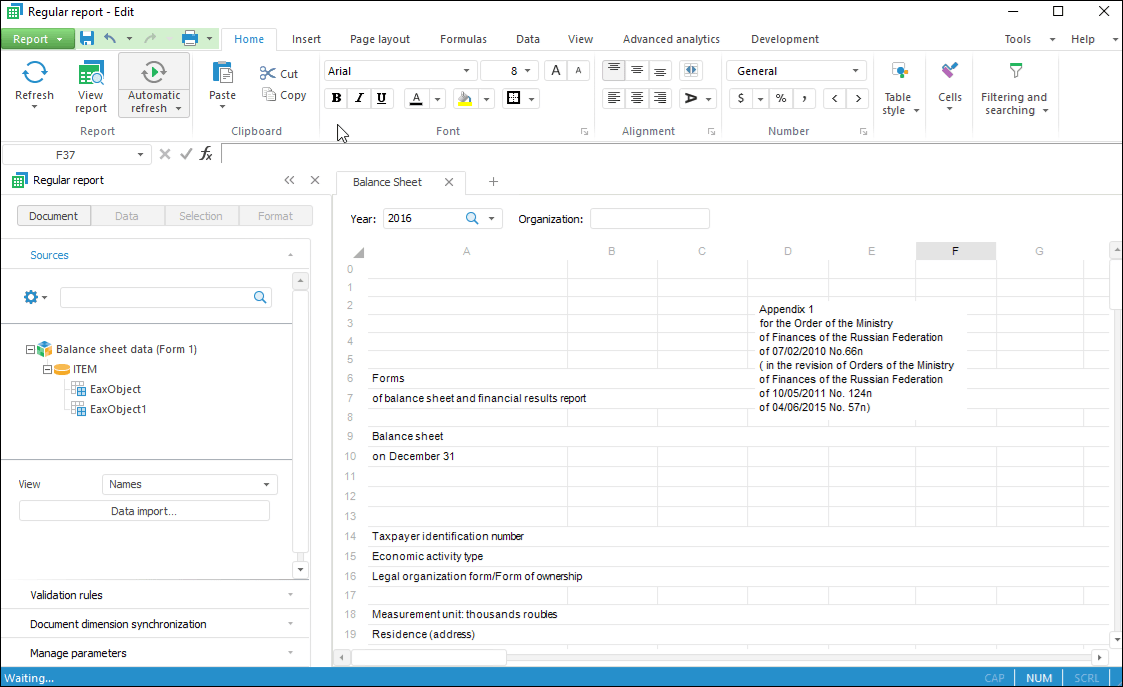
Using Text Sheet
Add a text sheet.
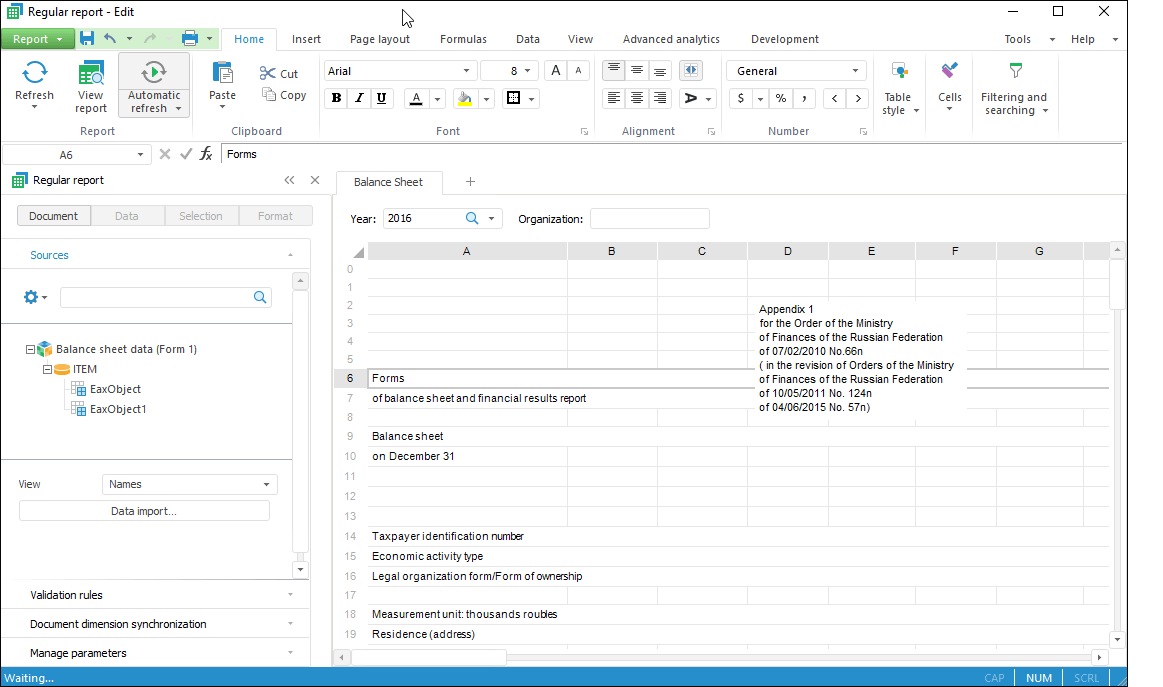
Insert tables, charts and maps from table sheet.
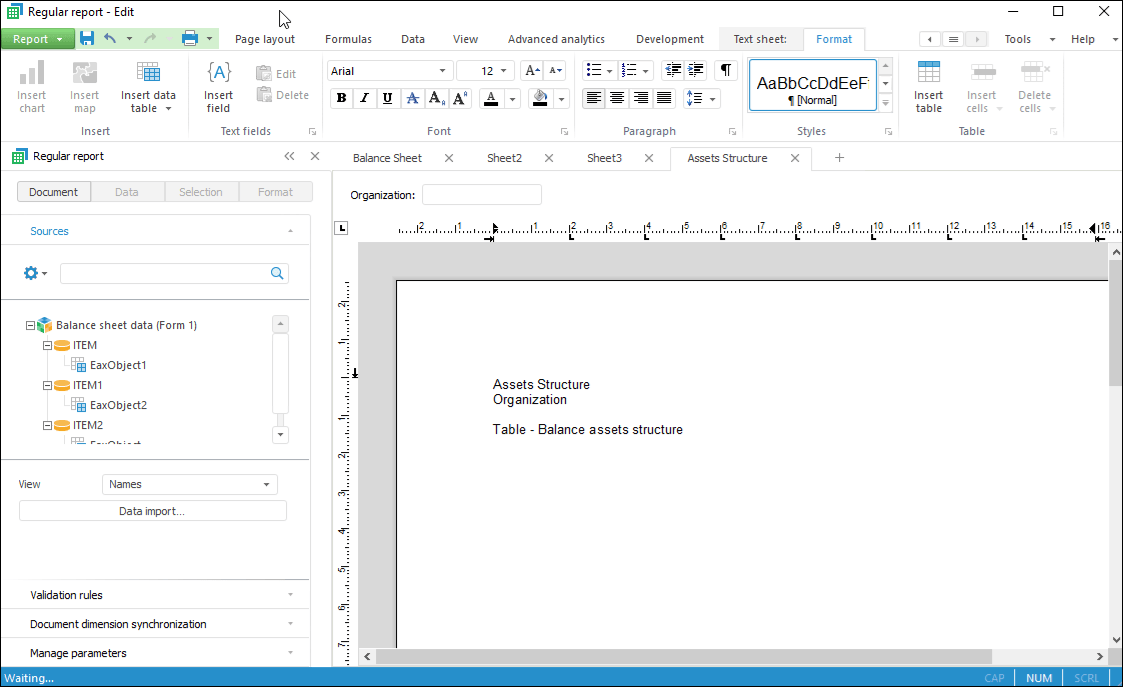
Add a text field.
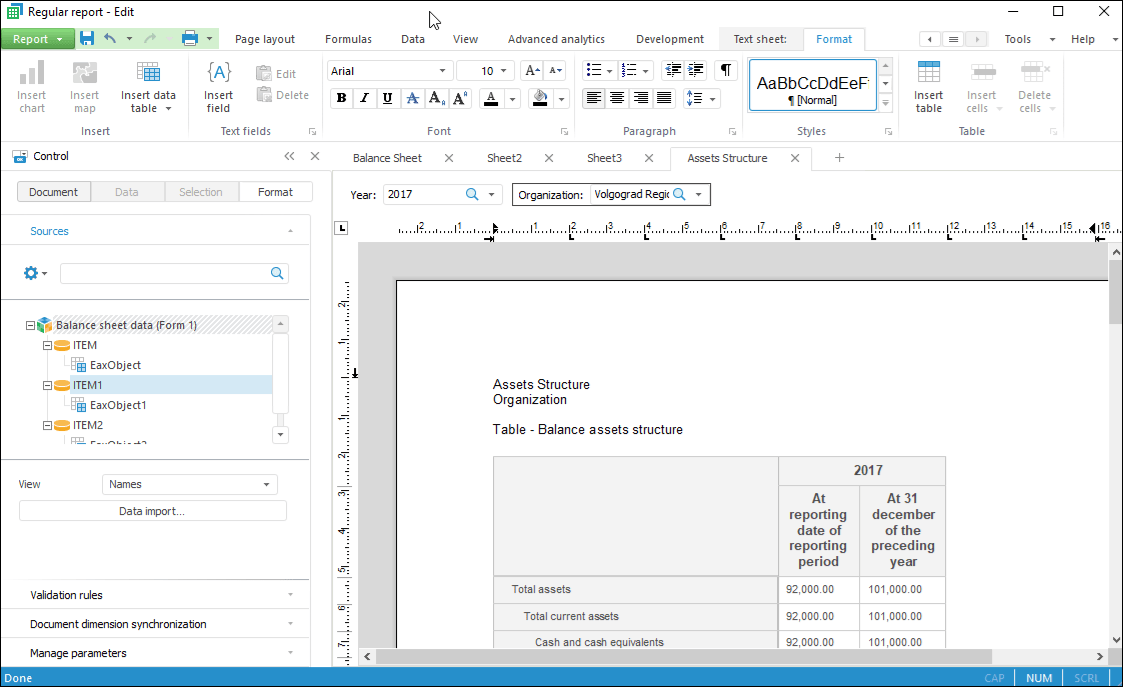
Set up report formatting.
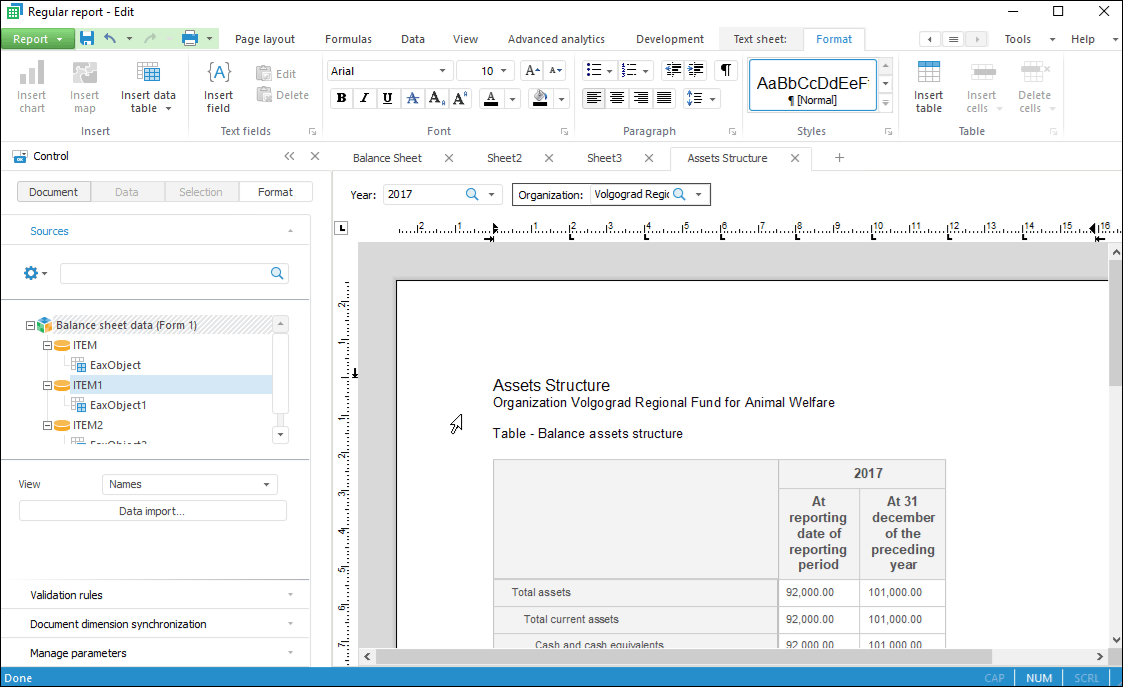
Common steps
The final steps are common:
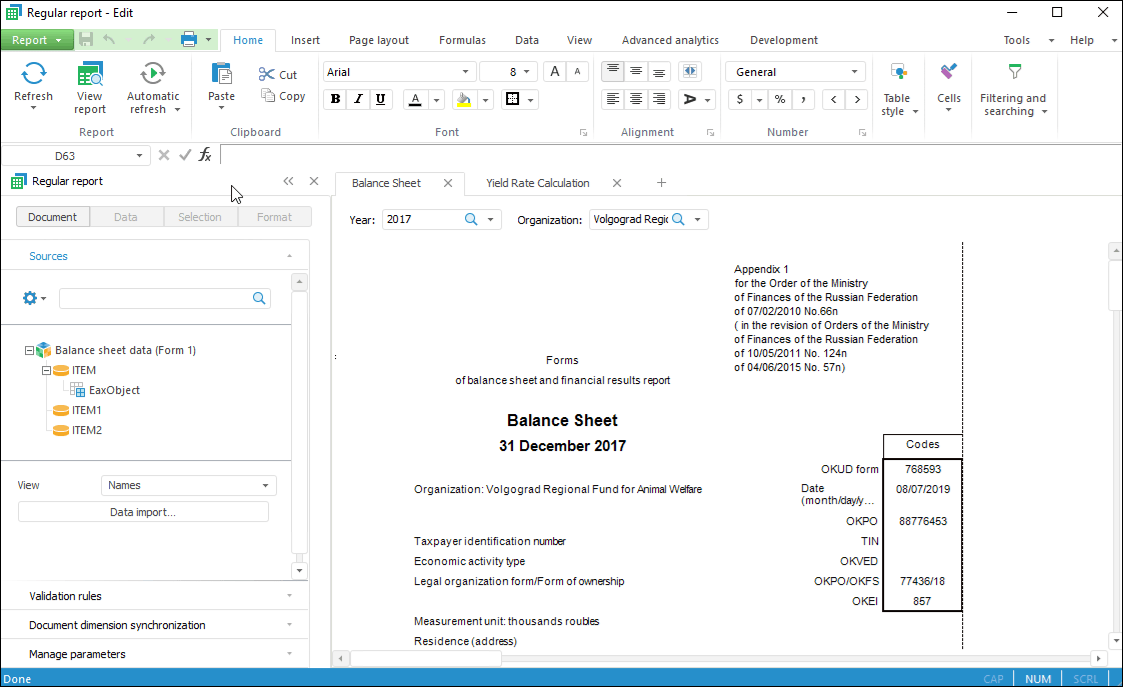
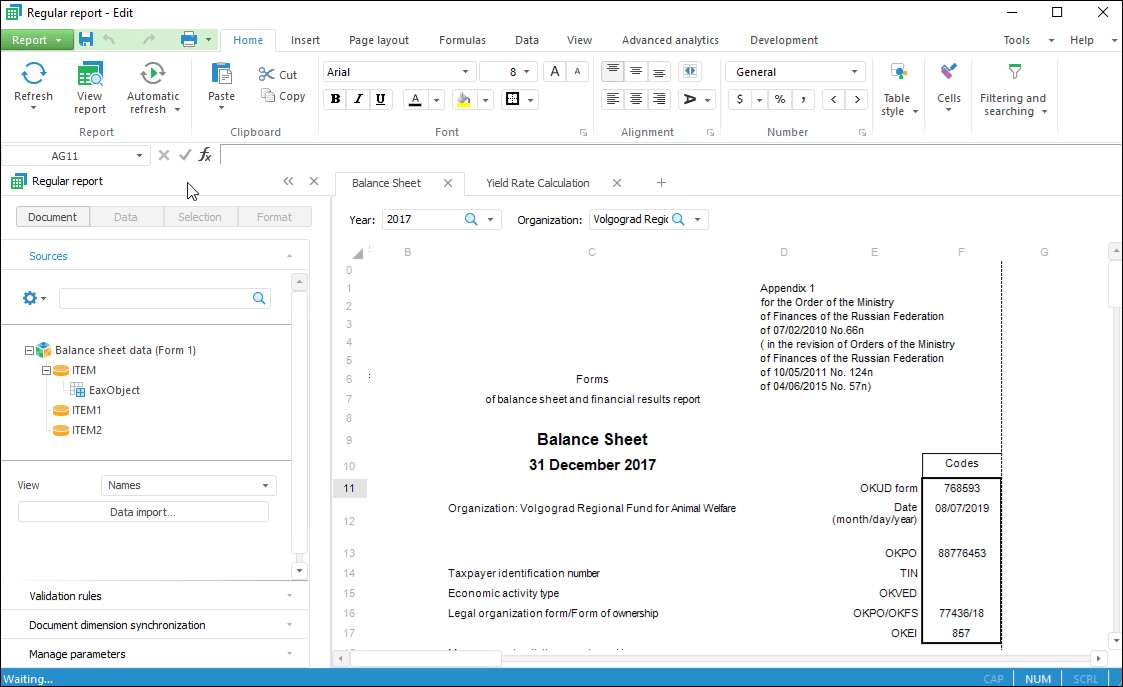
Speed up 3D report work if required.
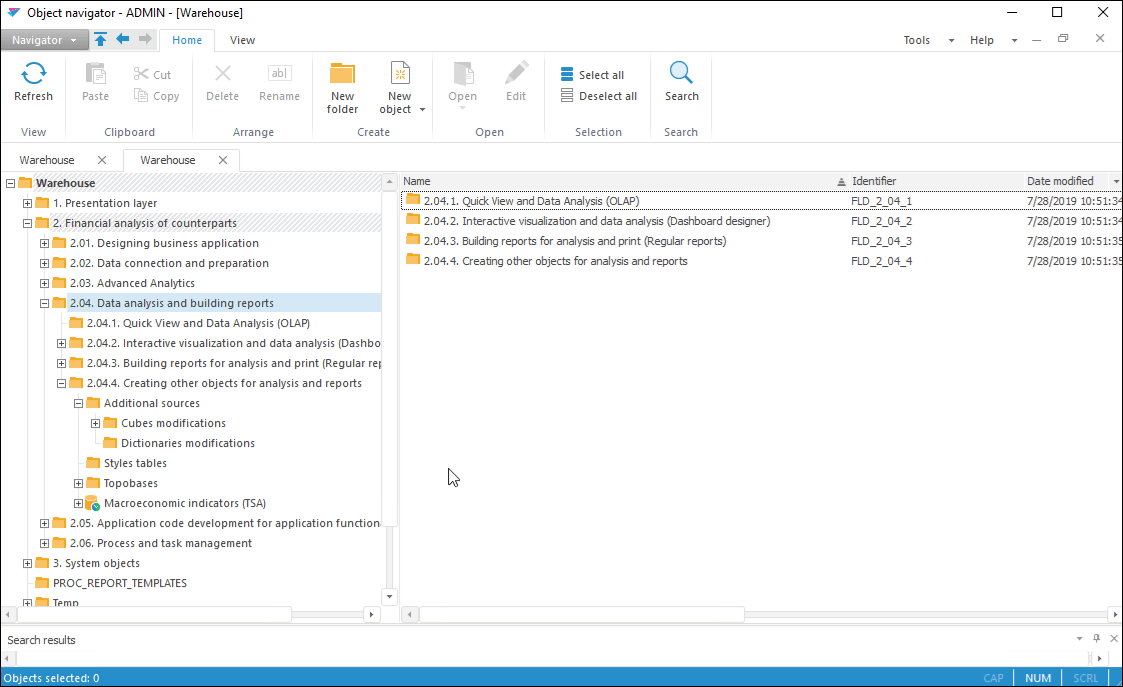

 Table sheet
Table sheet