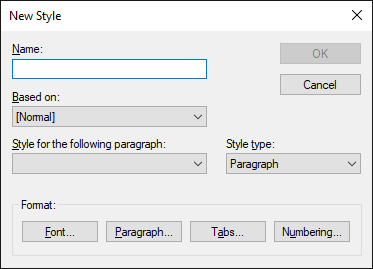Setting Up Report Formatting
Formatting styles are used to set a uniform formatting for different
text blocks. When a style changes, formatting changes in all text fragments
where this style is applied.
To create or edit formatting styles:
Select the Styles item in the text block's context menu.
Click the  button at the bottom right corner
of the Styles group on the Text Sheet.Format ribbon tab.
button at the bottom right corner
of the Styles group on the Text Sheet.Format ribbon tab.
Select the Style Editor item in the Styles group of the Text
Sheet.Format ribbon tab, that opens on clicking the More button in
the styles palette.
The Styles dialog box opens after executing one of these operations:
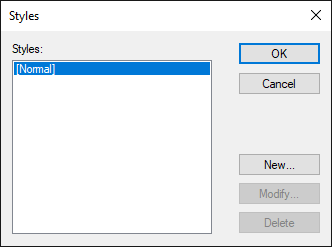
The Styles dialog box enables the user to execute the following operations:

 Create
a style
Create
a style

 Edit style
Edit style

 Delete style
Delete style
See also:
Using
Text Sheet | Adding a
Text Sheet and Working with It | Inserting
Tables, Charts and Maps from Table Sheet | Add
a Text Field
![]() button at the bottom right corner
of the Styles group on the Text Sheet.Format ribbon tab.
button at the bottom right corner
of the Styles group on the Text Sheet.Format ribbon tab.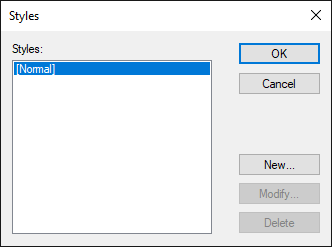

 Create
a style
Create
a style