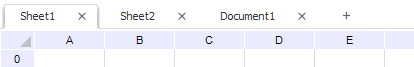
A regular report consists of sheets that contain data. Each sheet has a separate tab with its name on it. A report may contain any number of sheets.
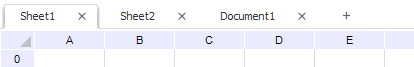
To work with a text sheet, add it.
To add a sheet to report:
Click the Text Sheet button in the Text group of the Insert ribbon tab. A text sheet is added.
Select the Add Sheet context menu item on the sheet tab. The Insert dialog box opens:
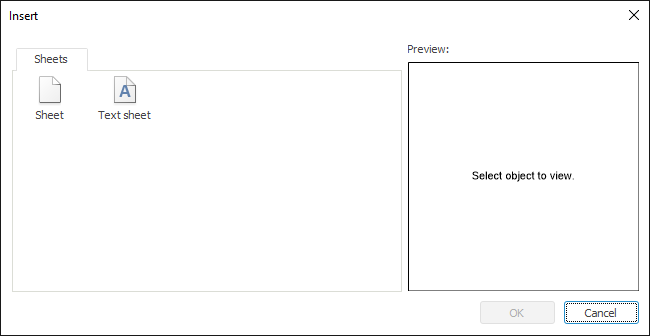
Select Text Sheet on the Sheets tab of the Insert window. A text sheet is added.
See also:
Using Text Sheet | Inserting Tables, Charts and Maps from Table Sheet | Add a Text Field | Setting Up Report Formatting