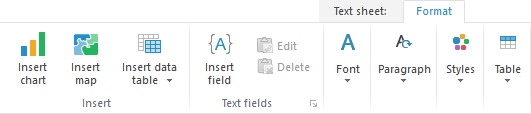
The Text Sheet.Format ribbon tab becomes available when a text sheet is active. This tab is used to insert objects into a text sheet and set up their parameters.
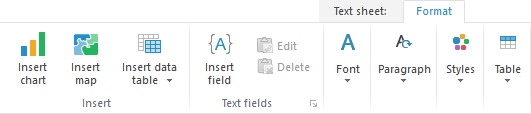
A text sheet may contain copies of objects shown on report sheets. When these objects are changed, their copies on text sheets are automatically updated. The  Insert Chart,
Insert Chart,  Insert Map,
Insert Map,  Insert Data Table buttons are available, if the report already contains table sheets with the specified visualizers.
Insert Data Table buttons are available, if the report already contains table sheets with the specified visualizers.
The Ruler tool is used to align objects on a text sheet.
The following objects can be placed on a text sheet:
See also:
Using Text Sheet | Adding a Text Sheet and Working with It | Adding a Text Sheet | Setting Up Report Formatting