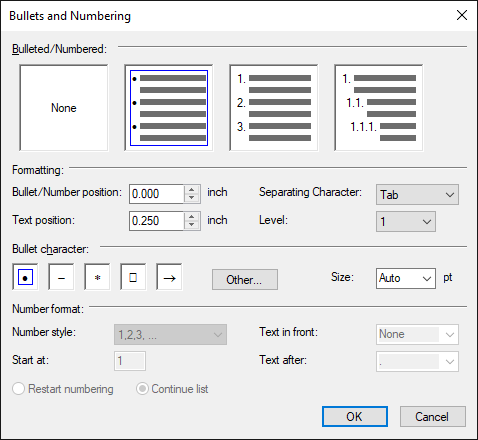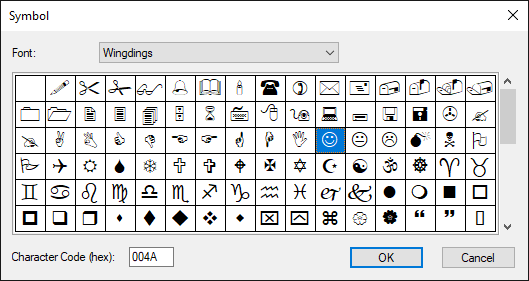Setting Up Bulleted and Numbered Lists
Lists are text fragments, parts of which are marked with special characters.
Lists can be bulleted, numbered and multilevel.
Lists can be created anew or based on the current text.
Create a List Anew
Put the cursor to a text sheet.
Go to the Text Sheet.Format ribbon tab.
Click the button:
Select the required list type in the drop-down menu of the button
and start entering text.
Press the ENTER key each time to create a new list element.
The list is added to the position of the cursor.
Creating a List Based on the Current Text
Select the text that must be transformed into a list.
Execute steps 2-5 of the section about creating a list anew.
The selected text is transformed into a list of the required type.
Setting Up List
To set up a list, use the Bullets and Numbering dialog box.

 To open the
dialog box
To open the
dialog box
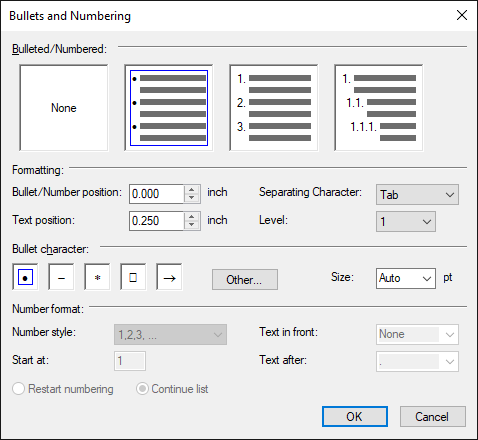
Set list options:

 List type
List type

 Formatting
Formatting

 Bullet character
Bullet character

 Number format
Number format
See also:
Setting
Up Report Formatting | Using
Text Sheet | Adding a
Text Sheet and Working with It | Inserting
Tables, Charts and Maps from Table Sheet | Add
a text field
 - to create
a bulleted list.
- to create
a bulleted list. - to create
a numbered list.
- to create
a numbered list.
 To open the
dialog box
To open the
dialog box