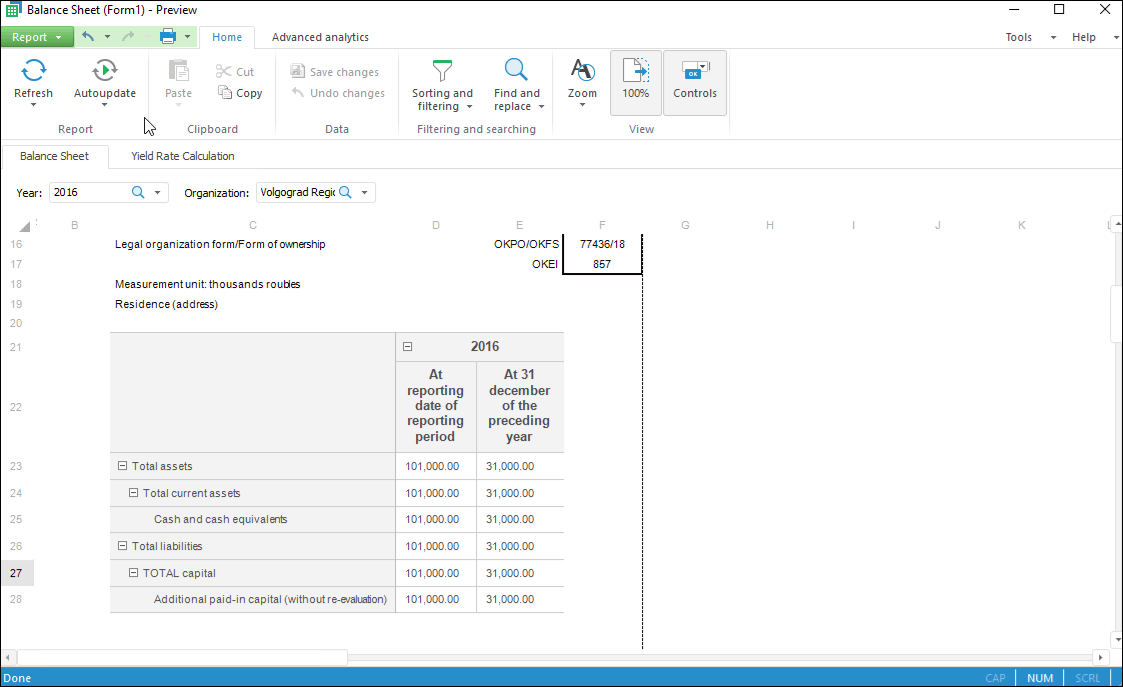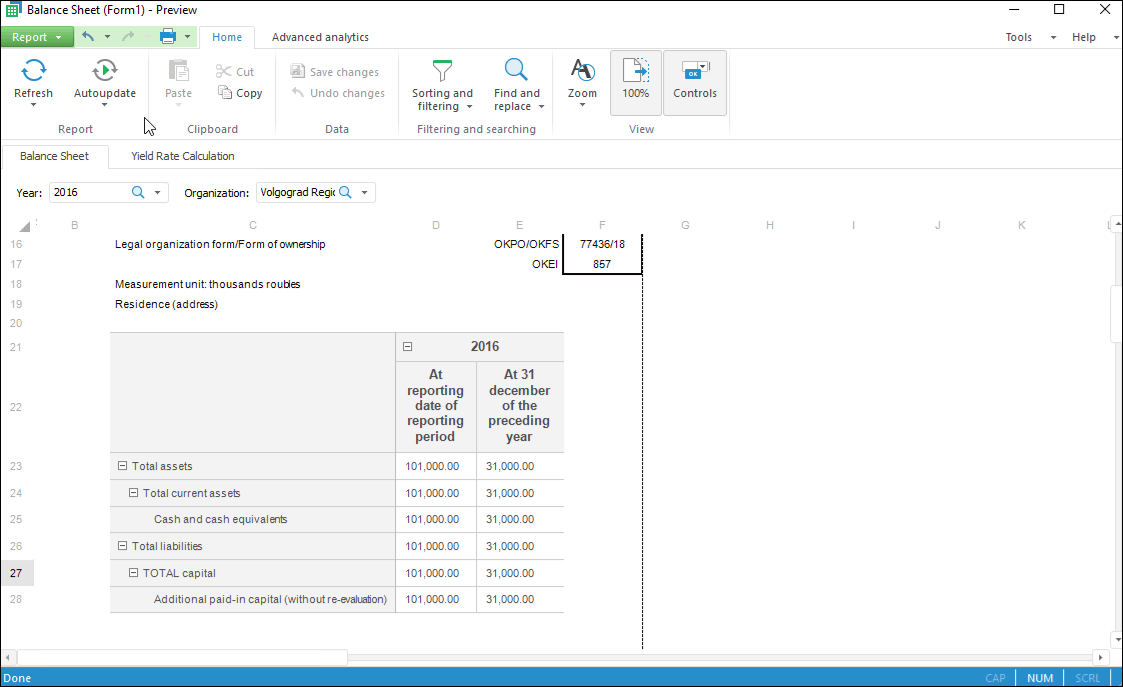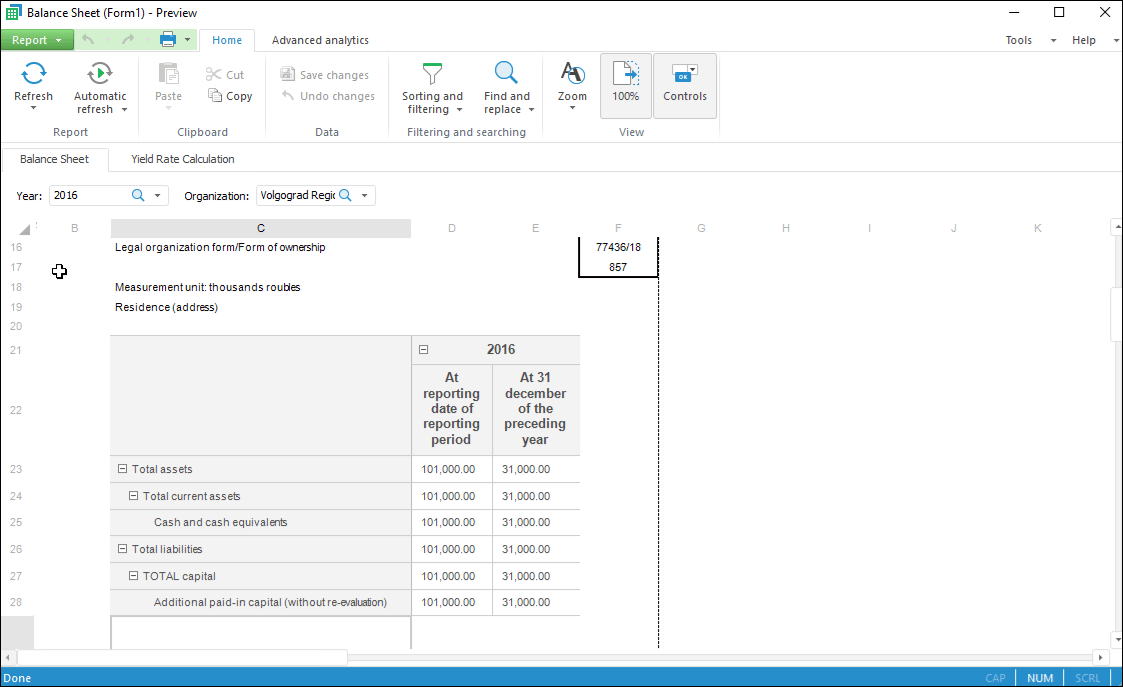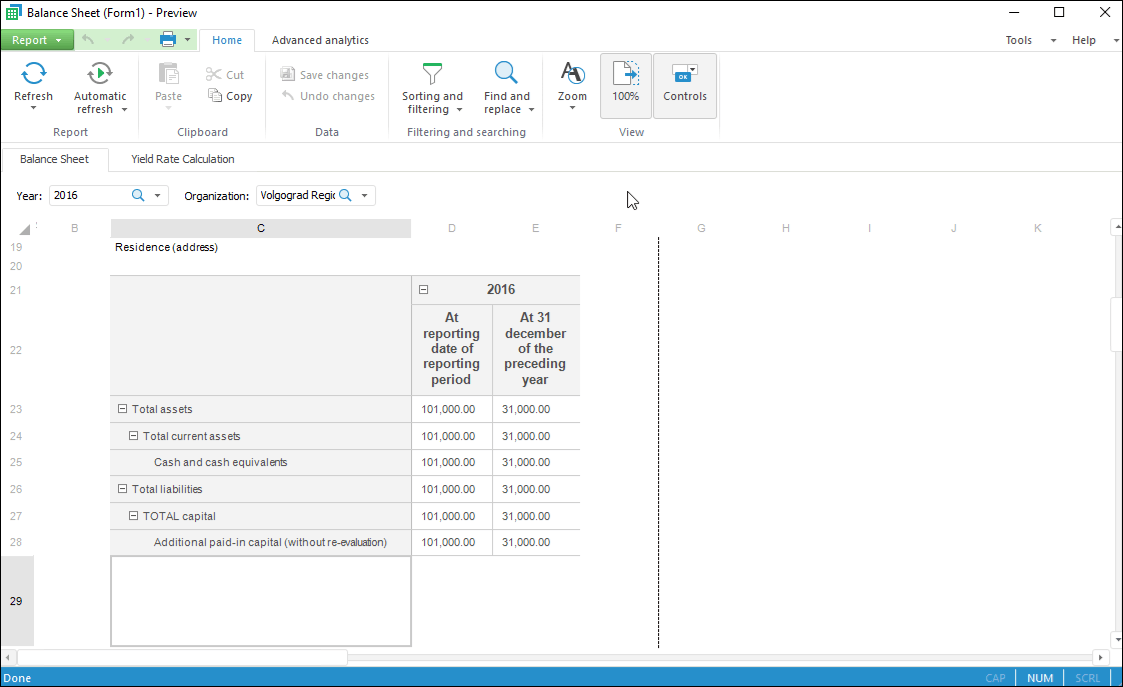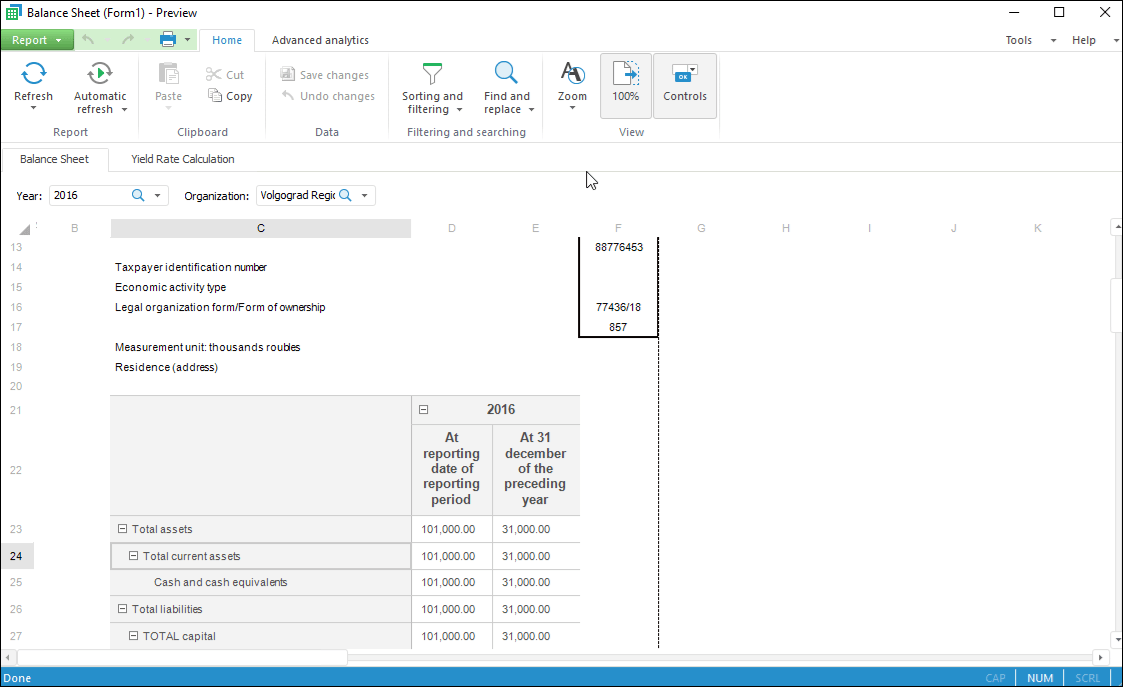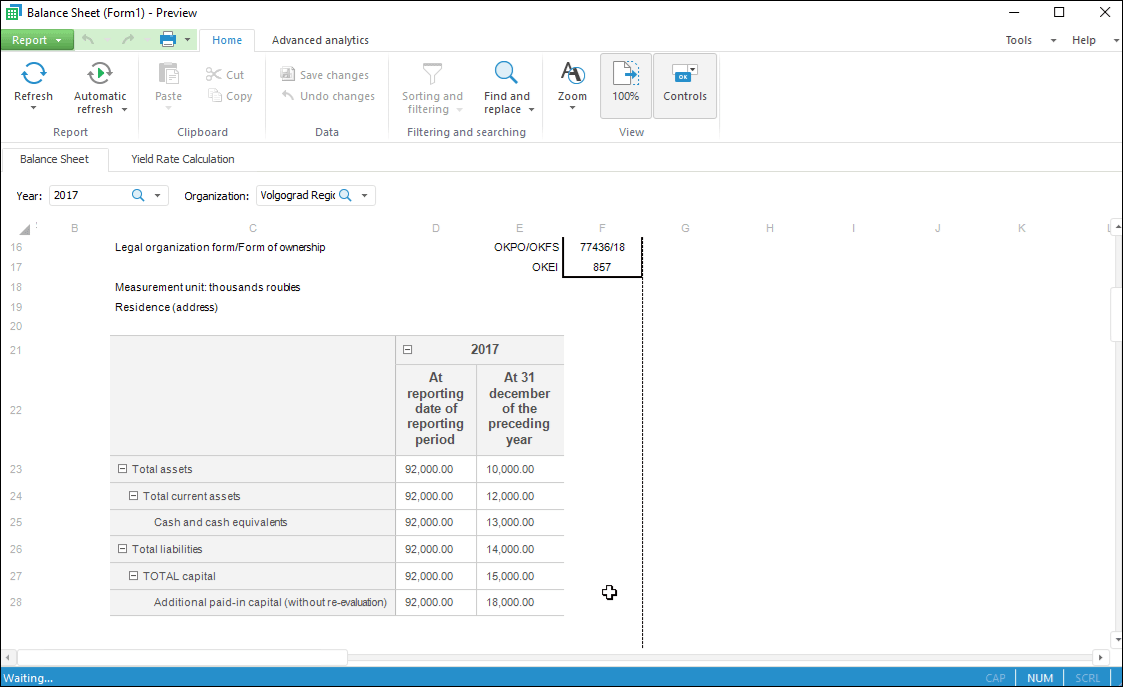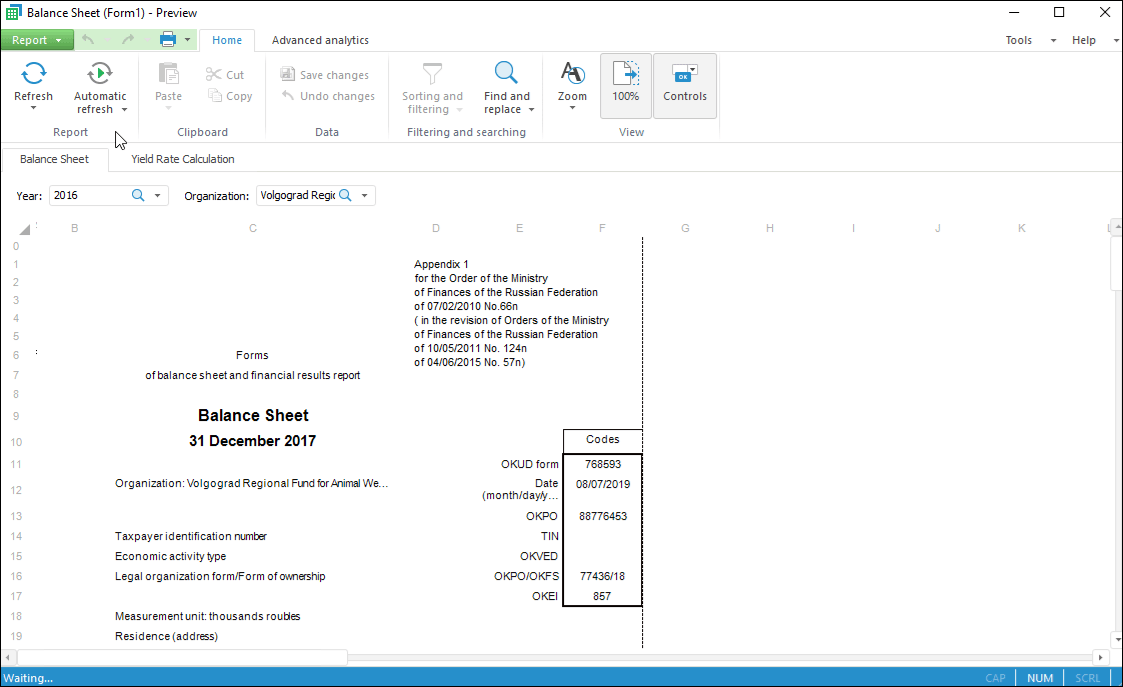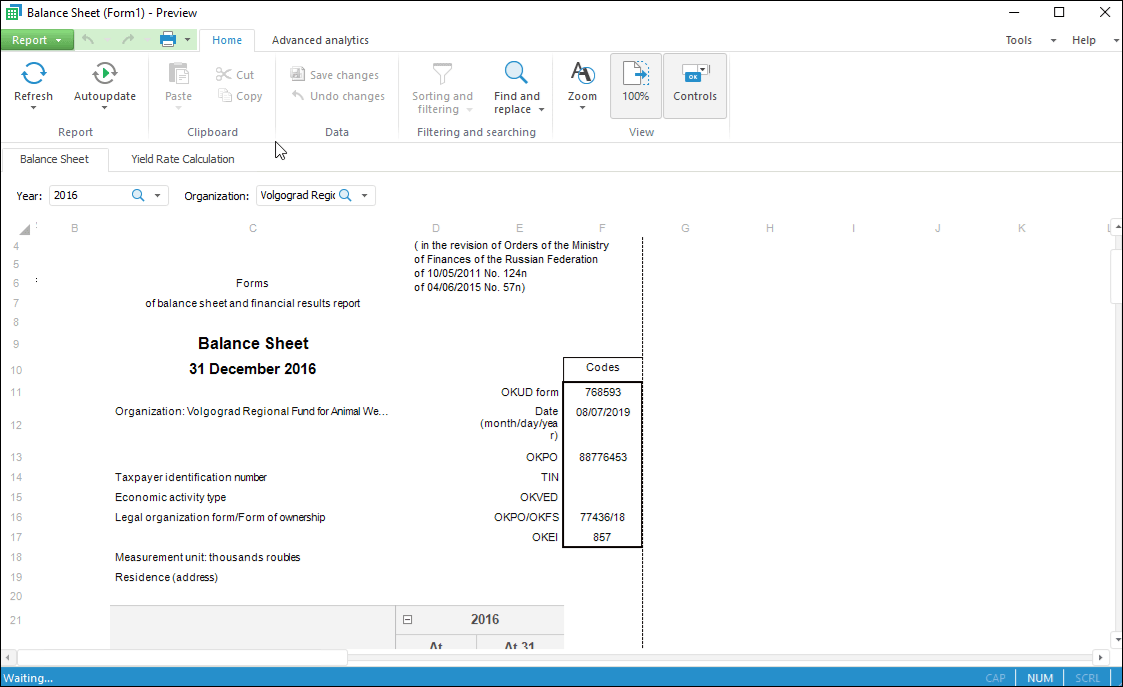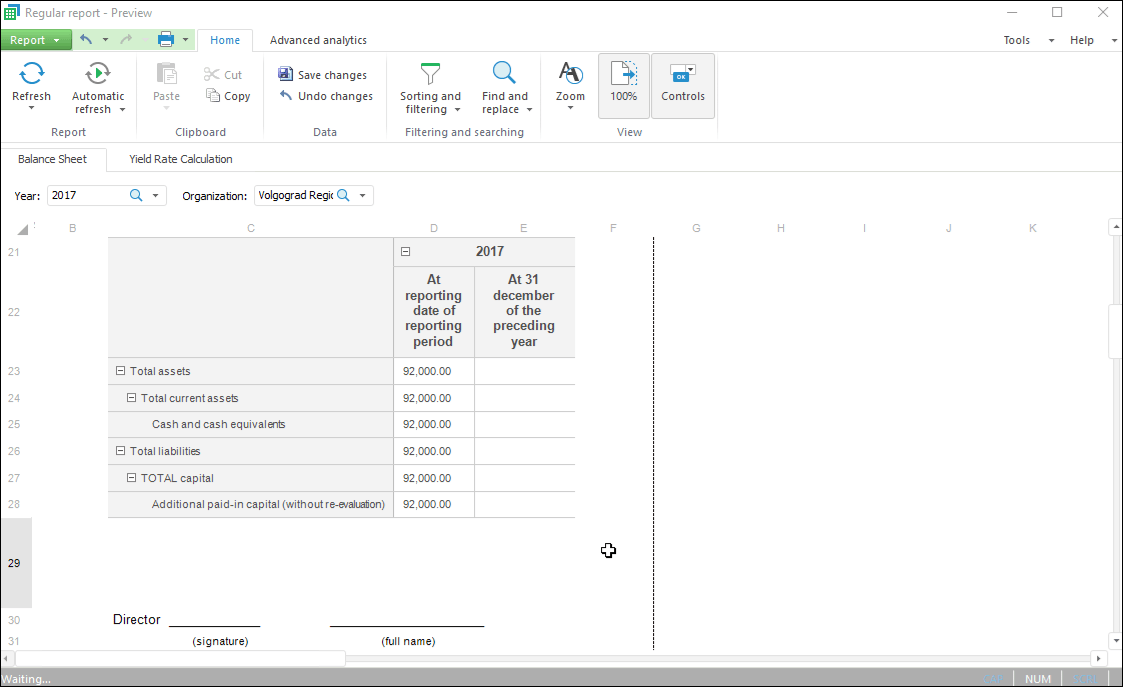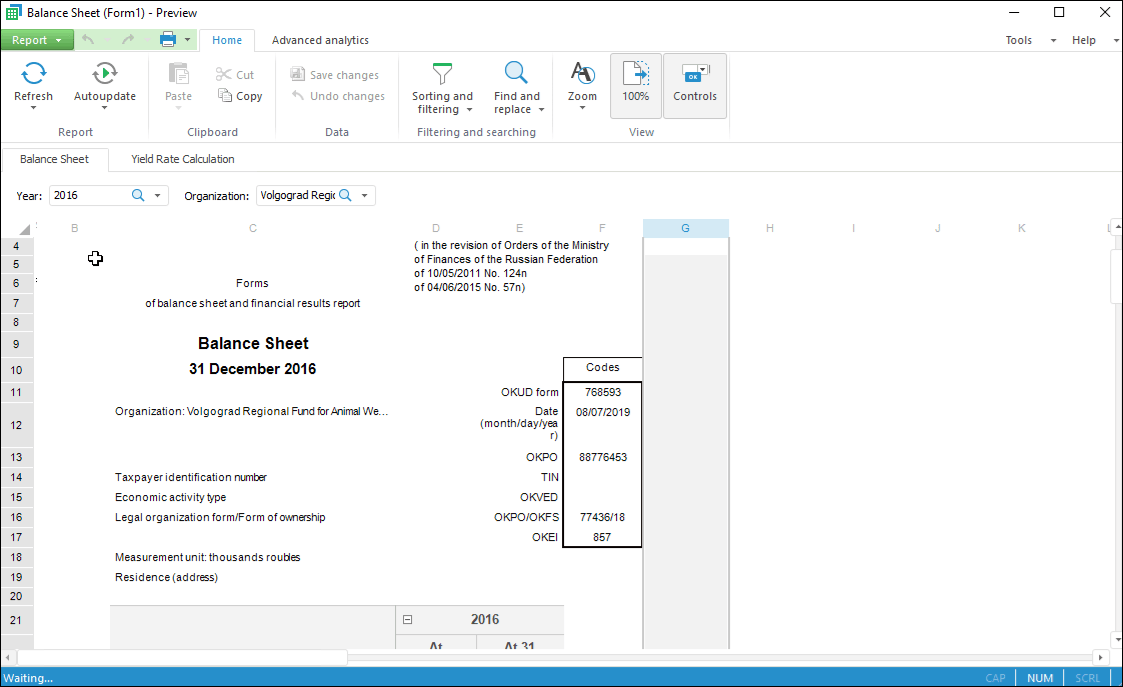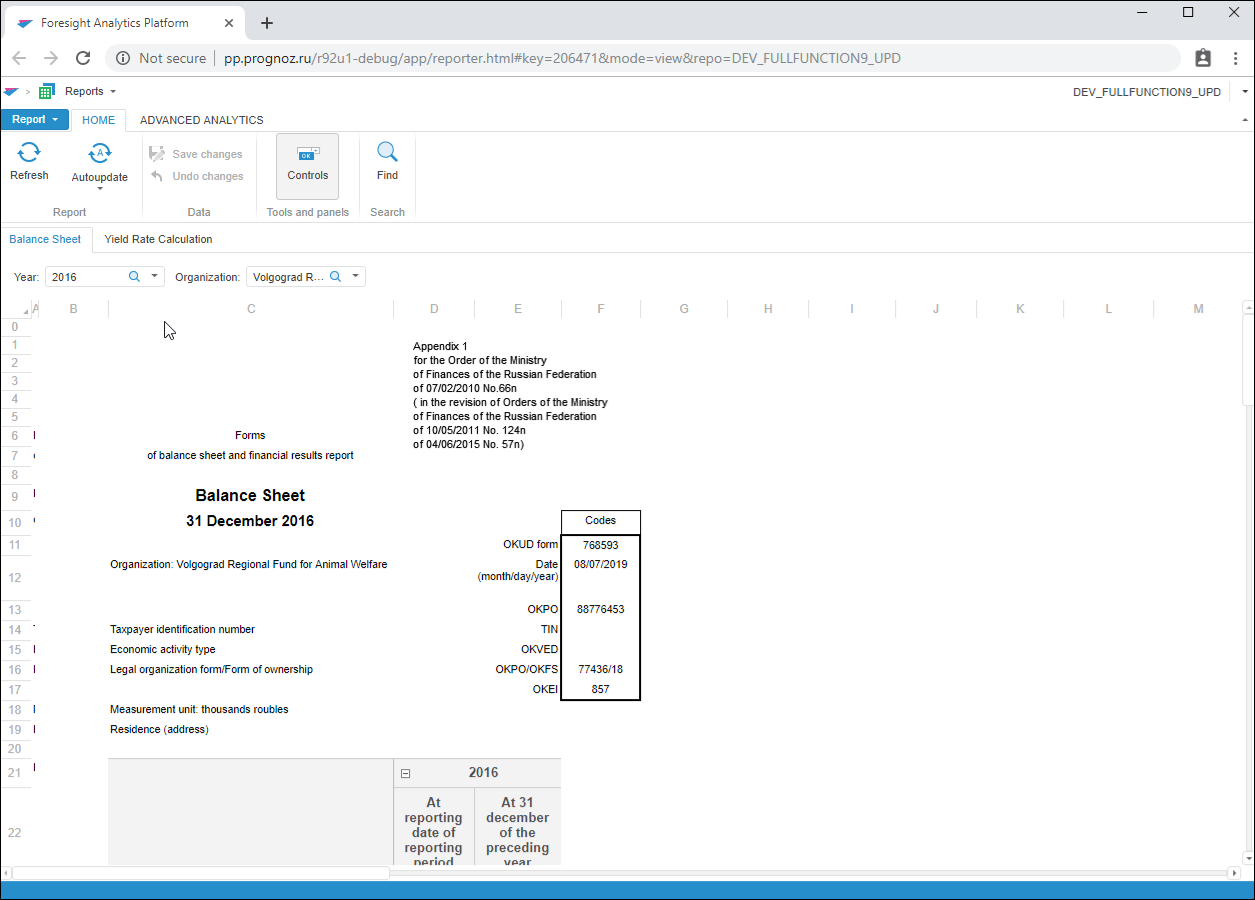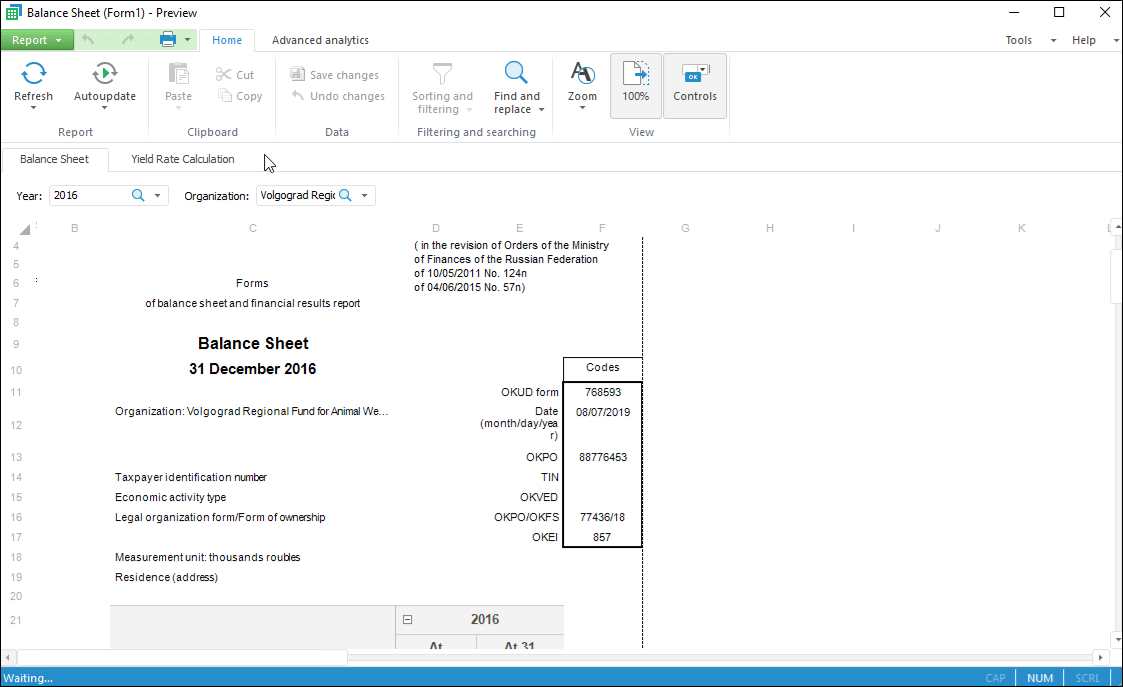Working with Ready Report
To work with ready report, follow the steps:
Refreshing report data.
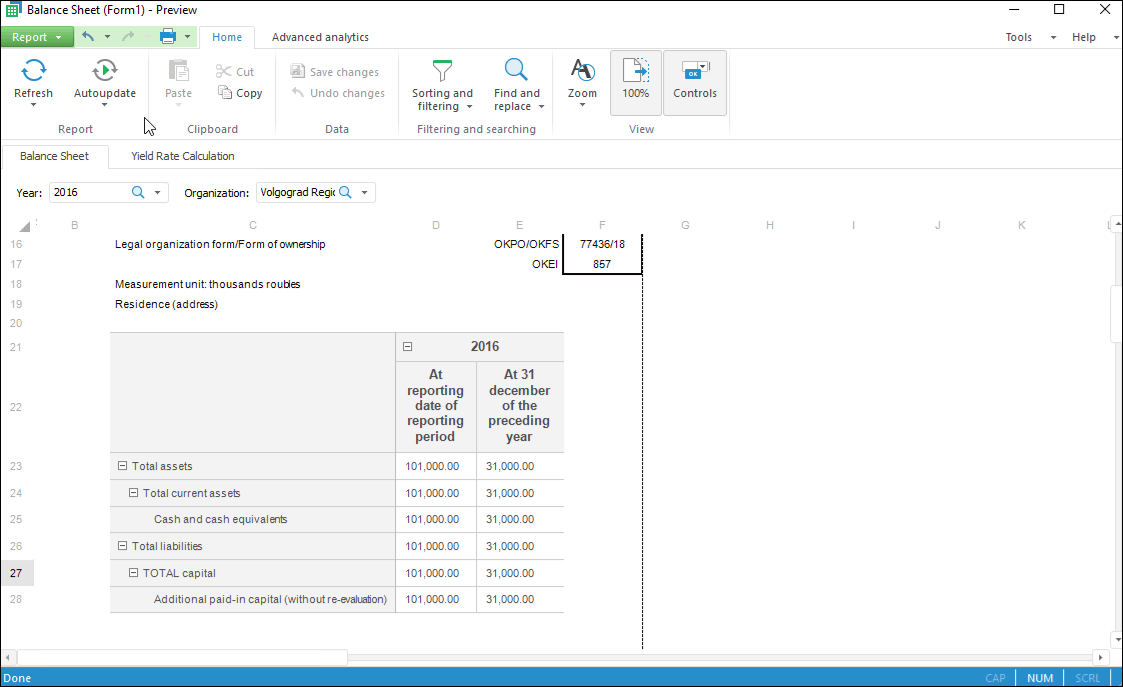
Working with interactive controls.
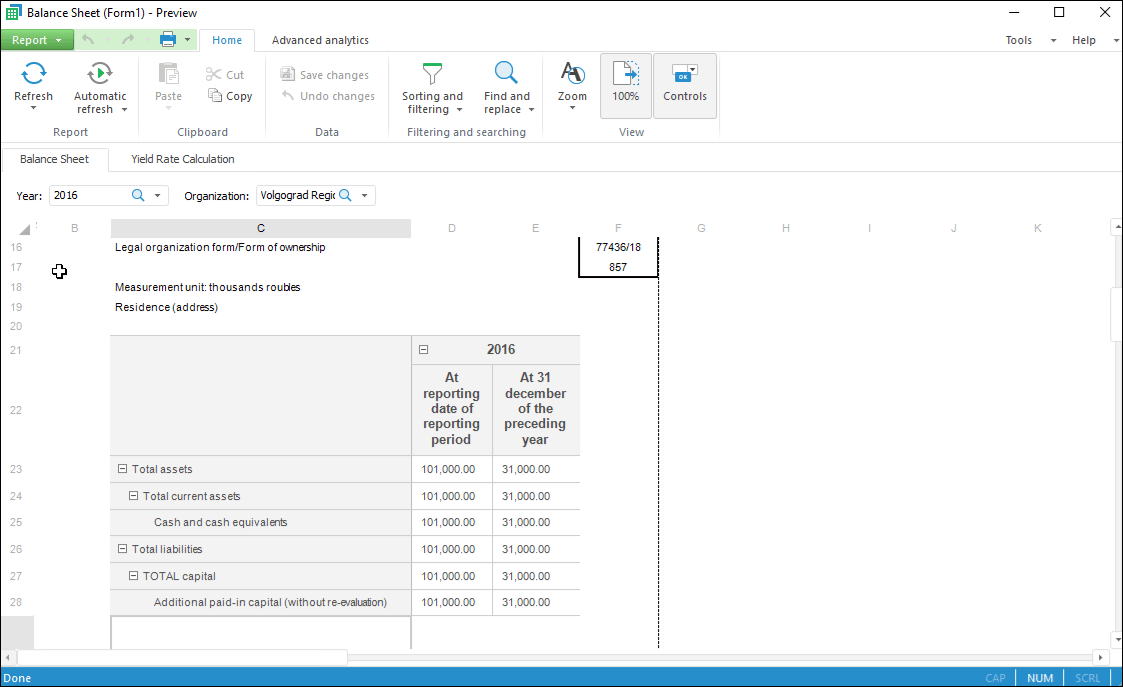
Zooming sheet.
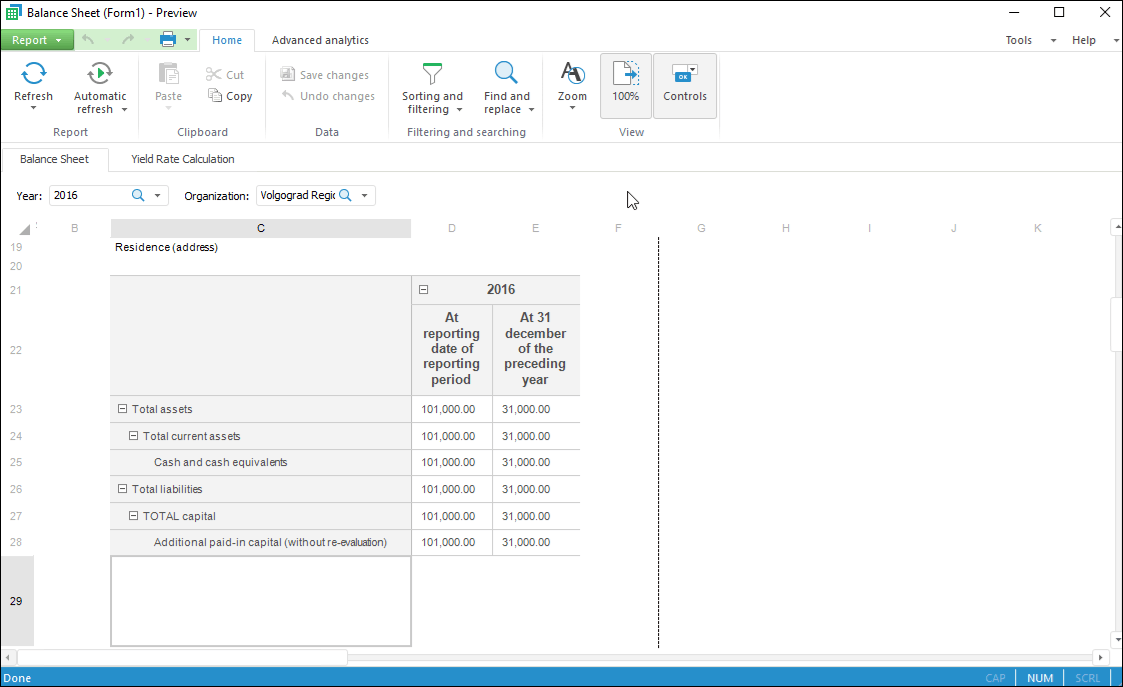
Working with table data.
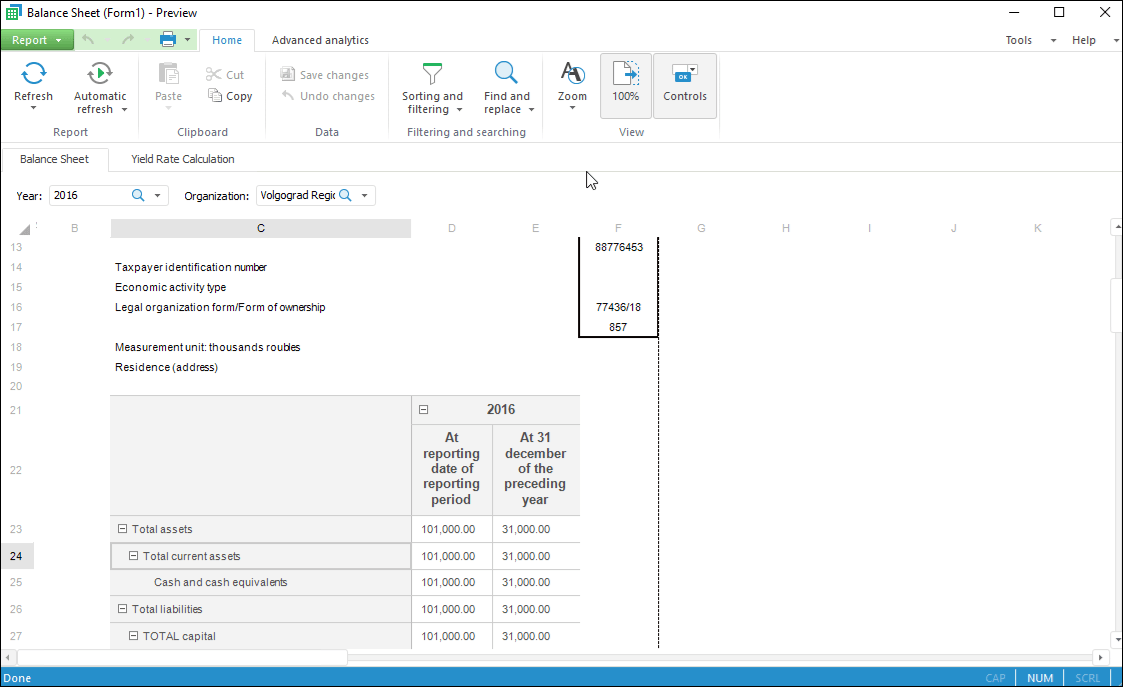
Using built-in advanced analytics.
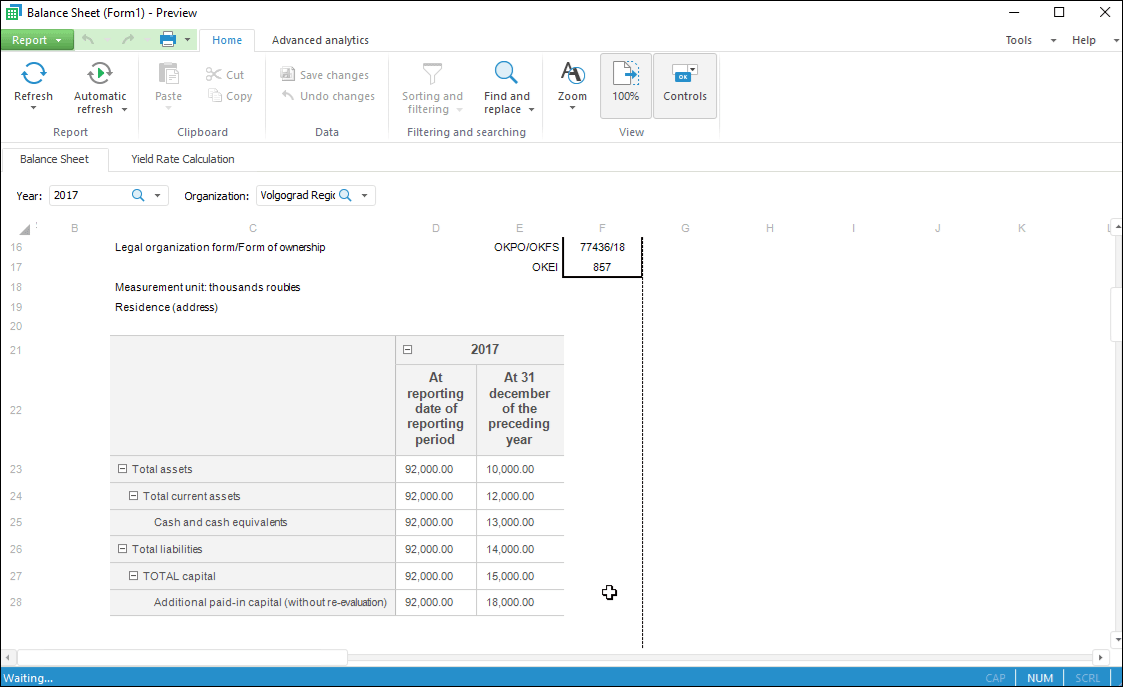
Report export.
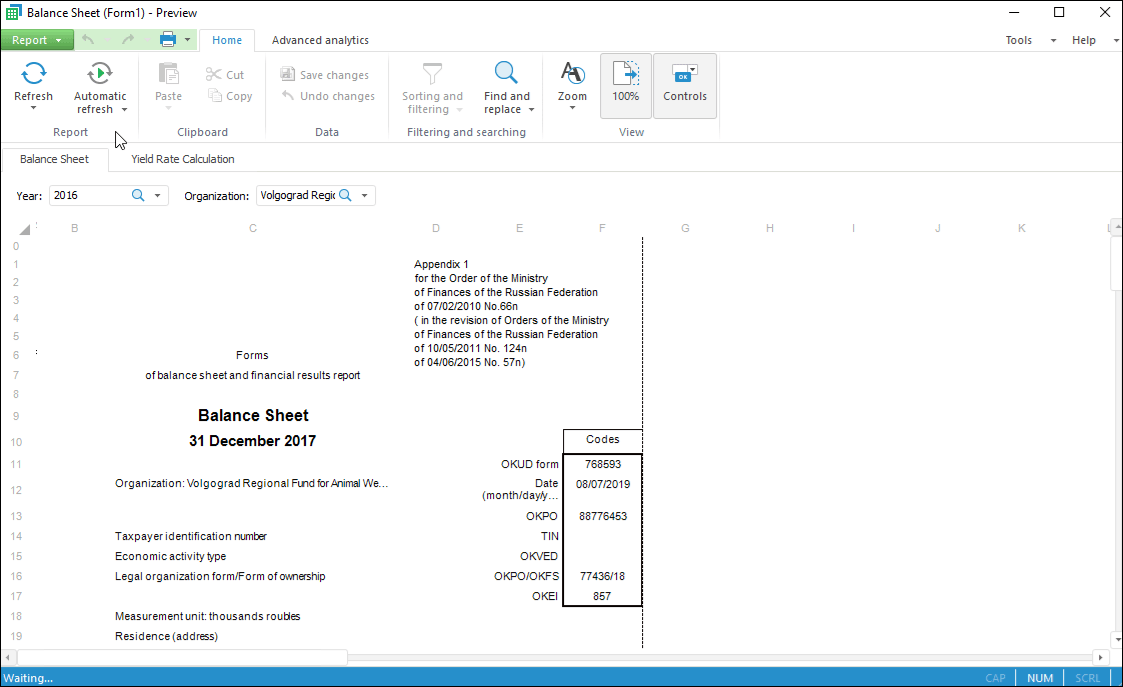
Report preview and print.
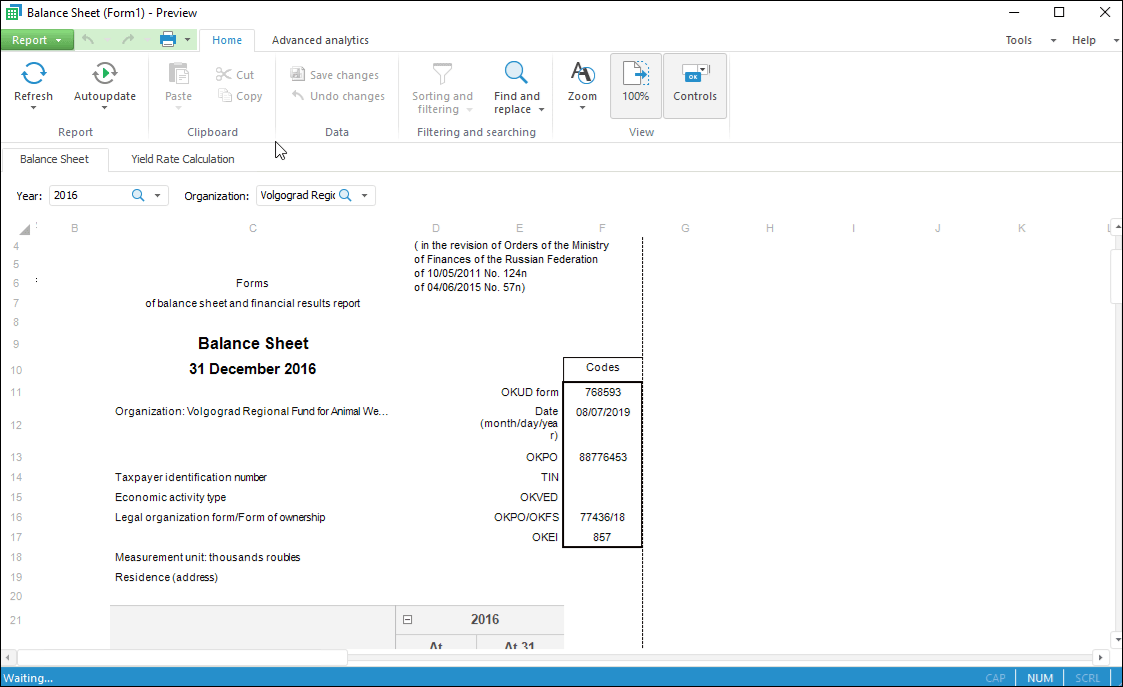
Saving changed data.
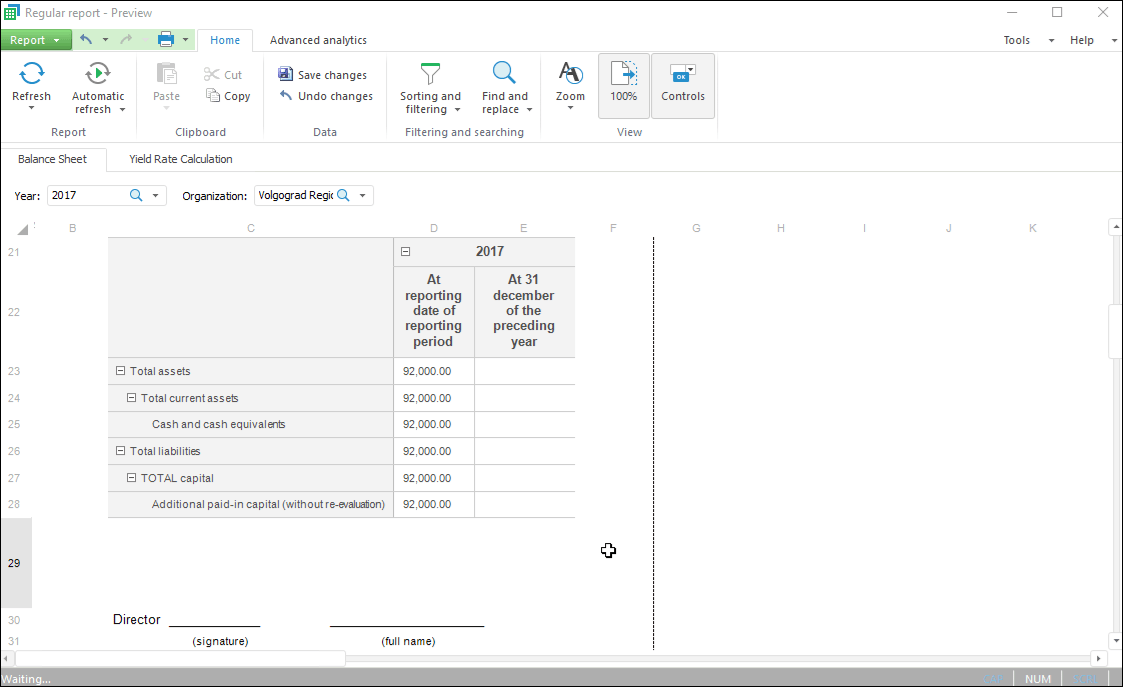
Creating a report copy.
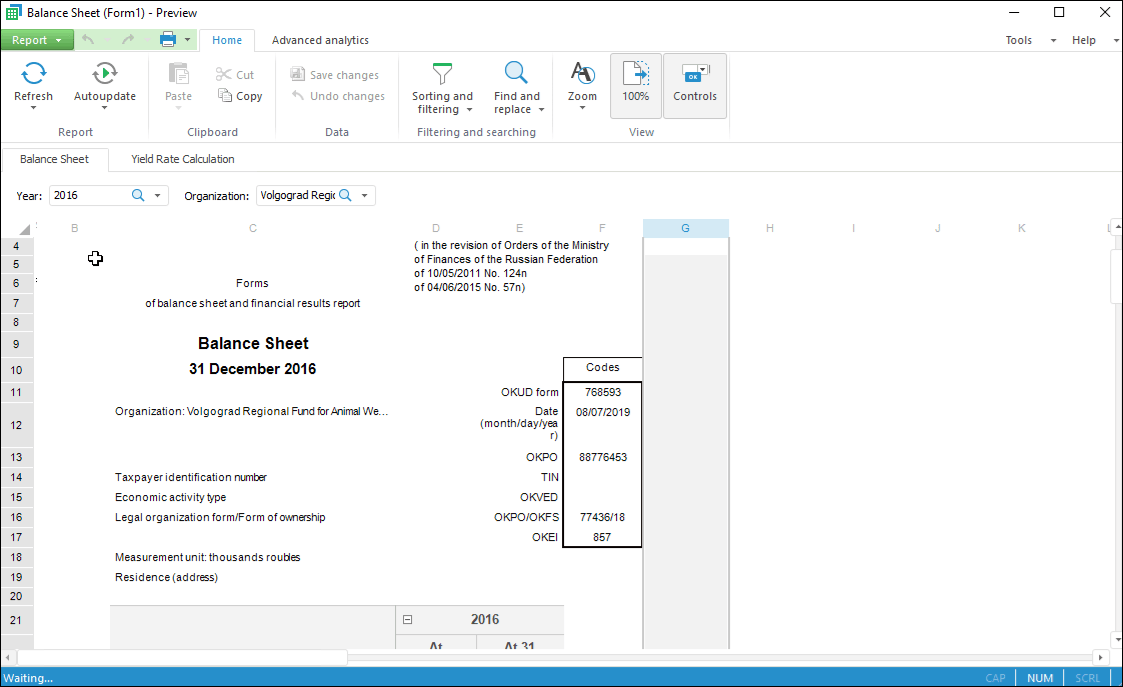
Publishing in social networks and discussing report.
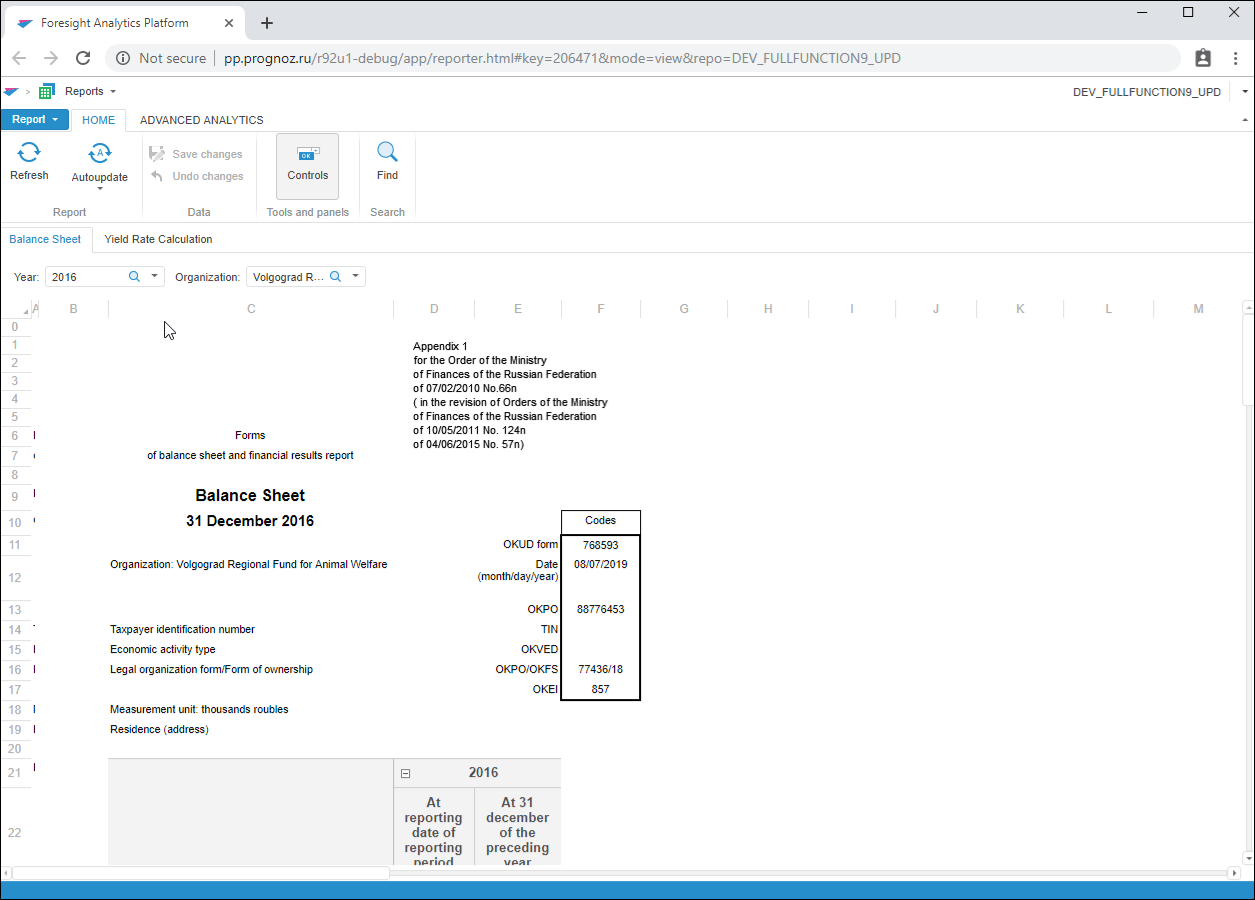
Closing report.
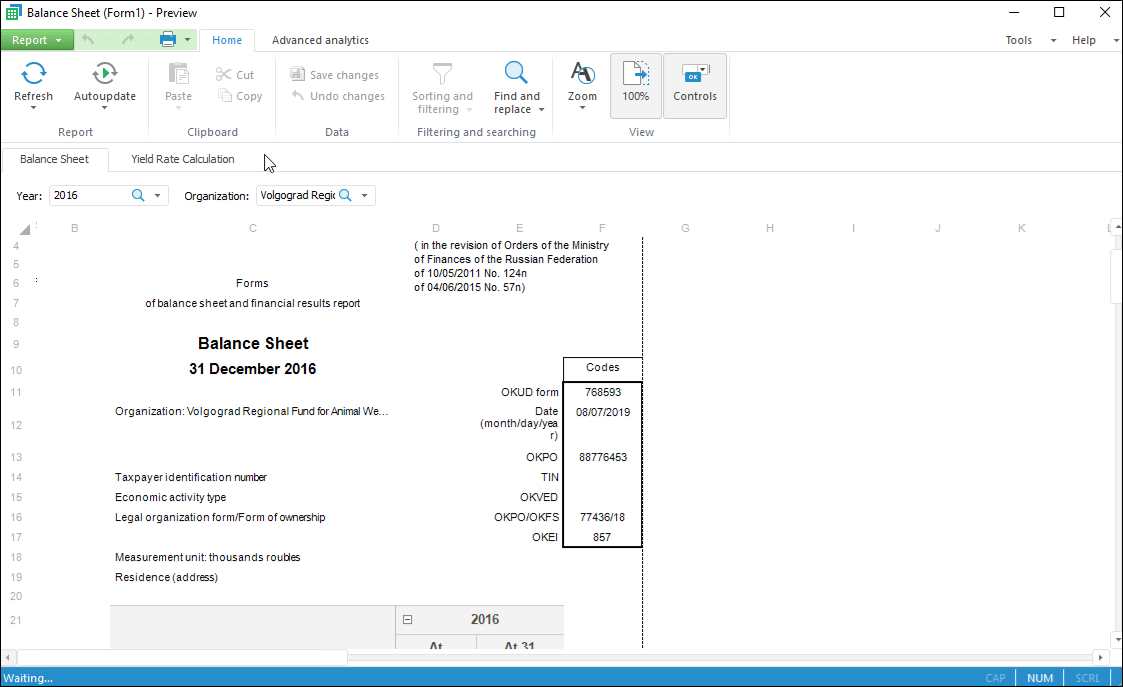
See also:
Getting Started with the Reports Tool | Building Report | Questions and Answers