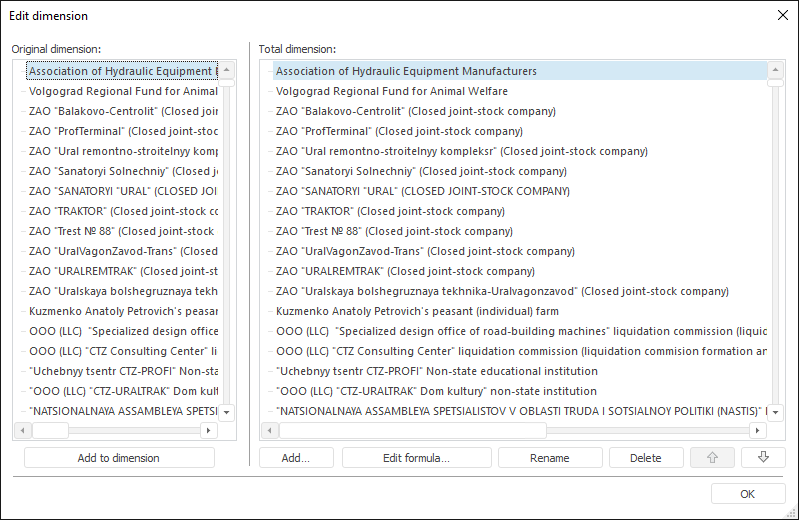
The following components can be edited in dimensions included into a data source:
NOTE. After dimension editing it will not be rebuilt on changing data source parameters or managing dimensions.
To open a dictionary corresponding to dimension, select the Source Dictionary item in the drop-down menu of the Edit button on the Hierarchy ribbon tab.
NOTE. Source dictionary parameters can be set up only in the desktop application.
To edit dimensions, use:
The Selection group of tabs on the side panel.
The Hierarchy ribbon tab.
The Edit Dimension dialog box that opens using:
The Dimension > Edit dimension context menu item.
Clicking the Edit button in the Dimension group on the Hierarchy ribbon tab.
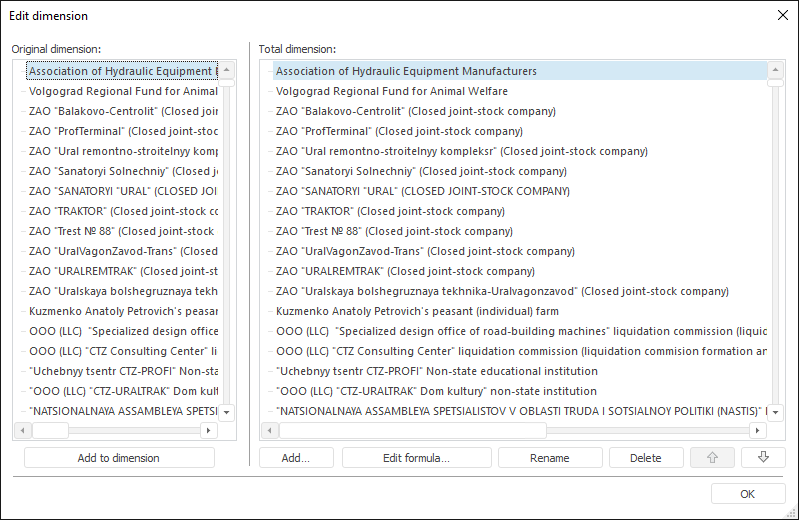
The Original Dimension area contains dimension elements before editing. The Total Dimension area contains elements after editing.
NOTE. The dimension can be edited if primary key is determined in all cube dimensions.
The operations are available for editing dimensions list:
 Add the Subtotal and Total elements
Add the Subtotal and Total elements
NOTE. It is unavailable to add a new calculated element, aggregated element, the Subtotal and Total element for combined dimension.
To edit an element, use items in the element's context menu, buttons on the Hierarchy ribbon tab and the Edit Dimension dialog box.
NOTE. The element can be edited if only one dimension element is selected.
See also: