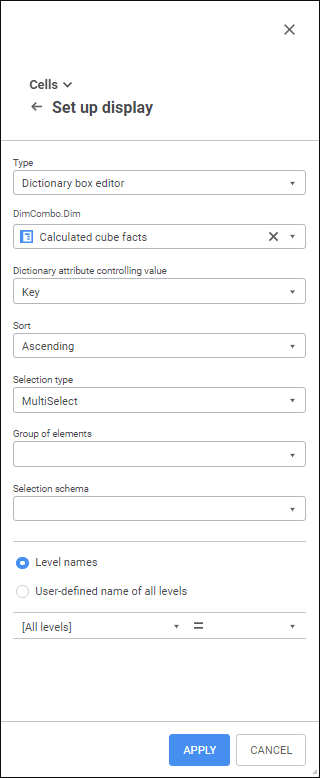
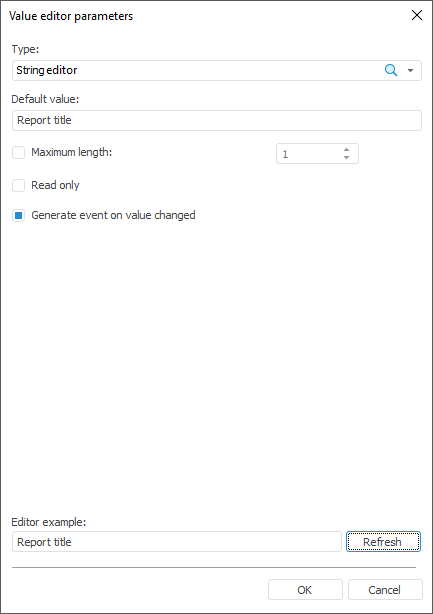
Value editors are used to conveniently enter or select values of:
Visualizers' parameters in a dashboard.
Data source parameters of express report.
Parameters of regular report.
The Value Editor Parameters dialog box:
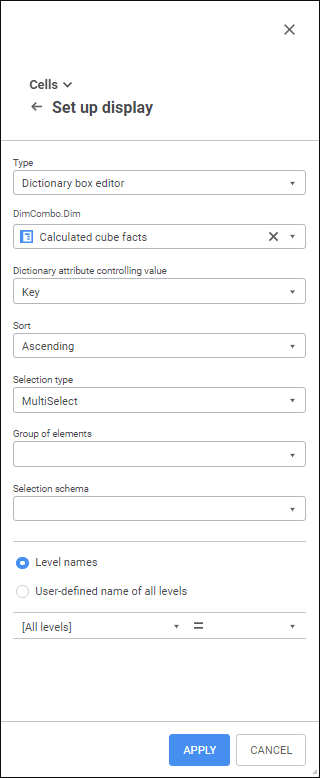
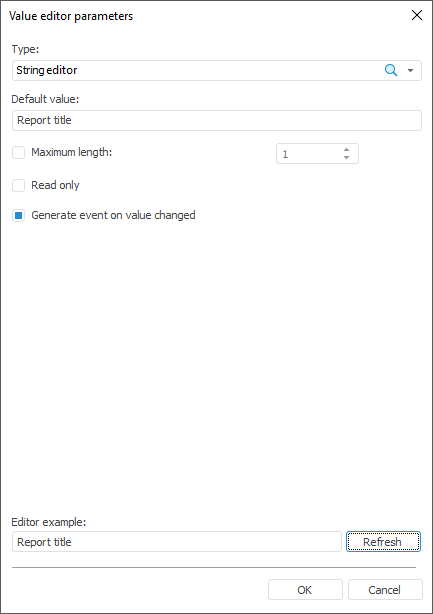
NOTE. The set of displayed parameters depends on the selected editor type.
Lists and trees:

 Hierarchical list/Combo tree editor
Hierarchical list/Combo tree editor
A hierarchical list in the web application or a combo tree editor in the desktop application shows the set of available values as a hierarchical list or as a tree.
Set editor parameters:
Default Value. Set default value. This value must be included in a set of values specified in the list of available values.
Available Values. This box is used to create a tree of available values:
To add a node:
In the web application select the Add Node item in the drop-down menu of the Add button. In the added box enter a node name.
In the desktop application click the Node button. In the dialog box that opens enter a node name.
The node is added to the first level if it the first added element, or to the same level with the selected element.
To add a child element for the selected element:
In the web application select the Add Subelement item in the drop-down menu of the Add button. In the added box enter element name.
In the desktop application click the Subelement button. Enter element's name in the dialog box that opens and click the OK button.
To rename the element in the web application, select the Rename item in the drop-down menu of the  Settings button.
Settings button.
To delete the selected element:
In the web application click the  Delete button or select the Delete item in the drop-down menu of the
Delete button or select the Delete item in the drop-down menu of the  Settings button.
Settings button.
In the desktop application click the Delete button.
To delete all tree elements in the desktop application, click the Clear button.
To preview the selected parameters, in the desktop application click the Refresh button, the specified values are displayed in the Editor Example box.
A list in the web application or a combobox editor in the desktop application sets a value from a list of predefined values.
Set editor parameters:
Default Value. Set default value. This value must be included in a set of values specified in the list of available values.
Allow Edit. If the checkbox is selected, the value that is absent in the drop-down list can be entered into the editor box.
Available Values. This box is used to create a list of predefined values:
To add a value:
In the web application click the  Add button. In the displayed box enter a value.
Add button. In the displayed box enter a value.
In the desktop application click the Add button. Enter a value in the dialog box that opens.
To rename the element in the web application, select the Rename item in the drop-down menu of the  Settings button.
Settings button.
To delete the selected element:
In the web application click the  Delete button or select the Delete item in the drop-down menu of the
Delete button or select the Delete item in the drop-down menu of the  Settings button.
Settings button.
In the desktop application click the Delete button.
To delete all list elements in the desktop application, click the Clear button.
To preview the selected parameters, in the desktop application click the Refresh button, the specified values are displayed in the Editor Example box.
The dictionary box editor shows and sets values using a drop-down list with dictionary elements.
Set editor parameters:
Dictionary. Use the drop-down list to select a dictionary, which elements are displayed in the editor.
Controlling Value. Use the drop-down list to select a dictionary attribute that is used to transfer a value to parameter. For example, the dictionary displays element names, and parameter takes integer values. In this case the parameter will definitely need to take values of the Identifier attribute. The Identifier(ID) attribute is used by default.
The selected attribute should have a unique index. It is required to restore selection:
In regular report controls that use dictionary box editor to control parameter values.
In the dictionary parameter drop-down list if the dictionary is refreshed in the view mode.
Otherwise, selection will not be restored.
Sorting. Select the sorting option of dictionary elements by name in the drop-down list:
<None>. Dictionary elements are not sorted.
Ascending. Dictionary elements have alphabetical ascending sorting or number text values sorting.
Descending. Dictionary elements have alphabetical descending sorting or number text values sorting.
Dictionary Structure and Selection. Set group of elements, selection schema and selection method of the dictionary:
NOTE. The Dictionary Structure and Selection group of parameters cannot be set if controlled dimension was set.
Group of Elements. Select a group of dictionary elements in the drop-down list. The list includes groups of elements created for the current dictionary.
Selection Schema. Use the drop-down list to select the dictionary selection schema. The list includes selection schemas created for the current dictionary.
Selection Type. Select the type of dictionary elements' selection in the drop-down list:
SingleSelect. Single selection: only one element at a time can be selected.
SingleSelectNullable. Single selection, in which one can select empty value.
MultiSelect. Multiple selection.
Click element to invert its selection.
Click an element while holding down the SHIFT key to deselect all elements and select the elements (except for collapsed ones) that are located between the focused element and the clicked element.
Click while holding down the CTRL key to select or deselect an element and all its child elements. On opening the context menu in the element area, the element is focused but not selected.
MultiSelectStandart. Multiple selection. Clicking an element selects only selected element.
To select multiple elements, hold down the SHIFT or CTRL keys while clicking elements.
Click an element while holding down the SHIFT key to deselect all elements and select the elements (except for collapsed ones) that are located between the focused element and the clicked element.
Click an element while holding down the CTRL key to set or remove element selection.
None. If the selection type is not specified, the MultiSelect selection is used by default.
Multiple Selection. The parameter is available in the desktop application only for calendar dictionaries, for which the MultiSelect, MultiSelectStandart or None selection type is set. Select multiple selection type in the drop-down list:
Elements Only. Default value. Multiple selection is set only for dictionary elements.
Levels Only. Multiple selection is set only for dictionary levels.
Elements and Levels. Multiple selection is set for dictionary elements and levels.
Level Names. Set names for levels in the drop-down list. Select radio button to show dictionary attributes or custom name:
To display dictionary attributes that will be used on creating level names, specify:
Level. In the drop-down list select a level, for which name is selected.
Name. Select the attribute that determines name in the drop-down list.
The name specified for the [all] element of the Level field is applied to all levels except for those, which have a special name.
NOTE. The Name attribute is used by default for all levels.
To show custom level names, determine:
Custom name of all levels. In the field determine the name that will be displayed for all levels in the drop-down list.
Insert Attribute. Select the attribute that will be added to the name in the drop-down list.
Displayed Attribute. Select the Displayed Attribute checkbox to determine name that will be displayed in the table area. In the field determine the name that will be displayed for all levels. In the Select Attribute drop-down list select the attribute that will be added to the name. The parameter is available only in the desktop application.
To preview the selected parameters, in the desktop application click the Refresh button, the specified values are displayed in the Editor Example box.
Edit boxes:
The string editor editor displays and sets text value in a one-line edit box.
Set editor parameters:
Default Value. Determine the editor value to be displayed by default. A string may contain up to 2 Gb of data. String text is not enclosed in quotation marks.
Maximum Length. Set the maximum number of characters that can be entered into the editor box.
Read Only. If the checkbox is selected, the value cannot be edited.
Generate Event on Value Changed. If the checkbox is selected, each time the value changes, the OnChangeControlValue event is generated in the control without element getting unfocused.
NOTE. The Generate Event on Value Changed checkbox is displayed only for controls in regular report in the desktop application.
To preview the selected parameters, in the desktop application click the Refresh button, the specified values are displayed in the Editor Example box.
The masked string editor limits the range of characters that can be entered and determines format (or template) of the entered value. This editor type can be used to enter phone numbers, postal and other codes, identifiers, and so on.
An input mask enables the user to insert numbers, letters, or other characters automatically, such as when you want parentheses around the zip code or a hyphen inside the telephone number.
Set editor parameters:
Default Value. Set default value. A string may contain up to 2 Gb of data corresponding to mask. String text is not enclosed in quotation marks.
Maximum Length. Select the number of characters that can be entered into the editor box.
Mask. Set a mask for edit box. A mask should include characters that determine entering a character into selected position, and it may also include automatically displayed text. To include text constants, characters and spaces into a mask, enter them into the required position:
| Mask symbol | Description |
| a/A | Letters and numbers are allowed to be inserted into this position. |
| d/D | Only numbers are allowed to be inserted into this position. |
| c/C | Only letters are allowed to be inserted into this position. |
For example, the Series AACCDD mask allows (but does not require from the user) for six characters to be entered. The first two symbols may be any letter or number; the second two symbols are letters only, and the third two symbols are numbers only. The Series text is also automatically displayed.
Input Template. Determine the template, based on which data should be entered into the editor. A template should include underscore characters (_) in positions, to which various characters are entered, and text constants if there are any in the mask.
Allowed Symbols. Determine the set of characters that can be entered into the edit box. For example, if "AK23" is set:
Only numbers 2 or 3 are allowed to be inserted into the positions allowing to enter numbers.
Only letters A or K are allowed to be inserted into the positions allowing to enter letters.
Only numbers 2 or 3 and letters A or K are allowed to be inserted into the positions allowing to enter numbers and letters.
Generate Event on Value Changed. If the checkbox is selected, each time the value changes, the OnChangeControlValue event is generated in the control without element getting unfocused.
NOTE. The Generate Event on Value Changed checkbox is displayed only for controls in regular report in the desktop application.
To preview the selected parameters, in the desktop application click the Refresh button, the specified values are displayed in the Editor Example box.
The real editor determines real type values using an edit box with scrollbars.
NOTE. This editor type is available only in the desktop application.
Set editor parameters:
Default Value. Determine the editor value to be displayed by default. This value must be in the range of available values determined for the editor. If the range of available values for the editor is not set, the value must be in the range [-5.0 x 10-324; 1.7 x 10308].
Minimum Value. Determine minimum allowed value.
Maximum Value. Determine maximum allowed value.
Tolerance. Set the number of decimal places after the decimal separator.
Step. Select the value, by which the editor box value changes on using scroll arrows.
Value can be Empty. Determine whether an empty value can be entered into the box.
Generate Event on Value Changed. If the checkbox is selected, each time the value changes, the OnChangeControlValue event is generated in the control without element getting unfocused.
NOTE. The Generate Event on Value Changed checkbox is displayed only for controls in regular report.
To preview the selected parameters, in the desktop application click the Refresh button, the specified values are displayed in the Editor Example box.
The decimal editor determines decimal type values using an edit box with scrollbars.
Set editor parameters:
Default Value. Determine the editor value to be displayed by default. This value must be in the range of available values determined for the editor. If the range of available values for the slider is not set, the value must be in the range [-179228162514264337593543950335; 179228162514264337593543950335].
Minimum Value. Determine minimum allowed value.
Maximum Value. Determine maximum allowed value.
Value can be Empty. When the checkbox is selected, an empty value can be entered into the box.
Generate Event on Value Changed. If the checkbox is selected, each time the value changes, the OnChangeControlValue event is generated in the control without element getting unfocused.
NOTE. The Generate Event on Value Changed checkbox is displayed only for controls in regular report in the desktop application.
To preview the selected parameters in the desktop application, click the Refresh button, and the specified values are displayed in the Editor Example box.
The editor displays and sets identifier values.
Set editor parameters:
Value can be Empty. The checkbox is deselected by default. If the checkbox is selected, identifier value can be empty.
Generate Event on Value Changed. If the checkbox is selected, each time the value changes, the OnChangeControlValue event is generated in the control without element getting unfocused.
NOTE. The Generate Event on Value Changed checkbox is displayed only for controls in regular report in the desktop application.
To preview the selected parameters, in the desktop application click the Refresh button, the specified values are displayed in the Editor Example box.
When creating identifiers, follow the rules:
Identifier should consist of only Latin letters, numbers and underline character.
The first symbol should be letter or underline symbol.
Lower-case and upper-case letters are considered as equal.
Maximum length of identifier is 255 characters.
The integer editor determines integer values using edit box with scrollbars.
Set editor parameters:
Default Value. Determine the editor value to be displayed by default. This value must be in the range of available values determined for the editor. If the range of available values for the editor is not set, the value must be in the range [-2147483648; 2147483647].
Minimum Value. Determine minimum allowed value.
Maximum Value. Determine maximum allowed value.
Value can be Empty. When the checkbox is selected, an empty value can be entered into the box.
Generate Event on Value Changed. If the checkbox is selected, each time the value changes, the OnChangeControlValue event is generated in the control without element getting unfocused.
NOTE. The Generate Event on Value Changed checkbox is displayed only for controls in regular report in the desktop application.
To preview the selected parameters in the desktop application, click the Refresh button, and the specified values are displayed in the Editor Example box.
Sliders:
This editor type sets real values using the slider.
NOTE. This editor type is available only in the desktop application.
Set editor parameters:
Default Value. Determine the value, at which the slider is fixed by default in the editor. This value must be in the range of available values determined for the slider. If the range of available values for the slider is not set, the value must be in the range [-5.0 x 10-324; 1.7 x 10308].
Minimum Value. Determine minimum valid value.
Maximum Value. Determine maximum valid value.
Step. Set the minimum step of slider moving.
To preview the selected parameters, in the desktop application click the Refresh button, the specified values are displayed in the Editor Example box.
This editor type sets decimal values using the slider.
NOTE. This editor type is available only in the desktop application.
Set editor parameters:
Default Value. Determine the value, at which the slider is fixed by default in the editor. This value must be in the range of available values determined for the slider. If the range of available values for the slider is not set, the value must be in the range [-179228162514264337593543950335; 179228162514264337593543950335].
Minimum Value. Determine minimum valid value.
Maximum Value. Determine maximum valid value.
Step. Set the minimum step of slider moving.
To preview the selected parameters, in the desktop application click the Refresh button, the specified values are displayed in the Editor Example box.
This editor type sets integer values using the slider.
NOTE. This editor type is available only in the desktop application.
Set editor parameters:
Default Value. Determine the value, at which the slider is fixed by default in the editor. This value must be in the range of available values determined for the slider. If the range of available values for the slider is not set, the value must be in the range [-2147483648; 2147483647].
Minimum Value. Determine minimum allowed value.
Maximum Value. Determine maximum allowed value.
Step. Set the minimum step of slider moving.
To preview the selected parameters, in the desktop application click the Refresh button, the specified values are displayed in the Editor Example box.
Logical values:
A radio button (or checkbox) sets the logical value: if the checkbox is selected, the value is True, if it is deselected, the value is False.
Set editor parameters:
Label Caption. Determine checkbox label caption.
Default Value. Determine the checkbox default state: selected (True), or deselected (False).
To preview the selected parameters, in the desktop application click the Refresh button, the specified values are displayed in the Editor Example box.
Like a radio button, the Boolean values editor has only two positions: True and False, but the position is selected in a drop-down list.
Set editor parameters:
Default Value. Select the default value in a drop-down list: True or False. If the value is not specified, a default value False is displayed in the box.
To preview the selected parameters, in the desktop application click the Refresh button, the specified values are displayed in the Editor Example box.
Date and time:
The time editor displays and sets time values.
Set editor parameters:
Default Value. Determines the time value that is displayed in the editor by default. This value must be in the range of available values determined for the editor. If the range of available values for editor is not set, the value must be in the range from 0:00 to 23:59.
Minimum Value. Determine minimum allowed time value.
Maximum Value. Determine maximum allowed time value.
Show Arrows. When the checkbox is selected, the editor displays the Up and Down arrows that increase and decrease value in the editor. The parameter is available only in the desktop application.
To preview the selected parameters, in the desktop application click the Refresh button, the specified values are displayed in the Editor Example box.
The date editor displays and sets date values.
Set editor parameters:
Default Value. Determine the date to be displayed in the editor by default. This value must be in the range of available values determined for the editor. If the range of available values for editor is not set, the value must be in the range from 01.01.1600 to 31.12.3000.
Minimum Value. Determine minimum allowed date.
Maximum Value. Determine maximum allowed date.
Show Drop-Down Calendar. If the checkbox is selected, the editor contains the drop-down calendar button allowing to select required date.
Show Arrows. When the checkbox is selected, the editor displays the Up and Down arrows that increase and decrease value in the editor. The parameter is available only in the desktop application.
To preview the selected parameters, in the desktop application click the Refresh button, the specified values are displayed in the Editor Example box.
A date and time editor in the web application or a date/time editor in the desktop application combines functions of date editor and time editor with all their parameters.
Set editor parameters:
Default Value. Determine the time and date value to be displayed in the editor by default. This value must be in the range of available values determined for the editor. If the range of available values for editor is not set, the value must be in the range from 01.01.1600 00:00 to 31.12.3000 23:59.
Minimum Value. Determine minimum allowed date and time value.
Maximum Value. Determine maximum allowed date and time value.
Show Drop-Down Calendar. If the checkbox is selected, the editor contains the drop-down calendar button allowing to select required date.
Show Arrows. When the checkbox is selected, the editor displays the Up and Down arrows that increase and decrease value in the editor. The parameter is available only in the desktop application.
To preview the selected parameters, in the desktop application click the Refresh button, the specified values are displayed in the Editor Example box.
If value editor is used to set up values of object parameters, take into account the following features:
The last values, which were entered to the editor by user, are automatically saved to the registry. On the next using of editor, saved values are displayed.
If default value is set for the editor and there is a value saved to the registry, saved value is displayed on opening the editor.
The Editor Example string can be used to preview the selected parameters. Consider the following when working with this element:
On opening the dialog box or on clicking the Refresh button, the editor refreshes to the state specified in the dialog box.
The editor is an example for check and is not used to set some value.
If a minimum and maximum values are set, the Editor Example string is locked for setting values below the minimum and over the maximum values.
Default values specified for the following editor types can be substituted only on cell activation: Combo Tree Editor, Combobox Editor, Check Box Editor, Masked String Editor, Slider for Real Values, Slider for Decimal Values, Slider for Integer Values, Decimal Editor, Boolean Values Editor.
Depending on the control type the selected value is applied differently.

 Controls that enable the user to enter values using the keyboard
Controls that enable the user to enter values using the keyboard
The specified value is applied on:
Focus loss.
Pressing the ENTER key.

 For controls that contain buttons that are used to change values
For controls that contain buttons that are used to change values
The value changes on:
Clicking this button.
Using the PAGE UP and PAGE DOWN keys.
Scrolling the mouse wheel.
The selected value in the controls that contain buttons that are used to change values is applied with:
The delay of 0.555 seconds, on changing the value by means of one of the mentioned actions.
NOTE. If the SHIFT key is pressed, value is not applied. To apply the value, release the SHIFT key, in this case the value is applied without delay.
On losing the focus, if the event occurred earlier than the delay time.
On pressing the ENTER key, if the event occurred earlier than the delay time.
The value changes on:
Navigating the elements by means of the PAGE UP, PAGE DOWN keys and on pressing the SPACE key.
Selecting elements with the mouse.
The value for controls with drop-down lists is applied on collapsing the drop-down area. The area is collapsed on:
Pressing the ENTER key.
Clicking outside the component.
Selecting elements with the mouse in the single selection mode. The area is collapsed in the multiple selection mode on:
Pressing the ENTER key.
Clicking outside the component.

 For controls/parameters with drop-down lists when calendar dictionary is used in the web application
For controls/parameters with drop-down lists when calendar dictionary is used in the web application
To make work with a calendar dictionary easier, in the Dictionary Box Editor editor type in the web application use a calendar with configurable date range.
NOTE. Calendar is available for the calendar dictionaries, which have direct order of dictionary elements, and do not use shift and/or conversion of names of dictionary elements.
To enable a calendar in the Set Up Display connection string, set the RANGECALENDARMODE parameter to true. After executing the operations the special box with period start and end dates is displayed:
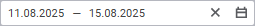
To set a date range:
Click the  Open Calendar button:
Open Calendar button:
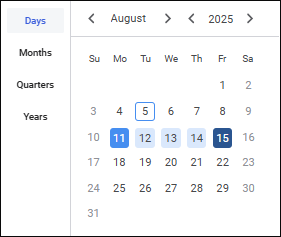
Select the calendar dictionary level to work with. For example: days, months, quarters, or years. One can work only with the levels that were determined in calendar dictionary. Calendar grid values change according to the selected calendar dictionary level.
NOTE. The date range in the box depends on the selected level with selected elements.
Select period start and end dates.
To reset the date range, click the  Clear button.
Clear button.
NOTE. The use of calendars with configurable data range is available only for integer parameters.
See also: